标签:nbsp start 行修改 rest system code star index dex
我们可以让服务器 开启多个服务端口后,然后让用户能够通过访问服务器的指定端口 来找到想要的网站。
分别创建网站数据目录。
接下来分别创建三个网站数据目录
输入命令: mkdir -p /home/wwwroot/{8001,8002,8003}
在这三个网站数据目录中写入主页文件,内容为该网站的ip地址
echo "wo shi 8001 port" >/home/wwwroot/8001/index.html
echo "wo shi 8002 port" >/home/wwwroot/8002/index.html
echo "wo shi 8003 port" >/home/wwwroot/8003/index.html
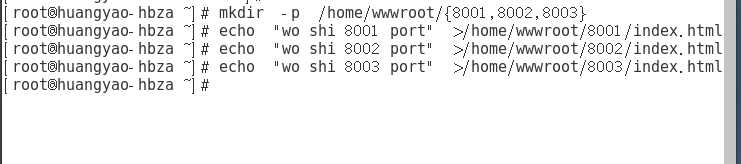
接下来我们要配置httpd.conf文件(首先也可以备份一下 cp /etc/httpd/conf/httpd.conf /etc/httpd/conf/httpd.conf.bak)
输入命令: vi /etc/httpd/conf/httpd.conf 进入之后找到位置进行修改,如果找不到位置可以自己建一个(同样的步骤写下其他几个ip主页)(在这里我们省略了防火墙的配置,默认是配好的)
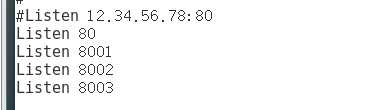
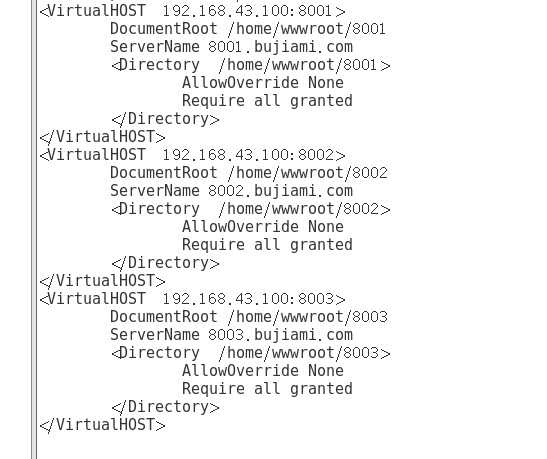
保存退出,重启服务
systemctl restart httpd
完成
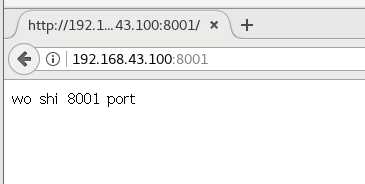
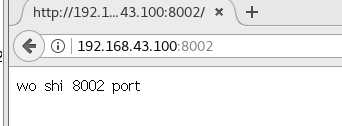
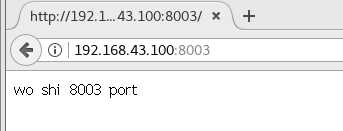
在虚拟机上的关于Apache(阿帕奇)(5)基于端口访问网站
标签:nbsp start 行修改 rest system code star index dex
原文地址:https://www.cnblogs.com/escwq/p/11783534.html