标签:返回 cells intval path 文件的 cep number enc efault
maven依赖
<dependency> <groupId>org.apache.poi</groupId> <artifactId>poi</artifactId> <version>3.12</version> </dependency> <dependency> <groupId>org.apache.poi</groupId> <artifactId>poi-ooxml</artifactId> <version>3.12</version> </dependency>
代码示例
package com.**.**.**.common.utils; import org.apache.poi.xssf.usermodel.XSSFCell; import org.apache.poi.xssf.usermodel.XSSFRow; import org.apache.poi.xssf.usermodel.XSSFSheet; import org.apache.poi.xssf.usermodel.XSSFWorkbook; import org.slf4j.Logger; import org.slf4j.LoggerFactory; import java.io.*; /** * @author zyydd * @date 2019/3/15 15:00 */ public class ExcelUtils { private static final Logger LOGGER = LoggerFactory.getLogger(ExcelUtils.class); public static void main(String[] args) { String[][] rowArray = getArrayFromXLSX("D://test.xlsx", 0); for (String[] row : rowArray) { for (String cell : row) { System.out.print(cell + "\t"); } System.out.println(); } } /** * 获取xlsx文件内容某个sheet(从0开始)的内容,以二维数组形式返回 * * @param fileAbsolutePath xlsx文件的绝对路径 * @return xlsx文件的文本内容 */ public static String[][] getArrayFromXLSX(String fileAbsolutePath, int bookIndex) { InputStream inputStream = null; try { inputStream = new FileInputStream(new File(fileAbsolutePath)); XSSFWorkbook book = new XSSFWorkbook(inputStream); if (bookIndex >= book.getNumberOfSheets()) { LOGGER.error("getArrayFromXLSX error: bookIndex={} is to large! ", bookIndex); return null; } XSSFSheet sheet = book.getSheetAt(bookIndex); int rowNum = sheet.getLastRowNum() + 1; int coloumNum = sheet.getRow(0).getPhysicalNumberOfCells(); String[][] contents = new String[rowNum][coloumNum]; for (int j = 0; j < rowNum; j++) { XSSFRow row = sheet.getRow(j); if (row != null) { for (int k = 0; k < row.getLastCellNum(); k++) { contents[j][k] = getXCellFormatValue(row.getCell(k)); } } } return contents; } catch (FileNotFoundException fe) { LOGGER.error("getArrayFromXLSX error: FileNotFoundException", fe); } catch (IOException ie) { LOGGER.error("getArrayFromXLSX error: IOException", ie); } finally { if (inputStream != null) { try { inputStream.close(); } catch (Exception e) { LOGGER.error("getArrayFromXLSX close Exception", e); } } } return null; } private static String getXCellFormatValue(XSSFCell cell) { String cellValue = ""; if (null != cell) { switch (cell.getCellType()) { case XSSFCell.CELL_TYPE_STRING: cellValue = cell.getRichStringCellValue().getString(); break; case XSSFCell.CELL_TYPE_NUMERIC: cellValue = (new Double(cell.getNumericCellValue())).intValue() + ""; break; default: cellValue = " "; } } else { cellValue = ""; } return cellValue; } }
excel数据(test.xlsx)
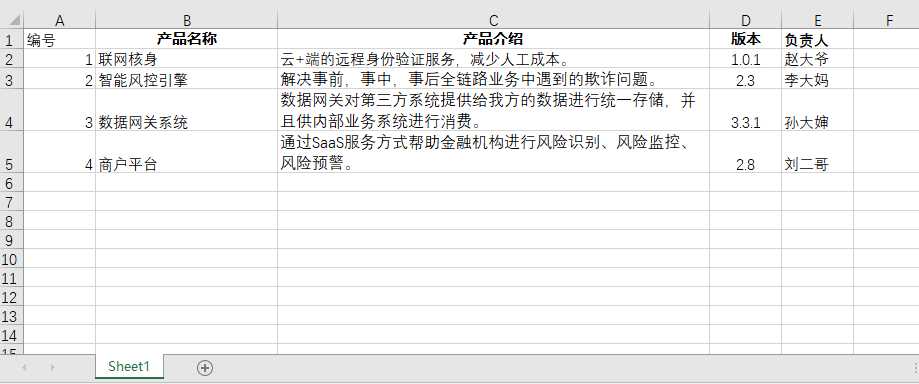
执行结果
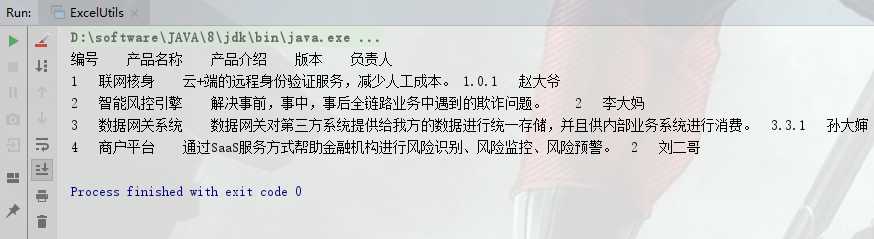
标签:返回 cells intval path 文件的 cep number enc efault
原文地址:https://www.cnblogs.com/zhenyuyaodidiao/p/11791386.html