标签:单位 byte inf python基础 处理 光标移动 绝对路径 nbsp adl
1、只读(r,rb) rb以bytes方式读文件
只写(w,wb)
追加(a,ab)
r+ 读写
w+ 写读
a+ 追加写读
以什么编码方式储存的文件,就用什么编码方式打开
默认使用r(只读)
有b,则打开是不需要指定编码方式
2、相对路径(从当前目录开始找) ../ 推荐使用
绝对路径
只读r
1 f = open(“d:/a.txt”,mode=’r’,encoding=’utf-8’) 2 content = f.read() 3 print(content) 4 f.close()
只写w 清空后再写入 ,没有文件就创建
1 f = open(“d:/a.txt”,mode=’r’,encoding=’utf-8’) 2 f.write(“wemon”) 3 f.flush() 4 f.close()
追加a 在原来基础上追加内容 ,没有文件就创建
1 f = open(“d:/a.txt”,mode=’a’,encoding=’utf-8’) 2 f.write(“wemon”) 3 f.flush() 4 f.close()
rb,wb,ab 处理的是非文本
只读rb
1 f = open(“d:/a.txt”,mode=’rb’,encoding=’utf-8’) 2 content = f.read() 3 print(content.decode(“utf-8”)) #需要编码 4 f.close()
只读wb
1 f = open(“d:/a.txt”,mode=’rb’,encoding=’utf-8’) 2 f.write(“你好啊”.encode(“utf-8”)) 需要编码在写入 3 print(content.decode(“utf-8”)) 4 f.close()
f.read()读是读的光标后面的内容
读写r+
默认光标在文件开头,先读后写光标在最后 先写光标在最前面,覆盖写
1 f = open(“d:/a.txt”,mode=’r+’,encoding=’utf-8’) 2 f.read() 3 f.write(“你好啊”) 4 f.flush() 5 f.close()
写读w+ 不好用
w操作,会清空原来的内容
1 f = open(“d:/a.txt”,mode=’r+’,encoding=’utf-8’) 2 f.write(“你好啊”) 3 f.seek(0) 移动光标到文件首 4 s = f.read() 5 print(s) 6 f.close()
3、相关操作
神坑r+ 如果先读取,在写,写入的是末尾
在没有任何操作之前去进行写,在开头写
1 f = open(“d:/a.txt”,mode=’r+’,encoding=’utf-8’) 2 f.read(3) #从光标处读三个字符 3 f.write(“你好啊”) # 写入到末尾 4 f.flush() 5 f.close()
seek(n) 从开头光标移动到n位置,移动的单位是byte,所以如果是utf-8,中文需要是3的倍数,英文是1个byte
seek(0) 移动到开头
seek(0,2) 移动到结尾,seek第二个参数表示从哪个位置进行偏移,默认是0表示从开头,1表示当前位置,2表示结尾
1 f = open(“d:/a.txt”,mode=’r+’,encoding=’utf-8’) 2 f.seek(6) #移动6个字节,2个字 3 f.read(3) #从光标处读三个字符 4 f.seek(0) #光标回到开头 5 f.read(3) #从开头读三个 6 f.flush() 7 f.close()
4、tell() 当前光标的位置
5、文件修改 with as 不用关闭文件
import os with open(“d:/a.txt”,mode=’r’,encoding=’utf-8’) as f1 , open(“d:/a.txt”,mode=’w’,encoding=’utf-8’) as f2: #s = f1.read() #全部读取完后修改 #ss=s.replace(“肉”,”菜”) #f2.write(ss) for line in f: #一行一行修改 s = line.replace(‘肉’,’菜’) f2.write(s) os.remove(“吃的”) os.rename(‘吃的_副本’)
读 一行一行读 f.readline()
1 f= open(“file/test.txt”,mode=’r’,encoding=’utf-8’) 2 for line in f: 3 print(line) 4 f.close()
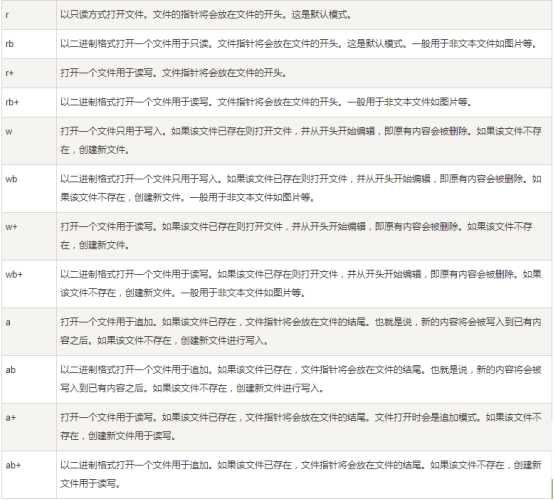
标签:单位 byte inf python基础 处理 光标移动 绝对路径 nbsp adl
原文地址:https://www.cnblogs.com/fbug/p/11792813.html