标签:div com top center 核心 info osi bottom eee

.cover { padding: 36% 50%; background: linear-gradient(to right, white 50%, black calc(50% + 1px)); position: relative; font-size: 200%; } .cover::before, .cover::after { content: ‘‘; position: absolute; width: 36%; height: 50%; border-radius: 50%; left: 50%; transform: translateX(-50%); } .cover::before { top: 0; background: radial-gradient(circle, white 13%, black calc(13% + 1px)); } .cover::after { bottom: 0; background: radial-gradient(circle, black 13%, white calc(13% + 1px)); } .cover-h, .cover-p { position: absolute; mix-blend-mode: difference; left: 0; right: 0; text-align: center; color: #fff; z-index: 1; }
<div class="cover"> <h2 class="cover-h">CSS创意与视觉表现</h2> </div>
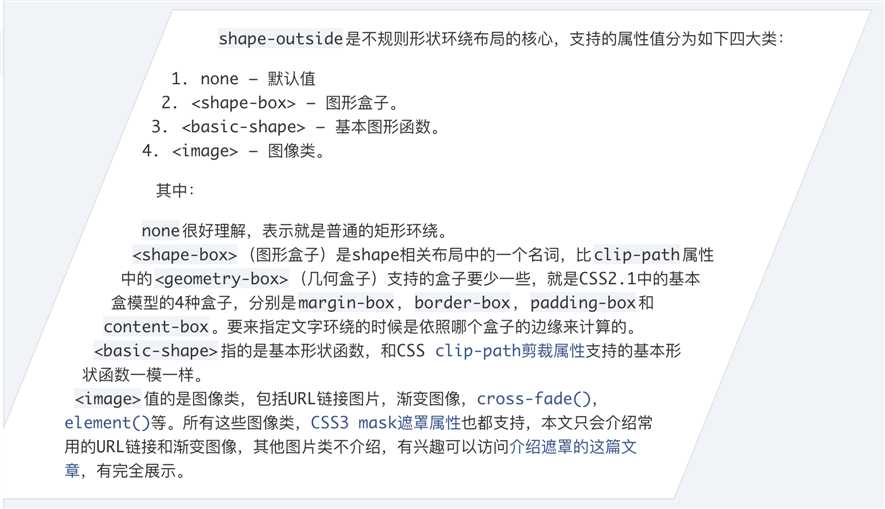
.shape-left { float: left; width: 200px; height: 500px; shape-outside: polygon(0 0, 100% 0, 0% 100%); } .shape-right { float: right; width: 200px; height: 500px; shape-outside: polygon(100% 0, 100% 100%, 0 100%); } .content { display: block; padding: 1px; position: relative; z-index: 0; } .content::before { content: ‘‘; position: absolute; background-color: #fff; transform: skewX(-22deg); left: 50px; right: 50px; top: 0; bottom: 0; border: 1px solid #ddd; z-index: -1; }
<div class="shape-left"></div> <div class="shape-right"></div> <content class="content"> ...内容... </content>

.square { display: inline-block; padding: 300px; background-color: #fff; background-image: linear-gradient(45deg, #eee 25%, transparent 25%, transparent 75%, #eee 75%), linear-gradient(45deg, #eee 25%, transparent 25%, transparent 75%, #eee 75%); background-size: 16px 16px; background-position: 0 0, 8px 8px; }
<div class="square"></div>
标签:div com top center 核心 info osi bottom eee
原文地址:https://www.cnblogs.com/binHome/p/11825329.html