标签:appdata 阿里云 ros tor tool main sel 管理 limit
目录
亲测启动速度毫秒之间
系统升级到一周年正式版及以上(1607)
依次在 设置 - 更新与安全 - 针对开发人员 选项中,启用“开发人员模式”
在资源管理器中打开 控制面板\所有控制面板项\程序和功能 , 打开 启用或关闭 Windows功能 , 勾选 适用于Linux的Windows子系统(Beta)
重启电脑
Microsoft Store中安装Ubuntu子系统(200M左右)
需要注意,装完后的实际目录在 C:\Users\22765\AppData\Local\Packages\CanonicalGroupLimited.UbuntuonWindows_79rhkp1fndgsc\LocalState\rootfs\
安装完首先更换软件源,查看Ubuntu版本选择对应的镜像云。
lsb_release -a查看版本为18.04,选择阿里云镜像
首先备份设置sudo cp /etc/apt/sources.list /etc/apt/sources.list.bak,然后将sources.list文件内容替换为
deb http://mirrors.aliyun.com/ubuntu/ bionic main restricted universe multiverse
deb http://mirrors.aliyun.com/ubuntu/ bionic-security main restricted universe multiverse
deb http://mirrors.aliyun.com/ubuntu/ bionic-updates main restricted universe multiverse
deb http://mirrors.aliyun.com/ubuntu/ bionic-proposed main restricted universe multiverse
deb http://mirrors.aliyun.com/ubuntu/ bionic-backports main restricted universe multiverse
deb-src http://mirrors.aliyun.com/ubuntu/ bionic main restricted universe multiverse
deb-src http://mirrors.aliyun.com/ubuntu/ bionic-security main restricted universe multiverse
deb-src http://mirrors.aliyun.com/ubuntu/ bionic-updates main restricted universe multiverse
deb-src http://mirrors.aliyun.com/ubuntu/ bionic-proposed main restricted universe multiverse
deb-src http://mirrors.aliyun.com/ubuntu/ bionic-backports main restricted universe multiverse更新系统软件sudo apt-get update && sudo apt-get -y upgrade
安装zsh , sudo apt-get install zsh
安装oh-my-zsh,sudo apt-get install git
没有Git的话先安装Git,然后
sudo wget https://github.com/robbyrussell/oh-my-zsh/raw/master/tools/install.sh -O - | sh chsh -s /bin/zsh把默认的Shell改成zsh,chsh -s /bin/zsh,然后重启
进入“Windows设置 - 应用 - 应用和功能”设置界面,在窗口右侧会显示Win10系统所安装的所有应用程序,其中就有你通过Microsoft Store安装的Linux子系统(例如Ubuntu) ,点击高级选项,里面有修复,重置,卸载操作。重置清除所有数据,回退到最开始时刻。
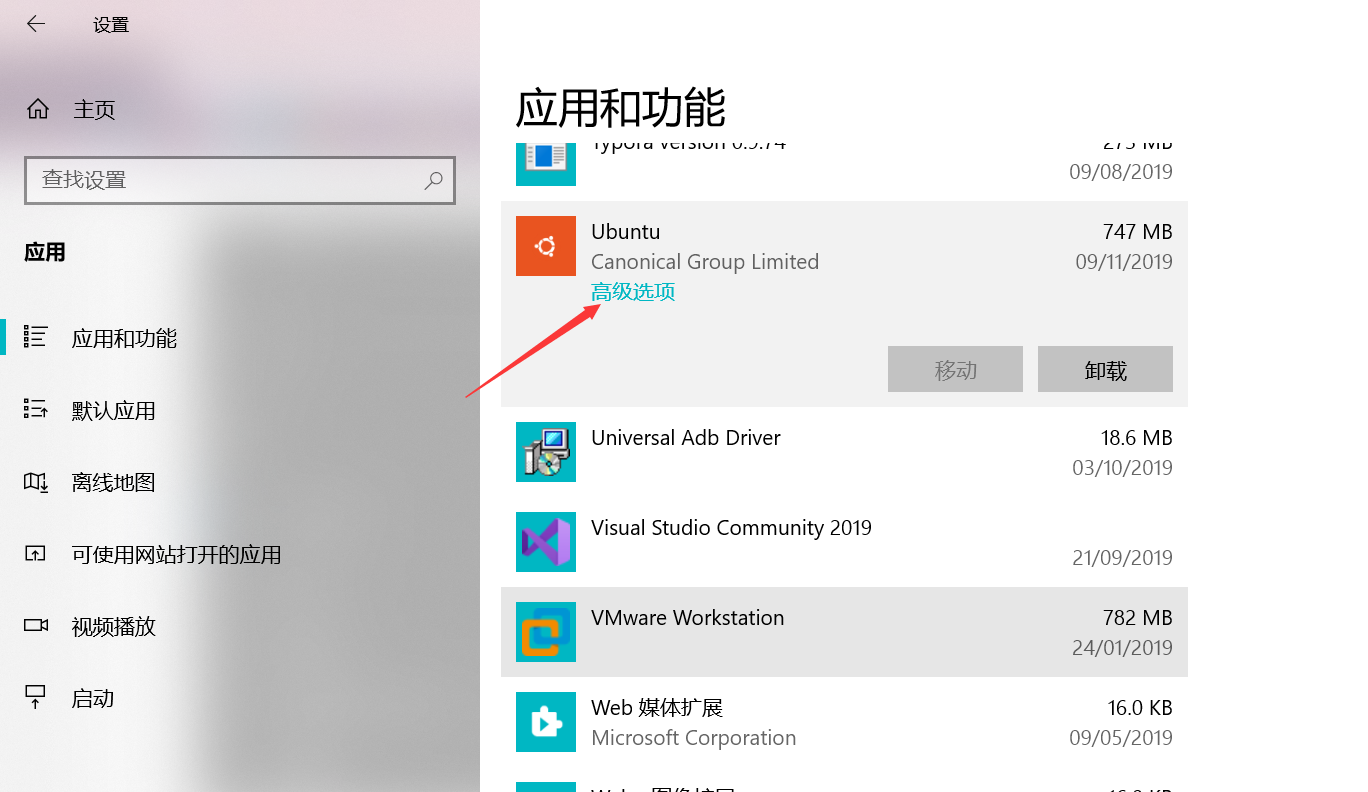
标签:appdata 阿里云 ros tor tool main sel 管理 limit
原文地址:https://www.cnblogs.com/sstealer/p/11828158.html