标签:teacher http set put model inpu 设置 public method
请求参数自动类型转换
<%@ page contentType="text/html;charset=UTF-8" language="java" %> <html> <head> <title>登陆</title> </head> <body> <form action="/fourth/oneRequest" method="post"> 账户:<input type="text" name="userName"/> 密码:<input type="password" name="userpwd"/> <input type="submit" value="登陆"/> </form> </body> </html>
(控制器Controller中的方法参数名称必须和表单元素的name属性值保持一致) @Controller @RequestMapping("/fourth") public class FourthController { /** * 1、请求参数的自动类型转换 * @param userName * @param userpwd * @param model * @return * 控制器Controller中的方法参数名称必须和表单元素的name属性值保持一致 */ @RequestMapping(value = "/oneRequest") public String oneRequest(String userName,String userpwd, Model model){ System.out.println(userName+"\t"+userpwd); model.addAttribute("userCode",userName); return "welcome"; } }
jsp页面
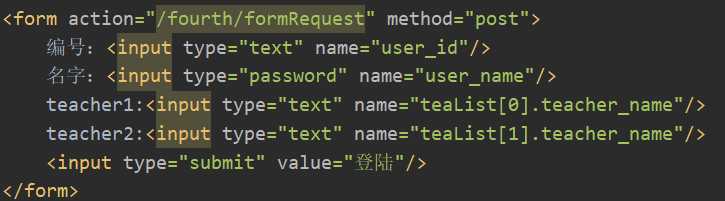
Controller
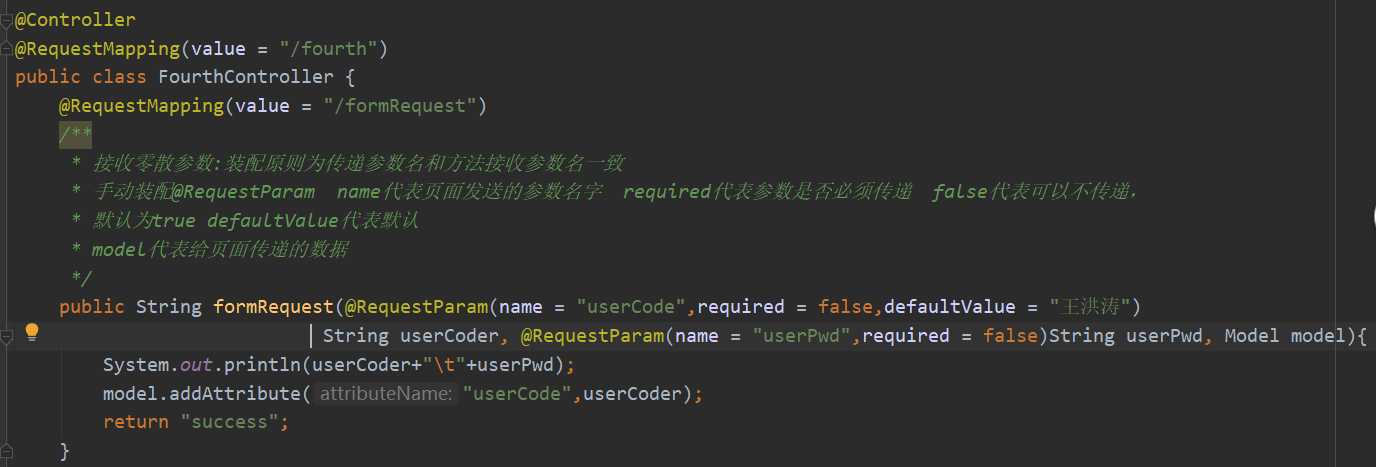
<%@ page contentType="text/html;charset=UTF-8" language="java" %> <html> <head> <title>登陆</title> </head> <body> <form action="/fourth/twoRequest" method="post"> 账户:<input type="text" name="userName"/> 密码:<input type="password" name="userpwd"/> <input type="submit" value="登陆"/> </form> </body> </html>
(此处必须设置请求类型,否则会显示405错误) /** * 2、RequestMethod.POST 此处必须设置请求类型 否则将会显示405错误 * @param userName * @param userpwd * @param model * @return * 控制器Controller中的方法参数名称必须和表单元素的name属性值保持一致 */ @RequestMapping(value = "/twoRequest",method = RequestMethod.POST) public String twoRequest(String userName,String userpwd, Model model){ System.out.println(userName+"\t"+userpwd); model.addAttribute("userCode",userName); return "welcome"; }
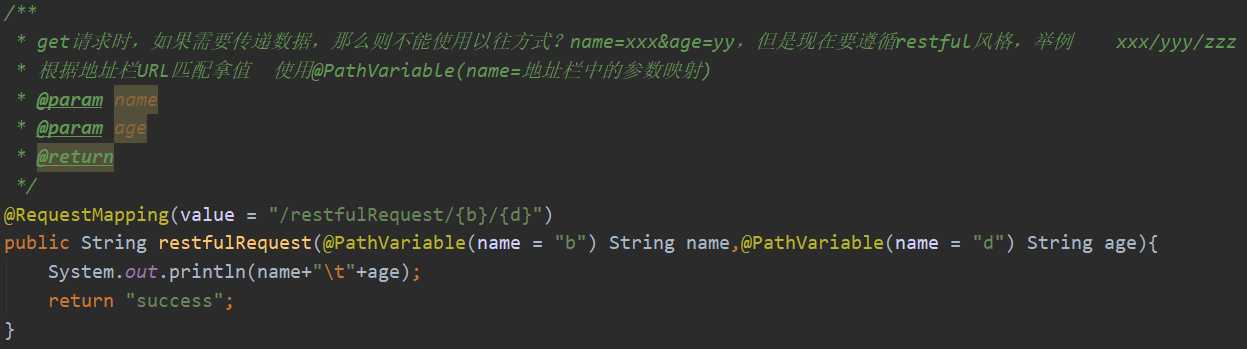
对象参数
<%@ page contentType="text/html;charset=UTF-8" language="java" %> <html> <head> <title>登陆</title> </head> <body> <form action="/fourth/Info" method="post"> 账户:<input type="text" name="userName"/> 密码:<input type="password" name="userpwd"/> <input type="submit" value="登陆"/> </form> </body> </html>
/** * 5、对象参数 */ @RequestMapping(value = "/Info") public String UserRequest(UserInfo info){ System.out.println(info.getUserName()); return "welcome"; }
域属性对象参数
<%@ page contentType="text/html;charset=UTF-8" language="java" %> <html> <head> <title>登陆</title> </head> <body> <form action="/fourth/userInfoRequest" method="post"> teacher01:<input type="text" name="teacher.teacherName"/> <input type="submit" value="登陆"/> </form> </body> </html>
/** * 6、域属性对象参数 */ @RequestMapping(value = "/userInfoRequest") public String UserInfoRequest(UserInfo info){ System.out.println(info.getTeacher().getTeacherName()); return "welcome"; }
<%@ page contentType="text/html;charset=UTF-8" language="java" %> <html> <head> <title>登陆</title> </head> <body> <form action="/fourth/userInfoRequest" method="post"> teacher02:<input type="text" name="teacherList[0].teacherName"/> teacher03:<input type="text" name="teacherList[1].teacherName"/> <input type="submit" value="登陆"/> </form> </body> </html>
/** * 7、域属性集合参数 */ @RequestMapping(value = "/userListRequest") public String UserListRequest(UserInfo info){ System.out.println(info.getTeacherList()); return "welcome"; }
标签:teacher http set put model inpu 设置 public method
原文地址:https://www.cnblogs.com/mayuan01/p/11829565.html