标签:ssh 通过 服务 win drive 定时同步 项目 同步 safe
Windows下的rsync使用及加密过程客户需要在异地做一个备份环境,备份包括数据库和文件数据的备份,基础环境已经事先搭建好,并测试通过;
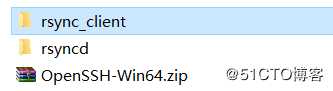
其中rsync_client和rsyncd文件是提前打包好的,其中包含了相应的工具和一些bat脚本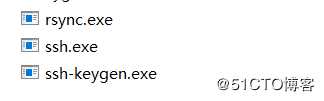
openssh则是开源项目可以在官链中下载(https://github.com/PowerShell/Win32-OpenSSH/releases)
1、分别上传rsyncd/rsync_client到服务端和客户端
2、服务端上传openssh 并解压到/program file目录下
3、加密(执行install-shd.bat安装)配置文件默认安装在C:\Programdata
4、修改sshd配置文件端口启用8703,删除组配置文件(可以不修改,个人习惯)
5、客户端生成一对密钥,将公钥添加至服务端authorized_keys
6、启动服务端openssh
7、客户端运行同步
8、创建.bat文件
9、创建定时同步任务
rsync.bat
C:\rsync_client\bin\rsync.exe /cygdrive/d/ -aAH --numeric-ids --safe-links --partial --quiet --rsync-path=C:\rsyncd\bin\rsync.exe -e ‘"C:\rsync_client\bin\ssh.exe" -p 8703 -i C:\rsync_client\home\Administrator\.ssh\id_rsa -T -x -o Compression=no -o StrictHostKeyChecking=no‘ user@host:/cygdrive/d/
标签:ssh 通过 服务 win drive 定时同步 项目 同步 safe
原文地址:https://blog.51cto.com/13528213/2449471