标签:write code img 图片 登录 添加 inf 文件 tee
配置文件/etc/httpd/conf/httpd.conf
监听80端口和8080端口

1.80端口
2.域名
3.index.html目录
4.网站目录
options Indexes //代表可以以目录形式访问
options -Indexes //代表不可以以目录形式访问
5.8080端口
6.域名
7.index.html目录
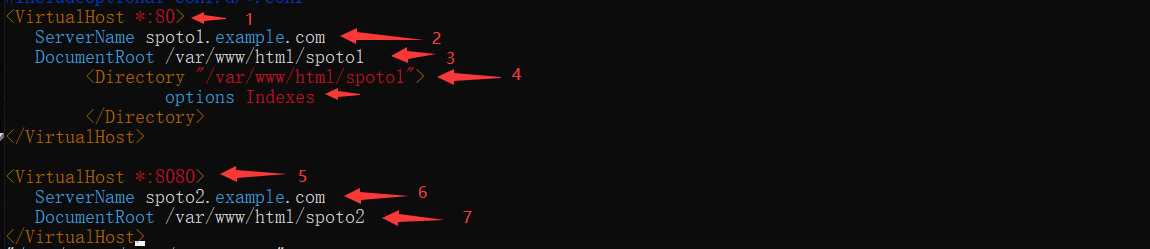
web验证方式
1.创建Apache密码文件
htpasswd -c /etc/httpd/.htpasswd bob //bob是用户,第一次创建需要加-c ,.htpasswd 文件存在则不需要
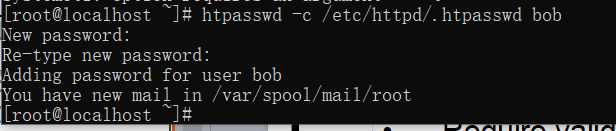
2.编辑httpd.conf配置文件
1.加密目录
2.认证名称(随意)
3.认证类型
4.密码文件
5.输入用户登录
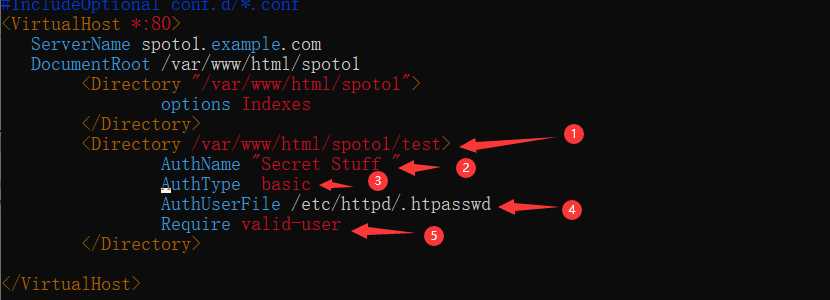
6.在改目录下创建文件测试
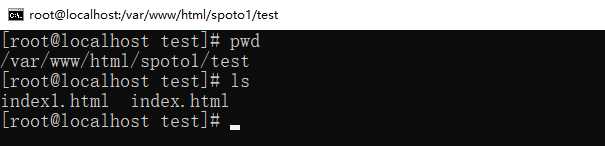
7.用浏览器可以测试,进入test用户需要账号登录
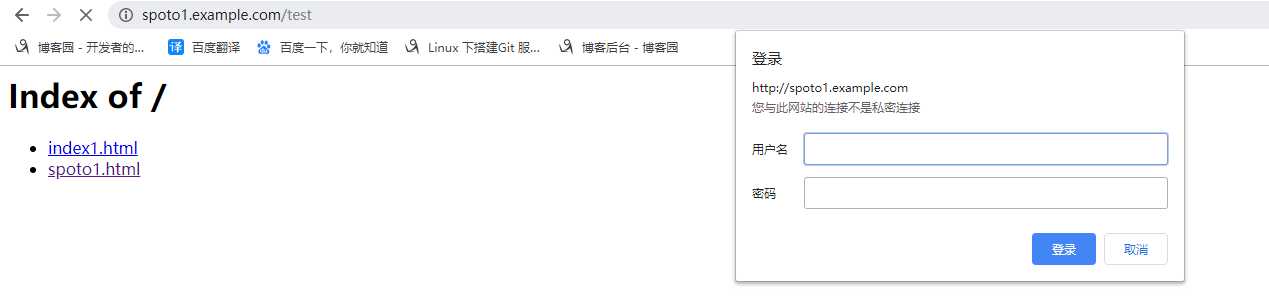
8.以目录的形式显示
在Directory 加入 options Indexes
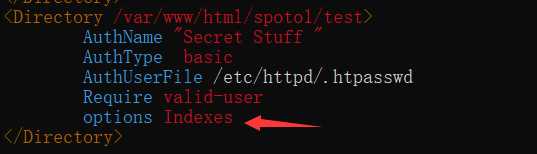
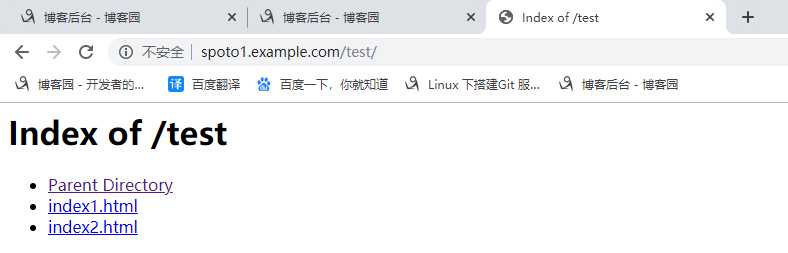
匿名目录
配置httpd.conf
Alias /apple/ "/var/www/test/" //添加这一行
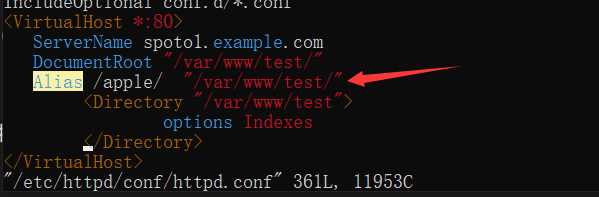
访问匿名目录apple
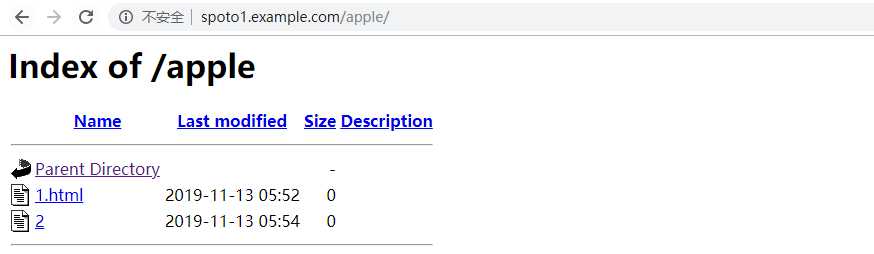
如果匿名访问被拒绝无法访问,需要开启下面图片的配置。(去掉前面的#即可)
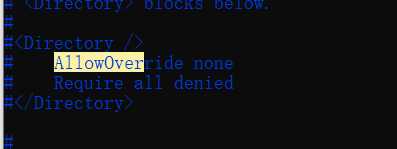
域名跳转
方式一:在httpd.conf配置添加
Redirect Permanent / http://www.baidu.com/ //访问spoto1会跳转到百度
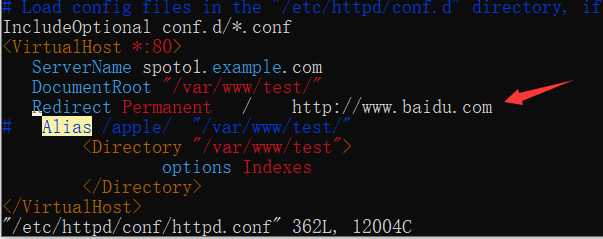
方式二:
在httpd.conf配置添加
rewriteengine on
rewriterule ^(.*)$ http://www.baidu.com/ //最后面加/,在浏览器不论输入任何信息都会正常跳转
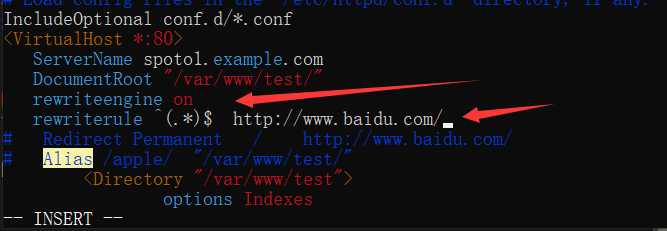
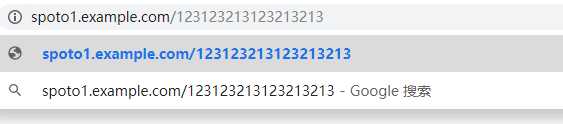
redhat7.6 httpd 匿名目录 目录加密 域名跳转
标签:write code img 图片 登录 添加 inf 文件 tee
原文地址:https://www.cnblogs.com/MOMING95/p/11837945.html