标签:mamicode info tools emctl 内容 重复 local 针对 配置nginx
配置Nginx网页缓存时间当Nginx将网页数据返回给客户端后,可设置缓存的时间,以方便在日后进行相同内容的请求时直接返回,避免重复请求,加快了访问速度。一般针对静态网页设置,对动态网页不设置缓存时间。可在Windows客户端中使用fiddler查看网页缓存时间。
可修改配置文件,在http段、或者server段、 或者location段加入对特定内容的过期参数
[root@localhost nginx-1.12.2]# cd /mnt/tools/
[root@localhost tools]# ls
awstats-7.6.tar.gz fiddler.exe jdk-8u191-windows-x64.zip LNMP zhuang.mp4
cronolog-1.6.2-14.el7.x86_64.rpm forbid.png john-1.8.0.tar.gz picture.jpg
extundelete-0.2.4.tar.bz2 intellijideahahau2018.rar LAMP-C7 yuan.mp4
[root@localhost tools]# cp picture.jpg /usr/local/nginx/html/ //复制图片
[root@localhost tools]# cd /usr/local/nginx/html/
[root@localhost html]# ls
50x.html index.html picture.jpg
[root@localhost html]# [root@localhost html]# vim index.html
<h1>Welcome to nginx!</h1>
<img src="picture.jpg"/> //添加
[root@localhost html]# systemctl stop firewalld.service //关闭防火墙
[root@localhost html]# setenforce 0 //关闭增强性安全功能
[root@localhost html]# 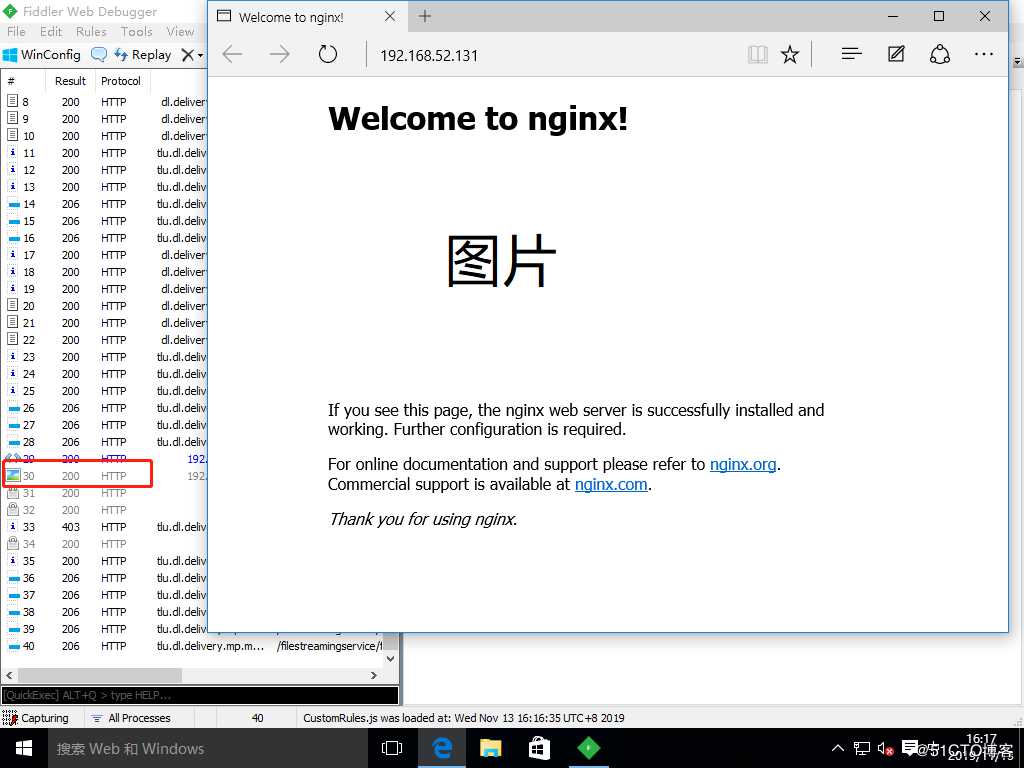
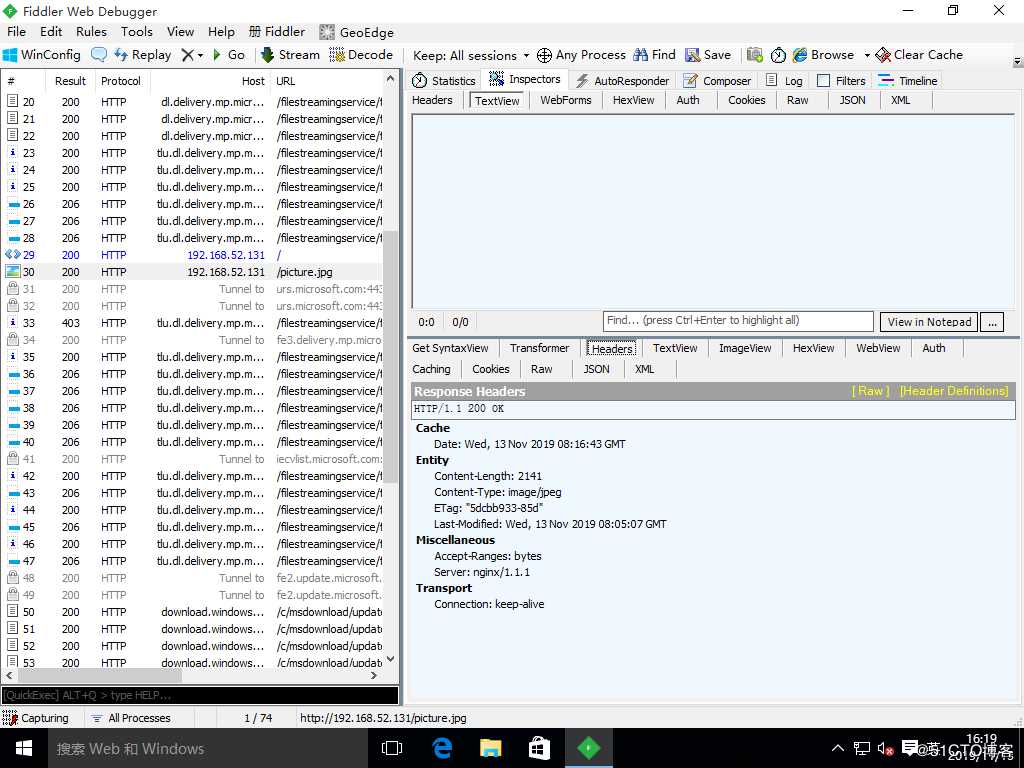
[root@localhost html]# vim /usr/local/nginx/conf/nginx.conf
location ~ \.(gif|jepg|jpg|ico|bmp|png)$ { //添加缓存
root html; //站点
expires 1d; //缓存一天
}
[root@localhost html]# service nginx restart //重启服务
[root@localhost html]#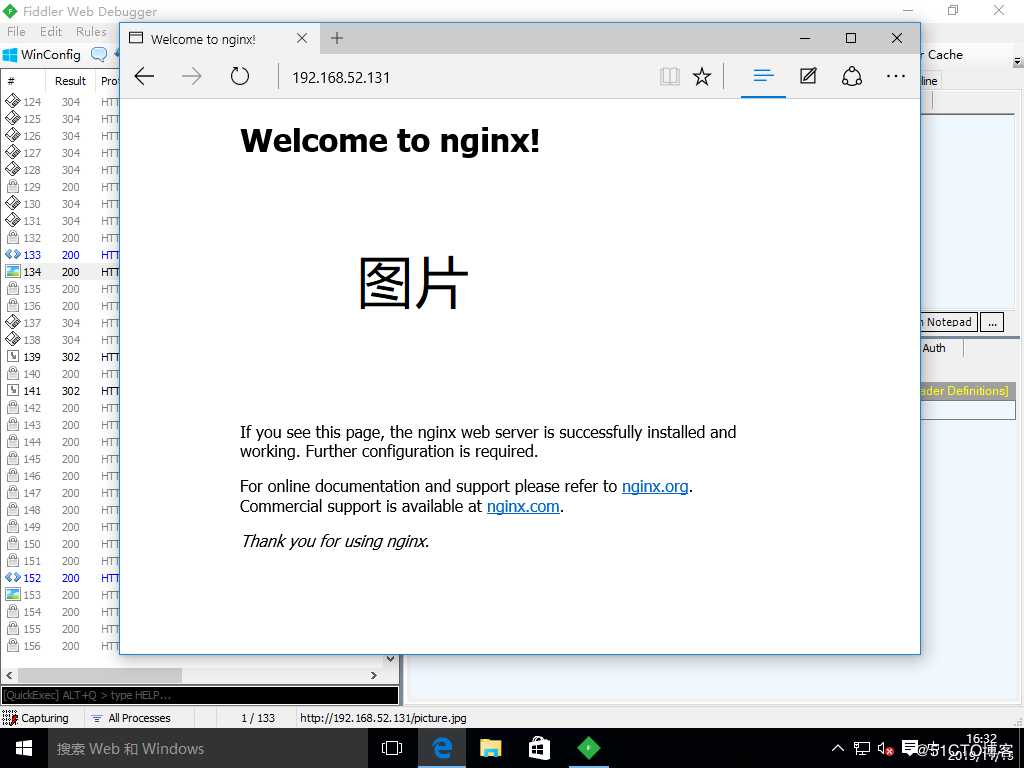
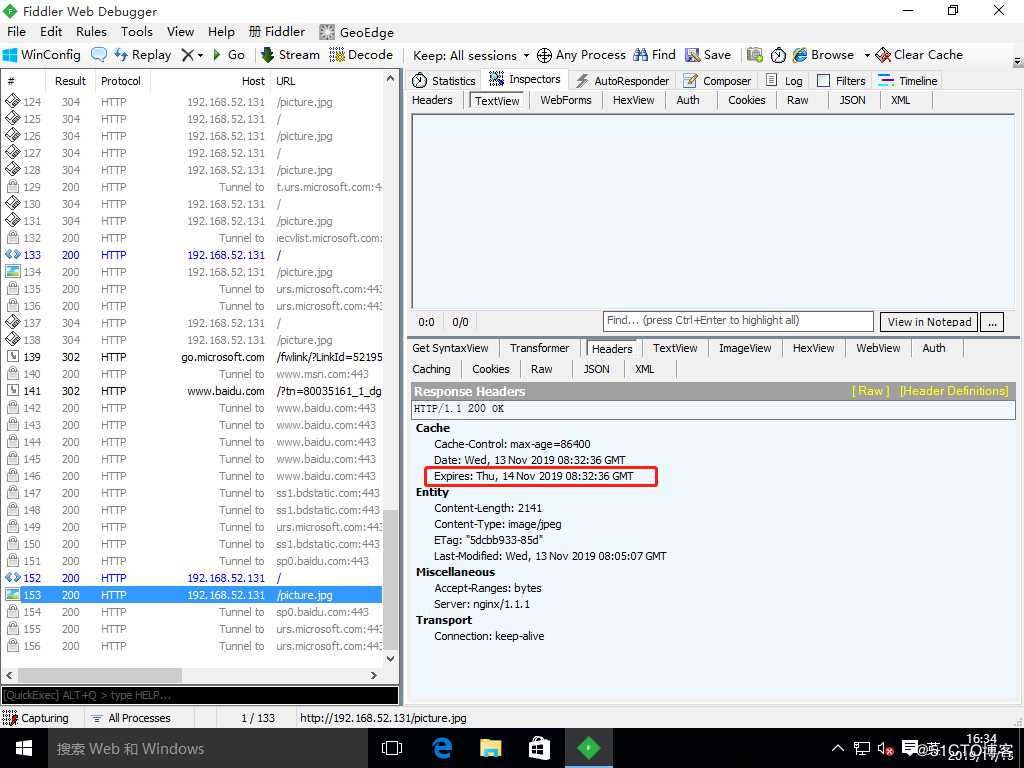
标签:mamicode info tools emctl 内容 重复 local 针对 配置nginx
原文地址:https://blog.51cto.com/14449541/2450891