标签:context junit4 throw 基础 ext == object png 版本
在已经整合了SpringDataJPA和Junit的基础上,整合Redis,只需要一下几步即可:
1、下载64windows版的Redis安装包、解压并启动服务端
2、配置Redis的起步依赖(pom.xml)
3、配置连接Redis服务器的信息(application.propertis)
4、写测试类
5、启动测试
具体内容如下:
下载64windows版的Redis安装包、解压并启动服务端
下载地址为:
https://github.com/MicrosoftArchive/redis/releases
下载64位的版本,如下图:
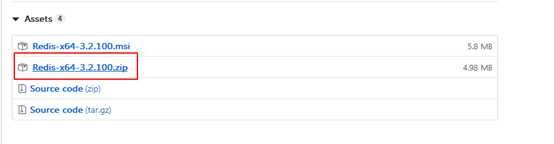
解压后:
双击redis-server.exe即可启动redis服务端
双击redis-cli.exe即可启动redis客户端
pom.xml中配置Redis的起步依赖:
<!--redis的起步依赖-->
<dependency>
<groupId>org.springframework.boot</groupId>
<artifactId>spring-boot-starter-data-redis</artifactId>
</dependency>
application.properties中配置连接redis服务器的信息:
# Redis服务器地址
spring.redis.host=localhost
# Redis服务器连接端口
spring.redis.port=6379
编写测试类:
package com.myself;
import com.fasterxml.jackson.core.JsonProcessingException;
import com.fasterxml.jackson.databind.ObjectMapper;
import com.myself.domain.User;
import com.myself.repository.UserRepository;
import org.junit.Test;
import org.junit.runner.RunWith;
import org.springframework.beans.factory.annotation.Autowired;
import org.springframework.boot.test.context.SpringBootTest;
import org.springframework.data.redis.core.RedisTemplate;
import org.springframework.test.context.junit4.SpringRunner;
import java.util.List;
@RunWith(SpringRunner.class)
@SpringBootTest(classes = SpringbootJpaApplication.class)
public class RedisTest {
@Autowired
private RedisTemplate<String,String> redisTemplate;
@Autowired
private UserRepository userRepository;
@Test
public void queryUsers() throws JsonProcessingException {
//从redis缓存中查询数据,redis是nosql的K-V键值对,所以设置键为user.findAll
String listUserJson = redisTemplate.boundValueOps("user.findAll").get();
//如果数据为空,则为首次访问,需要从数据库中查询数据
if(listUserJson == null){
//从数据库中查询数据
List<User> users = userRepository.findAll();
//将数据转换为json字符串,由于我们配置了web的起步依赖,所以我们可以使用Jackson进行数据转换
//jackson中的对象
ObjectMapper objectMapper = new ObjectMapper();
listUserJson = objectMapper.writeValueAsString(users);
redisTemplate.boundValueOps("user.findAll").set(listUserJson);
System.out.println("=================从数据库中查询数据=============================================");
}else{
System.out.println("=================从redis缓存中查询数据=============================================");
}
System.out.println("user数据为:" + listUserJson);
}
}
如有理解不到位之处,望指正。
标签:context junit4 throw 基础 ext == object png 版本
原文地址:https://www.cnblogs.com/xiao1572662/p/11876239.html