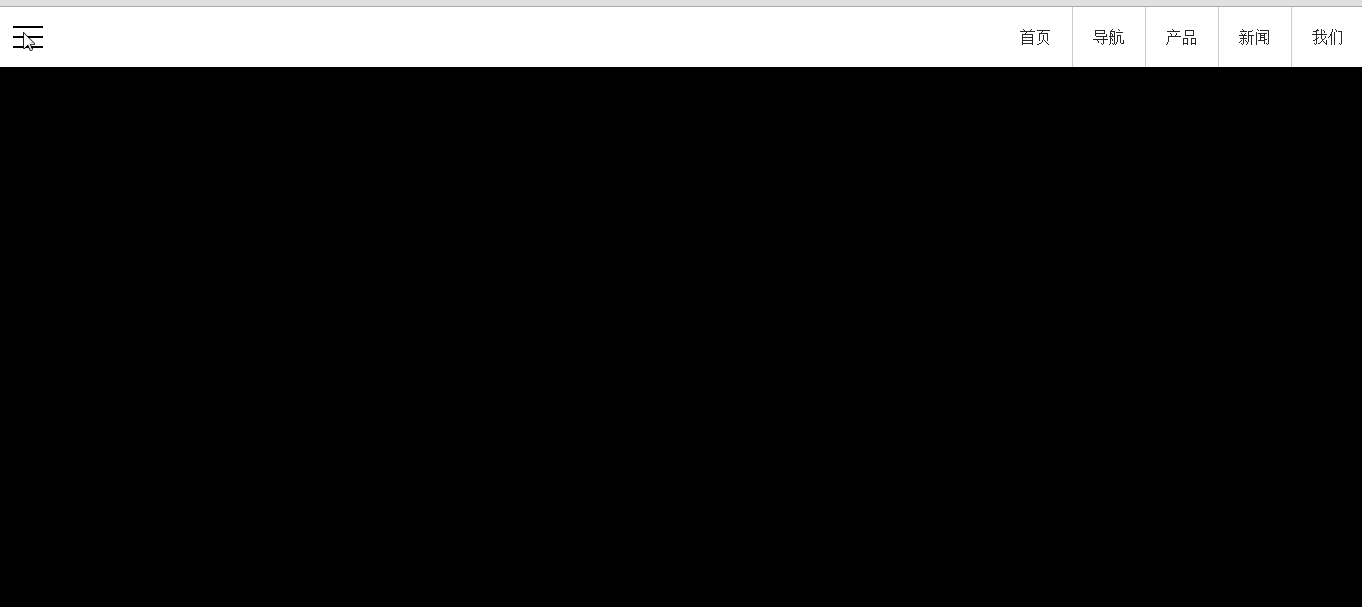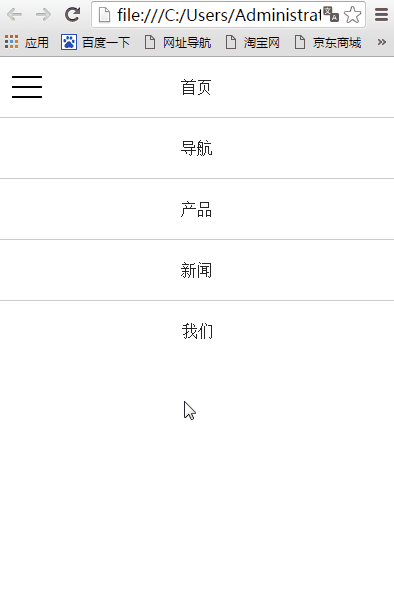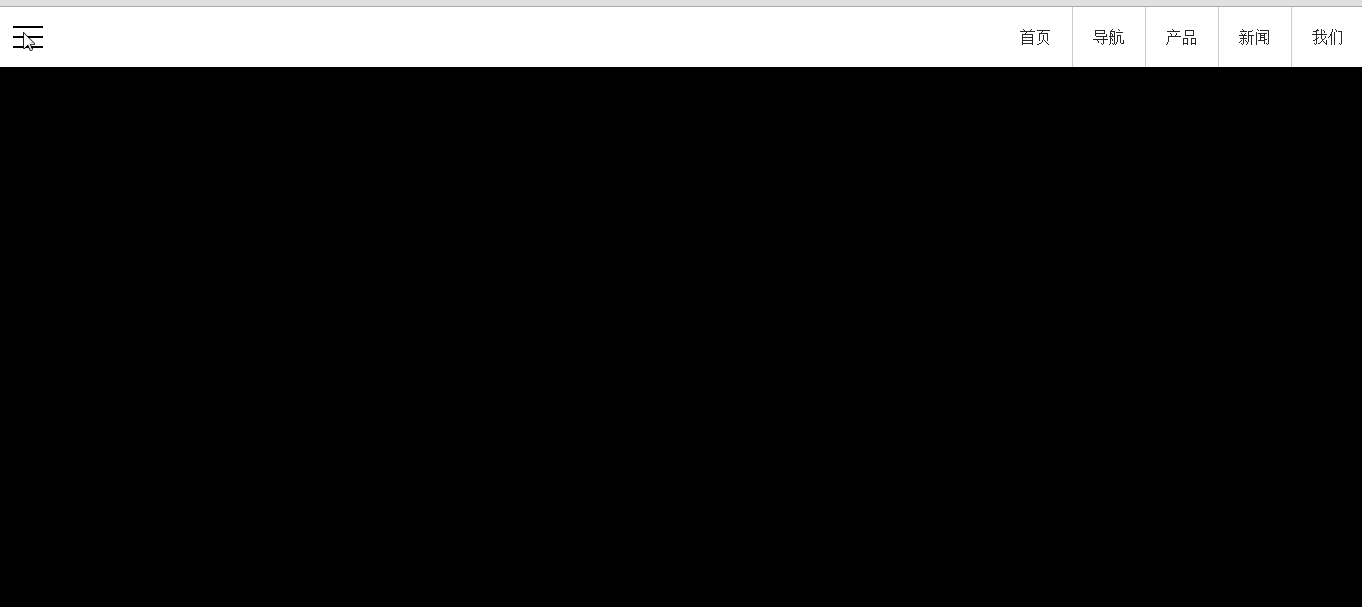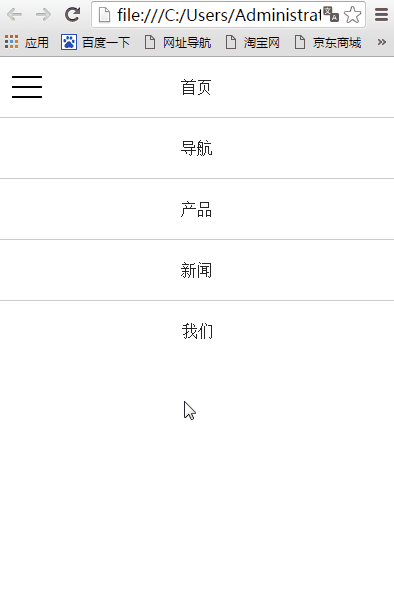响应式导航菜单
代码如下
HTML代码:
<!DOCTYPE html>
<html lang="en">
<head>
<meta charset="UTF-8">
<meta name="viewport" content="width=device-width, initial-scale=1.0">
<meta http-equiv="X-UA-Compatible" content="ie=edge">
<title>响应式导航菜单</title>
<link rel="stylesheet" href="day01.css">
<script src="https://cdn.bootcss.com/jquery/3.3.1/jquery.js"></script>
</head>
<body>
<div class="bars">
<span></span>
<span></span>
<span></span>
</div>
<div class="nav">
<ul>
<li><a href="#">首页</a></li>
<li><a href="#">导航</a></li>
<li><a href="#">产品</a></li>
<li><a href="#">新闻</a></li>
<li><a href="#">我们</a></li>
</ul>
</div>
<script type="text/javascript">
$(".bars").click(function(){
$(".bars").toggleClass("active");
$(".nav").toggleClass("active");
})
</script>
</body>
</html>
定义样式:
*{
margin: 0;
padding: 0;
}
body{
background: #000;
}
ul{
list-style: none;
}
a{text-decoration: none}
.bars{
width: 60px;
height: 60px;
background: #fff;
position: fixed;
top: 0;
left: 0;
z-index: 1;
}
.bars span{
width: 30px;
height: 2px;
background: #000;
position: absolute;
left: calc(50% - 15px);
top:calc(50% - 1px);
transition: 0.1s;
}
.bars span:first-child{
transform: translateY(-10px);
}
.bars span:last-child{
transform: translateY(10px);
}
.bars.active span:first-child{
transform: rotate(45deg);
}
.bars.active span:nth-child(2){
transform: translateX(-100%);
opacity: 0;
}
.bars.active span:last-child{
transform: rotate(-45deg);
}
.nav{
height: 60px;
background: #fff;
transition: .4s;
}
.nav ul{
float: right;
display: flex;
}
.nav ul li{
border-right:1px solid rgba(0,0,0,.2);
line-height: 60px;
}
.nav ul li:last-child{
border: 0;
}
.nav ul li a{
padding: 0 20px;
display: block;
color: #262626;
}
.nav ul li a:hover{
background: #262626;
color: #fff;
}
.nav.active{
transform: translateX(-100%);
}
/*媒体查询*/
/*屏幕宽度最大570px的时候执行里面的css*/
@media screen and (max-width:570px){
.nav{
height: 100vh;
}
.nav ul{
width: 100%;
display: inherit;
text-align: center;
}
.nav ul li{
border-bottom: 1px solid rgba(0,0,0,.2);
}
}
效果图: