标签:学习python 问题 技术 文件 from tps har project span
Spider-03-使用chardet
继续学习python爬虫,我们经常出现解码问题,因为所有的页面编码都不统一,我们使用chardet检测页面的编码,尽可能的减少编码问题的出现
网页编码问题解决
使用chardet 可以自动检测页面文件的编码格式,但是也有可能出错
需要安装chardet,
如果使用Anaconda环境,使用下面命令:
conda install chardet
如果不是,就自己手动在【PyCharm】>【file】>【settings】>【Project Interpreter】>【+】>【chardet】>【install】
具体操作截图: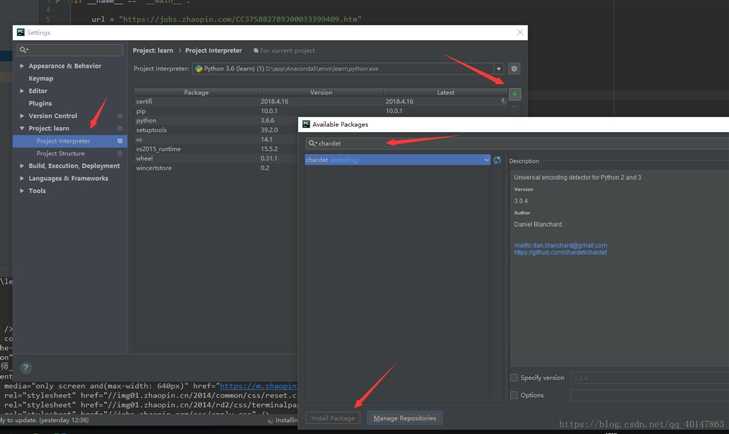
1 # py03chardet.py 2 # 使用request下载页面,并自动检测页面编码 3 4 from urllib import request 5 import chardet 6 7 if __name__ == ‘__main__‘: 8 9 url = ‘https://jobs.zhaopin.com/CC375882789J00033399409.htm‘ 10 11 rsp = request.urlopen(url) 12 # 按住Ctrl键不送,同时点击urlopen,可以查看文档,有函数的具体参数和使用方法 13 14 html = rsp.read() 15 cs = chardet.detect(html) 16 17 print("cs的类型:{0}".format(type(cs))) 18 print("监测到的cs数据:{0}".format(cs)) 19 20 html = html.decode(cs.get("encoding", "utf-8")) 21 # 意思是监测到就使用监测到的,监测不到就使用utf-8 22 23 print("HTML页面为:\n%s" % html)
右键运行,截图如下
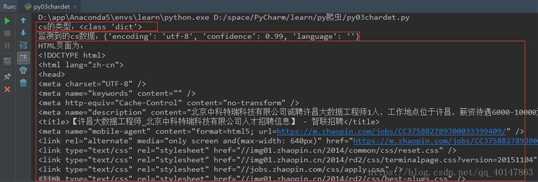
编码检测就介绍完了,最要的功能是检测页面的编码,尽可能的减少编码问题的出现
标签:学习python 问题 技术 文件 from tps har project span
原文地址:https://www.cnblogs.com/pypypy/p/11945465.html