标签:install centos 环境配置 put ant 乱码问题 生效 iptables restart

MySQL 采用标准化语言。体积小、速度快、成本低、开源等特点使得一些中小型网站都选择使用 MySQL 作为网站数据库。
yum -y install mysql-server注意:是否使用 sudo 权限执行,请根据您具体环境决定
rpm -qa|grep mysql-server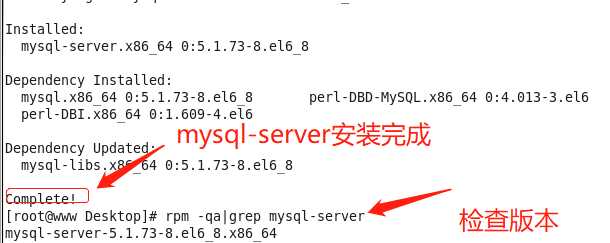
注意:是否使用 sudo 权限执行,请根据您具体环境决定
default-character-set = utf8character-set-server=utf8sudo vim /etc/my.confdefault-character-set = utf8
character-set-server = utf8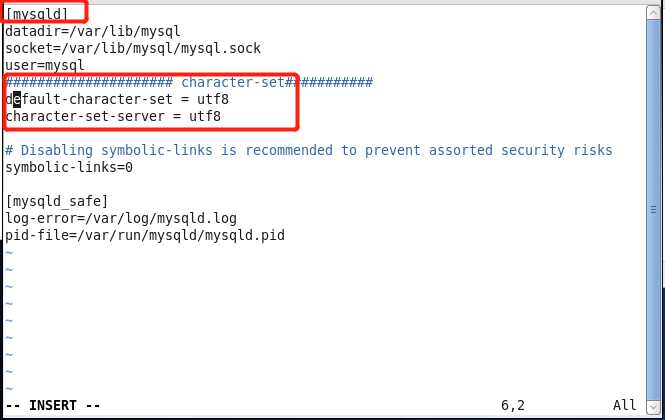
通过vim的 ":wq"命令保存退出。如果还处于编辑状态,需要按下 Esc 键,再输入命令。
chkconfig mysqld onchkconfig --list mysqld 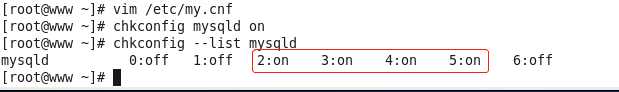
sudo vim /etc/sysconfig/iptables-A INPUT -p tcp -m tcp --dport 3306 -j ACCEPT通过vim的 ":wq"命令保存退出。如果还处于编辑状态,需要按下 Esc 键,再输入命令。
sudo service iptables restart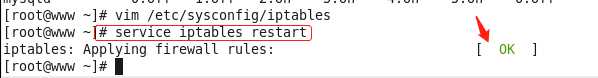
sudo service mysqld start或者
/etc/rc.d/init.d/mysqld start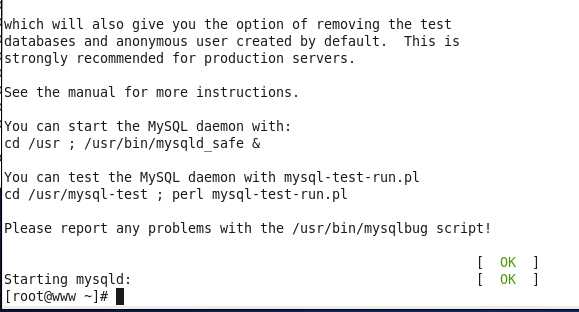
因为 mysql 还未设置密码,所以需要设置登录数据库服务器的密码。
mysql -u root
select user,host from mysql.user;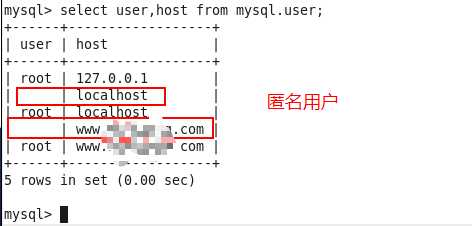
delete from mysql.user where user='';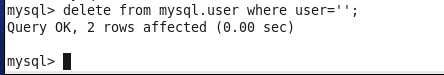
select user,host from mysql.user;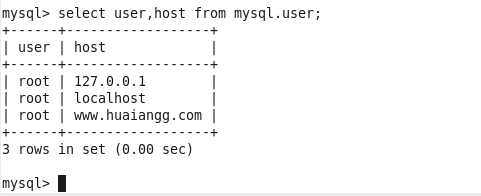
insert into mysql.user(Host, User, Password) values("localhost", "huaiangg", Password("123456"));
create database `mmall` default character set utf8 collate utf8_general_ci;select * from mysql.user \G;-- on 后面接的是 数据库名.表名 .*表示该数据库下的所有表
-- root@localhost 表示用户名@ip地址
-- identitified by '123456' ''里面表示该账户的密码
-- with grant option 表示可以把自己的权限赋值给别的用户
grant all privileges on mmall.* to root@'%' identified by '123456' with grant option;-- root@localhost ->> 用户名@ip
-- Password() ->> 内置函数
set password for root@localhost=Password('123456');mysql -u root -pifconfig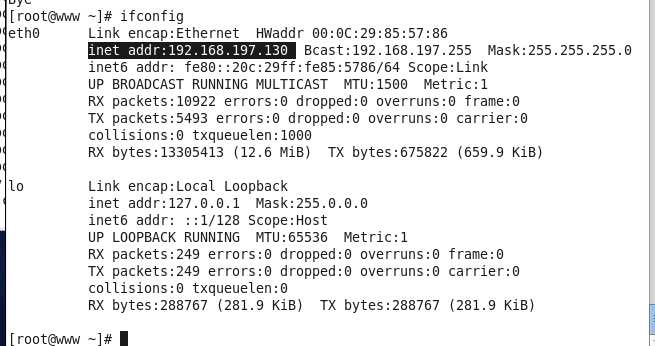
伸手党可以直接联系作者获取下载链接。
Mysql 8.0安装 & Navicat for MySQL 使用教程
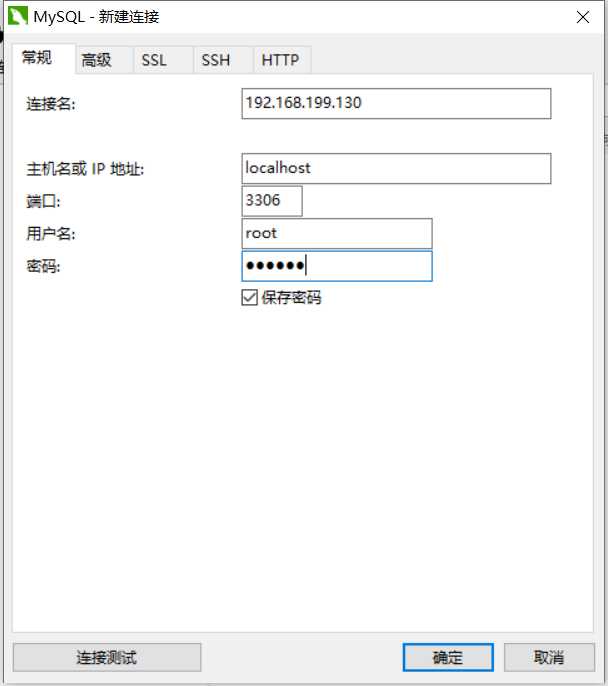
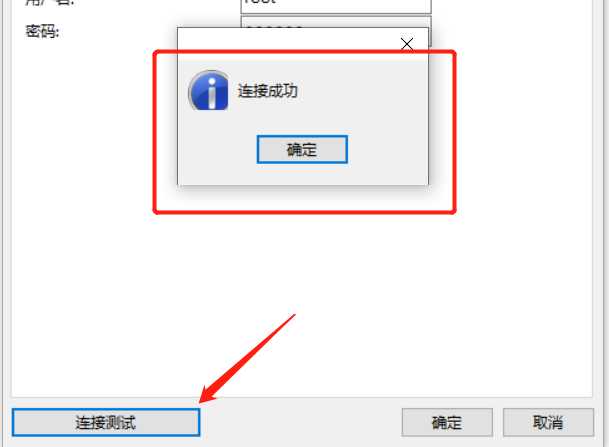
select user,host,password from mysql.user;set password for root@localhost=password('your new password');或者
set password for root@127.0.0.1=password('your new password');exitmysql -u root -pselect user,host from mysql.user;delect from mysql.user where user = '';flush privileges;insert into mysql.user(Host,User,Password) values("localhost", "yourusername", password("yourpaddword"));flush privileges;CREATE DATABASE `db_test` DEFAULT CHARRACTER SET utf8 COLLATE utf8_general_ci;grant all privileges on db_test.* to yourusername@localhost identified by 'yourpassword';grant all privileges on db_test.* to 'yourusername'@'%' identified by 'yourpassword';grant select,insert,update on db_test.* to yourusername@'192.168.199.111' identified by 'yourpassword';人若无名,专心练剑!
喜欢的朋友可以留下你的赞!
标签:install centos 环境配置 put ant 乱码问题 生效 iptables restart
原文地址:https://www.cnblogs.com/huaiangg/p/11956996.html