标签:gap framework rip string post 一个 des def cal
spring cloud (一、服务注册demo_eureka)
spring cloud (二、服务注册安全demo_eureka)
spring cloud (三、服务提供者demo_provider)
spring cloud (四、服务消费者demo_consumer)
多个服务消费者同上面的提供者和服务注册一样的哈,就是复制出来两个,把端口改一下即可
这里就不做截图了
直接开始zuul网关
同样新建一个zuul项目,注册到服务注册中心
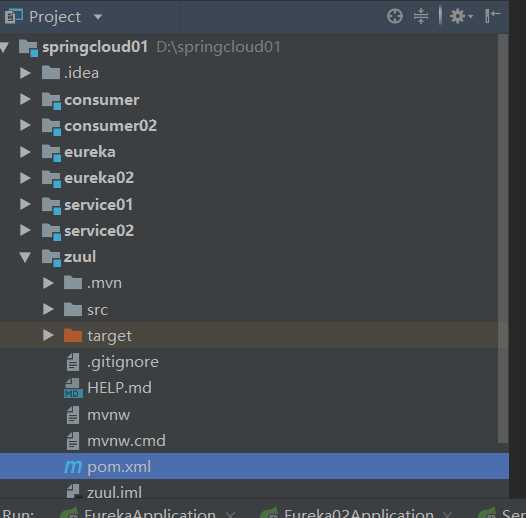
pom.xml
<?xml version="1.0" encoding="UTF-8"?> <project xmlns="http://maven.apache.org/POM/4.0.0" xmlns:xsi="http://www.w3.org/2001/XMLSchema-instance" xsi:schemaLocation="http://maven.apache.org/POM/4.0.0 https://maven.apache.org/xsd/maven-4.0.0.xsd"> <modelVersion>4.0.0</modelVersion> <parent> <groupId>org.springframework.boot</groupId> <artifactId>spring-boot-starter-parent</artifactId> <version>1.5.3.RELEASE</version> <relativePath/> <!-- lookup parent from repository --> </parent> <groupId>com</groupId> <artifactId>zuul</artifactId> <version>0.0.1-SNAPSHOT</version> <name>zuul</name> <description>Demo project for Spring Boot</description> <properties> <project.build.sourceEncoding>UTF-8</project.build.sourceEncoding> <project.reporting.outputEncoding>UTF-8</project.reporting.outputEncoding> <java.version>1.8</java.version> </properties> <dependencies> <dependency> <groupId>org.springframework.cloud</groupId> <artifactId>spring-cloud-starter-eureka</artifactId> </dependency> <dependency> <groupId>org.springframework.cloud</groupId> <artifactId>spring-cloud-starter-zuul</artifactId> </dependency> <dependency> <groupId>org.springframework.boot</groupId> <artifactId>spring-boot-starter-web</artifactId> </dependency> <dependency> <groupId>org.springframework.boot</groupId> <artifactId>spring-boot-starter-test</artifactId> <scope>test</scope> </dependency> </dependencies> <dependencyManagement> <dependencies> <dependency> <groupId>org.springframework.cloud</groupId> <artifactId>spring-cloud-dependencies</artifactId> <version>Dalston.SR3</version> <type>pom</type> <scope>import</scope> </dependency> </dependencies> </dependencyManagement> <build> <plugins> <plugin> <groupId>org.springframework.boot</groupId> <artifactId>spring-boot-maven-plugin</artifactId> </plugin> </plugins> </build> <repositories> <repository> <id>spring-snapshots</id> <name>Spring Snapshots</name> <url>https://repo.spring.io/snapshot</url> <snapshots> <enabled>true</enabled> </snapshots> </repository> <repository> <id>spring-milestones</id> <name>Spring Milestones</name> <url>https://repo.spring.io/milestone</url> <snapshots> <enabled>false</enabled> </snapshots> </repository> </repositories> </project>
启动类
@EnableEurekaClient @EnableZuulProxy @SpringBootApplication public class ZuulApplication { public static void main(String[] args) { SpringApplication.run(ZuulApplication.class, args); } }
配置
spring.application.name=zuul ribbon.eureka.enabled=false feign.hystrix.enabled=true server.port=8661 zuul.routes.user.path=/zuul01/** zuul.routes.user.serviceId=consumer eureka.client.serviceUrl.defaultZone=http://127.0.0.1:3334/eureka/
启动以后
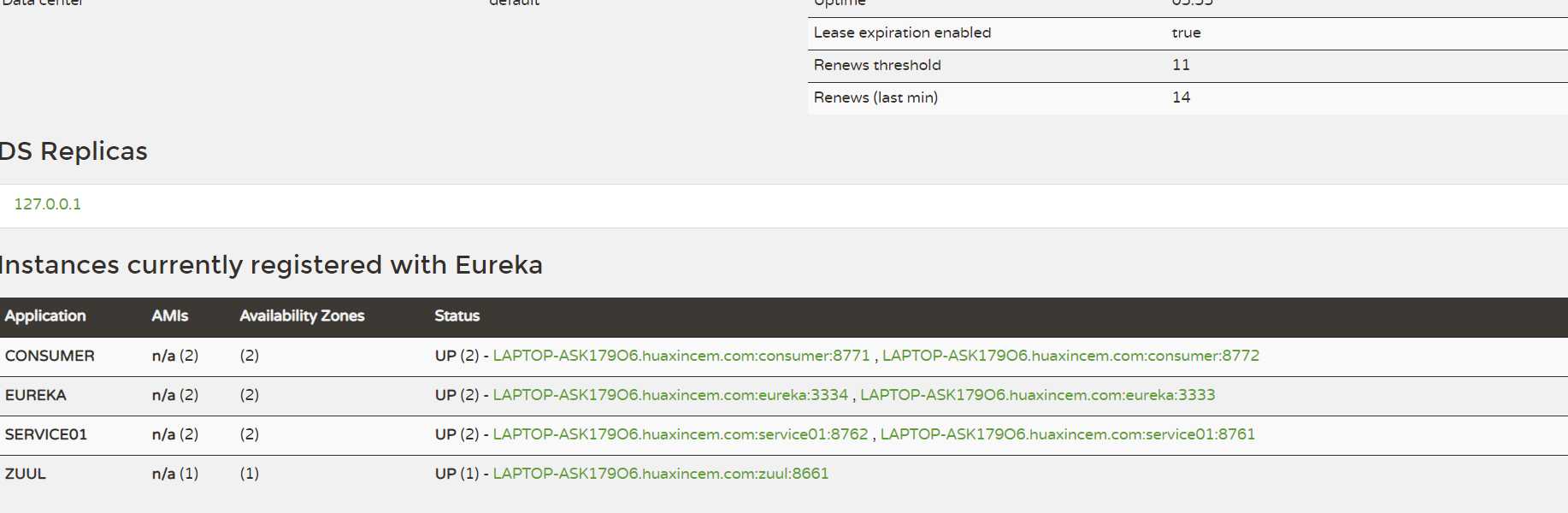
访问http://localhost:8661/zuul01/test01
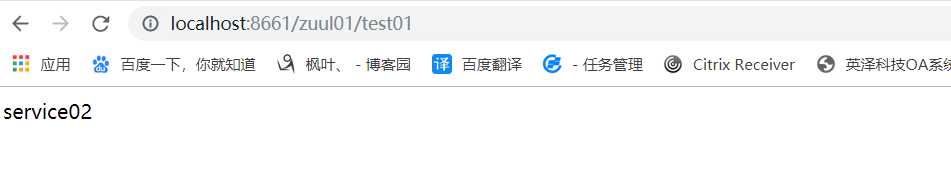
会自动进行负载均衡
springcloud(七,多个服务消费者配置,以及zuul网关案例)
标签:gap framework rip string post 一个 des def cal
原文地址:https://www.cnblogs.com/qq376324789/p/11958035.html