标签:status 数据 group stat class eth oss api serve
安装grafana,官网提供了ubuntu的安装包,直接进行安装
wget https://dl.grafana.com/oss/release/grafana_6.5.1_amd64.deb
dpkg -i grafana_6.5.1_amd64.deb
update-rc.d grafana-server defaults 95 10
service grafana-server start
使用influxdb的http api添加数据和查询数据
添加数据
while true;do curl -i -XPOST ‘http://127.0.0.1:8086/write?db=sinamail‘ --data-binary "webface,ip=10.2.2.1,httpstatus=404 prototype=\"GET /favicon.ico HTTP/1.1\" `date +%s`000000000";done
查询数据
curl -GET ‘http://127.0.0.1:8086/query?pretty=true‘ --data-urlencode "db=sinamail" --data-urlencode "q=SELECT * FROM webface where httpstatus=‘404‘"
添加grafana的influxdb数据源
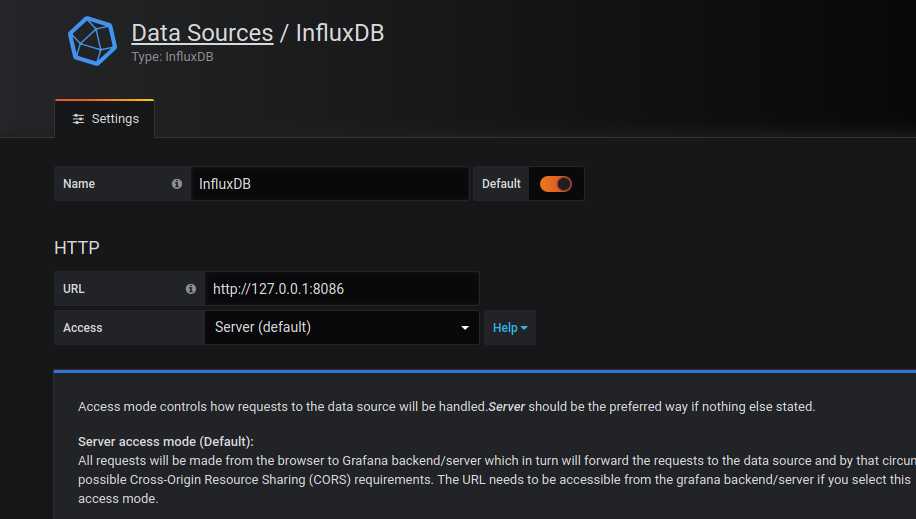
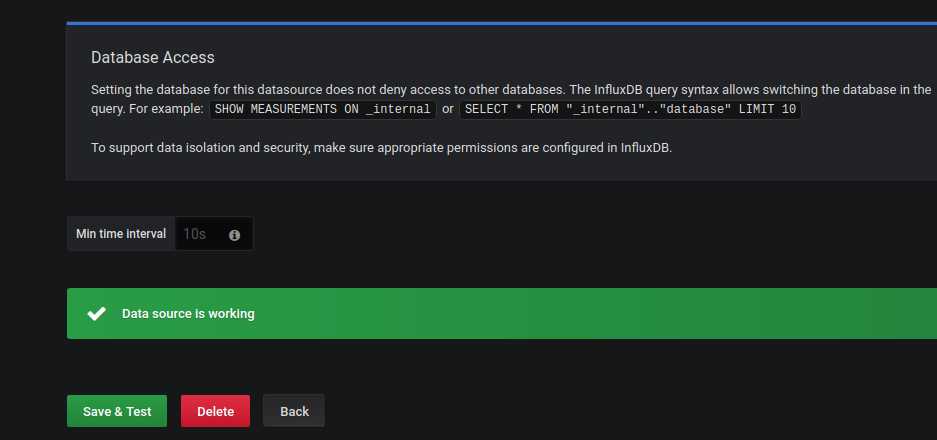
查询表数据绘制出折线图

{ "xhrStatus": "complete", "request": { "method": "GET", "url": "api/datasources/proxy/1/query", "params": { "db": "sinamail", "q": "SELECT count(\"prototype\") FROM \"webface\" WHERE (\"httpstatus\" = ‘404‘) AND time >= now() - 15m GROUP BY time(1m) fill(null)", "epoch": "ms" }, "data": null, "precision": "ms" }, "response": { "results": [ { "statement_id": 0, "series": [ { "name": "webface", "columns": [ "time", "count" ], "values": [ [ 1575211320000, 0 ], [ 1575211380000, 0 ], [ 1575211440000, 0 ], [ 1575211500000, 0 ], [ 1575211560000, 1 ], [ 1575211620000, 0 ], [ 1575211680000, 4 ], [ 1575211740000, 8 ], [ 1575211800000, 0 ], [ 1575211860000, 0 ], [ 1575211920000, 41 ], [ 1575211980000, 8 ], [ 1575212040000, 0 ], [ 1575212100000, 0 ], [ 1575212160000, 0 ], [ 1575212220000, 0 ] ] } ] } ] } }
[Linux] 安装grafana并且添加influxdb监控
标签:status 数据 group stat class eth oss api serve
原文地址:https://www.cnblogs.com/taoshihan/p/11968274.html