标签:sim main imp sep pypi com info tip pytho
安装pyinstaller包
pip3 install pyinstaller
如果不行
pip3 install pyinstaller -i https://pypi.doubanio.com/simple
准备一个你要打包的.py文件,cd到该文件路径下,打开cmd
在命令行中输入:
pyinstaller -F xxx.py
或者
pyinstaller.exe -F xxx.py
都是可以的
运行之后会多出两个文件夹,dist和build,打包好的文件在dist文件夹内
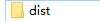
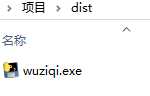
已经生成exe文件,直接点击运行,结果如下
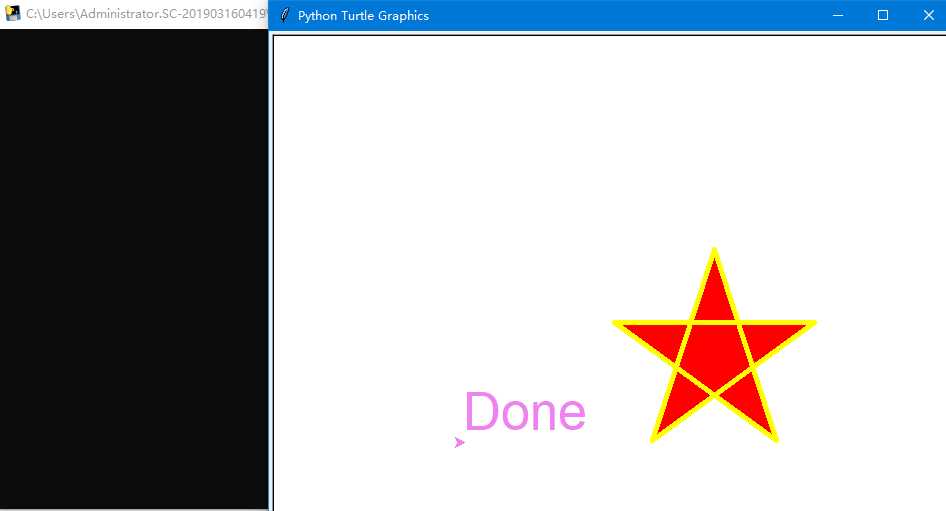
xxx.py
# coding=utf-8 import turtle import time turtle.pensize(5) turtle.pencolor("yellow") turtle.fillcolor("red") turtle.begin_fill() for _ in range(5): turtle.forward(200) turtle.right(144) turtle.end_fill() time.sleep(2) turtle.penup() turtle.goto(-150, -120) turtle.color("violet") turtle.write("Done", font=(‘Arial‘, 40, ‘normal‘)) turtle.mainloop()
我这里用到-F,生成单个可执行文件。
一些常用参数:
-D, --onedir Create a one-folder bundle containing an executable (default)
-F, --onefile Create a one-file bundled executable.
标签:sim main imp sep pypi com info tip pytho
原文地址:https://www.cnblogs.com/pfeiliu/p/11992983.html