标签:framework enc ppi cti tomcat服务器 mave 直接 init scope
使用 Spring initializr 可以直接选择创建包的方式
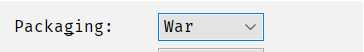
也可以选择在Pom中更改
<groupId>com.dgw</groupId> <artifactId>demo</artifactId> <version>0.0.1-SNAPSHOT</version> <packaging>war</packaging> <name>demo</name> <description>Demo project for Spring Boot</description>
使用 Spring initializr 自动已经为我们创建完成了, 当然可以选择手动创建下面的初始化器 继承 SpringBootServletInitializer
public class ServletInitializer extends SpringBootServletInitializer { @Override protected SpringApplicationBuilder configure(SpringApplicationBuilder application) { return application.sources(DemoApplication.class); } }
在application.properties 或者 yaml 下配置
spring.mvc.view.prefix=/WEB-INF/
spring.mvc.view.suffix=.jsp
Spring Boot 在 Project Structure 中创建
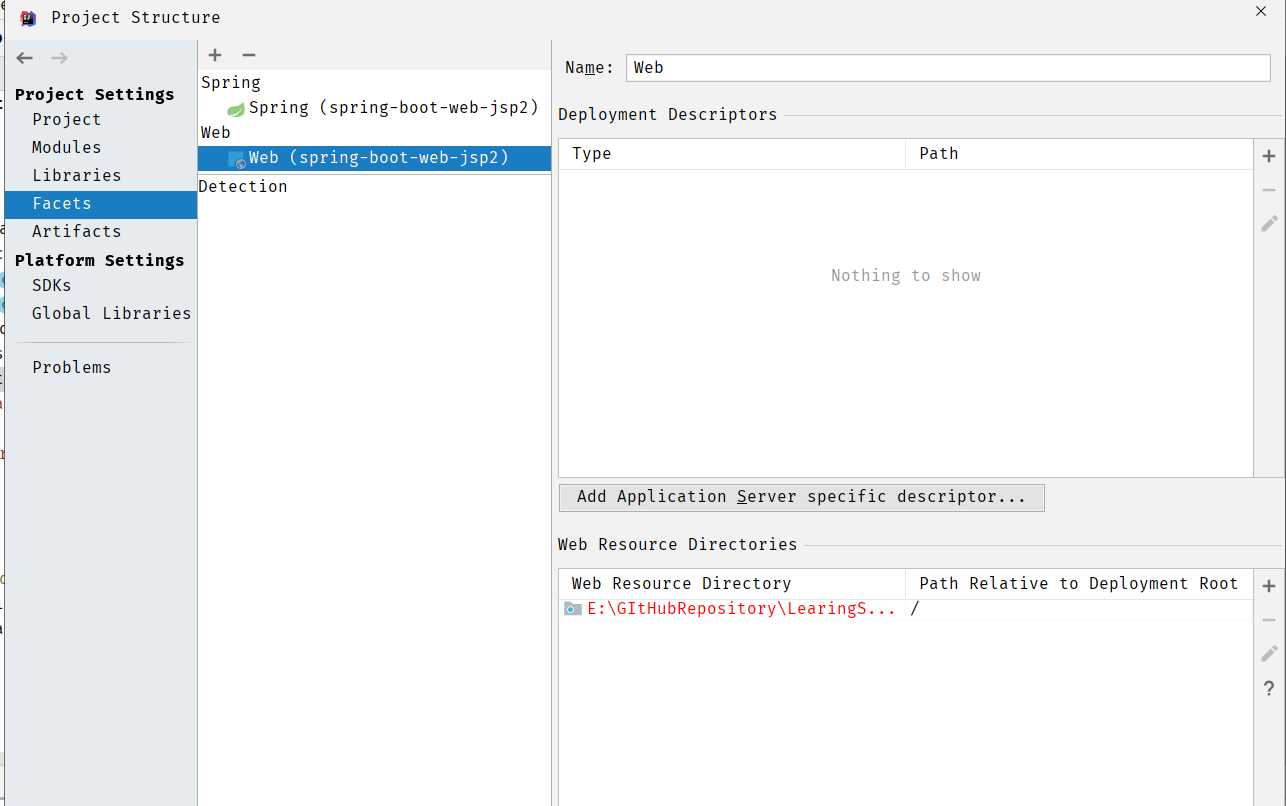
Web Resource 创建 这个路径
\src\main\webapp
Deployment Descriptors 创建web.xml
# 路径
\src\main\webapp\WEB-INF\web.xml
web.xml配置信息
<?xml version="1.0" encoding="UTF-8"?> <web-app xmlns="http://java.sun.com/xml/ns/javaee" xmlns:xsi="http://www.w3.org/2001/XMLSchema-instance" xsi:schemaLocation="http://java.sun.com/xml/ns/javaee http://java.sun.com/xml/ns/javaee/web-app_3_0.xsd" version="3.0"> </web-app>
正常创建的目录结构
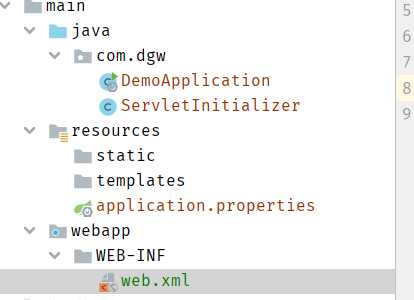
创建控制器
@RestController public class FisrtController { @GetMapping("/sayhi") public ModelAndView sayHi(){ ModelAndView andView = new ModelAndView(); andView.setViewName("success"); andView.addObject("msg","HELLO"); return andView; } }
webapp 路径 创建index.jsp文件
<%@ page contentType="text/html;charset=UTF-8" language="java" %> <html> <head> <title>Title</title> </head> <body> <a href="sayhi">send msg</a> </body> </html>
webapp\WEB-INF 下创建success.jsp
<%@ page contentType="text/html;charset=UTF-8" language="java" %> <html> <head> <title>Title</title> </head> <body> <h2>${msg}</h2> </body> </html>
结果:
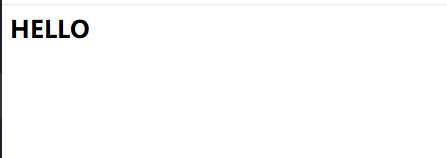
附录 POM:
<?xml version="1.0" encoding="UTF-8"?> <project xmlns="http://maven.apache.org/POM/4.0.0" xmlns:xsi="http://www.w3.org/2001/XMLSchema-instance" xsi:schemaLocation="http://maven.apache.org/POM/4.0.0 https://maven.apache.org/xsd/maven-4.0.0.xsd"> <modelVersion>4.0.0</modelVersion> <parent> <groupId>org.springframework.boot</groupId> <artifactId>spring-boot-starter-parent</artifactId> <version>2.2.2.RELEASE</version> <relativePath/> <!-- lookup parent from repository --> </parent> <groupId>com.dgw</groupId> <artifactId>demo</artifactId> <version>0.0.1-SNAPSHOT</version> <packaging>war</packaging> <name>demo</name> <description>Demo project for Spring Boot</description> <properties> <java.version>1.8</java.version> </properties> <dependencies> <dependency> <groupId>org.springframework.boot</groupId> <artifactId>spring-boot-starter-web</artifactId> </dependency> <dependency> <groupId>org.springframework.boot</groupId> <artifactId>spring-boot-starter-tomcat</artifactId> <scope>provided</scope> </dependency> <dependency> <groupId>org.springframework.boot</groupId> <artifactId>spring-boot-starter-test</artifactId> <scope>test</scope> <exclusions> <exclusion> <groupId>org.junit.vintage</groupId> <artifactId>junit-vintage-engine</artifactId> </exclusion> </exclusions> </dependency> </dependencies> <build> <plugins> <plugin> <groupId>org.springframework.boot</groupId> <artifactId>spring-boot-maven-plugin</artifactId> </plugin> </plugins> </build> </project>
标签:framework enc ppi cti tomcat服务器 mave 直接 init scope
原文地址:https://www.cnblogs.com/dgwblog/p/12003177.html