标签:default host img service 下拉 work mic yml nbsp
config 服务端
1. maven 添加
<dependency>
<groupId>org.springframework.cloud</groupId>
<artifactId>spring-cloud-config-server</artifactId>
</dependency>
2. 启动类添加 注解
@EnableConfigServer
3.yml配置文件
eureka:
client:
service-url:
defaultZone: http://10.10.10.103:8761/eureka # 注册中心
spring:
application:
name: CONFIG
cloud:
config:
server:
git:
# git config 配置文件 地址
uri: https://github.com/qukaige/config-repo.git
# 配置文件下拉到本地的文件夹中
basedir: C:/SpringCloud/config/basedir
# 用户名密码
username: 123
password: 1qaz
rabbitmq: # mq地址
host: 10.10.10.103
port: 5672
username: guest
password: guest
4. git 的配置文件
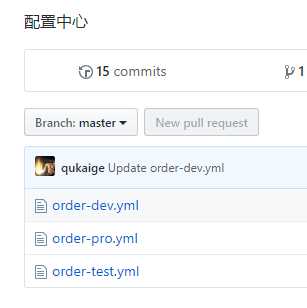
标签:default host img service 下拉 work mic yml nbsp
原文地址:https://www.cnblogs.com/412013cl/p/12022954.html