标签:click app event resolve mode spring dem display 项目
初学者在maven spring boot web项目中使用thymeleaf 模板,经常会遇到 “template might not exist or might not be accessible by any of the configured Template Resolvers”这个问题,让人很头疼。其实这个错误的描述很清楚:
第一、模板不存在 ,第二、模板无法被解析器解析
带着这两个问题来找答案:
首先确定在Maven的资源管理文件中 pom.xml确保引入 spring-boot-starter-thymeleaf这个jar包,如果配置中有,它会自动下载到本地库。
<!-- 引入 thymeleaf 模板依赖 -->
<dependency>
<groupId>org.springframework.boot</groupId>
<artifactId>spring-boot-starter-thymeleaf</artifactId>
</dependency>
接下来在application.properties 中添加如下配置:
spring.thymeleaf.mode=HTML spring.thymeleaf.cache=true spring.thymeleaf.enabled=true spring.thymeleaf.encoding=utf-8 spring.thymeleaf.prefix=/resources/templates/ spring.thymeleaf.suffix=.html #文件后缀为.html或.jsp都可以,取决于/resources/templates/下对应的文件
有了以上这两步就没问题了,如下是项目的目录结构
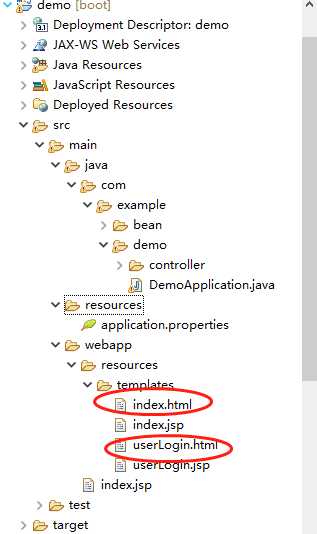
Spring 启动类及MVC的 控制器部分代码:

package com.example.demo; import org.springframework.boot.SpringApplication; import org.springframework.boot.autoconfigure.SpringBootApplication; import org.springframework.stereotype.Controller; import org.springframework.ui.Model; import org.springframework.web.bind.annotation.RequestMapping; import org.springframework.web.bind.annotation.ResponseBody; import com.example.bean.User; @Controller @SpringBootApplication public class DemoApplication { public static void main(String[] args) { SpringApplication.run(DemoApplication.class, args); System.out.print("app init"); } @RequestMapping("/hello") @ResponseBody String home() { System.out.print("hello"); return "Hello ,spring boot!"; } @RequestMapping("/") public String index() { System.out.print("index"); return "index"; } @RequestMapping("/userLogin") public String userLogin(Model model) { User user = new User("guozhong",30); model.addAttribute("user",user); return "userLogin"; } }
浏览器访问:
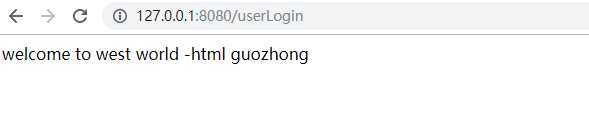
template might not exist or might not be accessible by any of the configured Template Resolvers 完美解决
标签:click app event resolve mode spring dem display 项目
原文地址:https://www.cnblogs.com/fengguozhong/p/12023499.html