标签:基础 关闭 add install 配置文件 download 下载 use tput
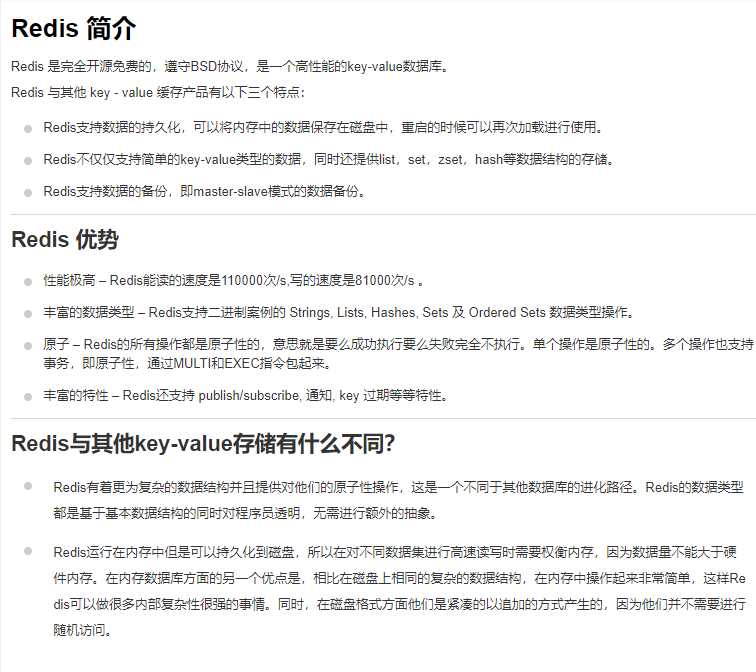
安装
1、下载源文件
# wget http://download.redis.io/releases/redis-2.6.17.tar.gz
2、安装所需依赖
# yum install -y tcl gcc gcc-c++
3、解压编译安装
# tar -zxvf redis-2.6.17.tar.gz
make
# cd redis-2.6.17 # make ... LINK redis-server INSTALL redis-sentinel CC redis-cli.o LINK redis-cli CC redis-benchmark.o LINK redis-benchmark CC redis-check-dump.o LINK redis-check-dump CC redis-check-aof.o LINK redis-check-aof Hint: To run ‘make test‘ is a good idea ;) make[1]: Leaving directory `/root/download/redis-2.6.17/src‘ #
make test
# make test ... 41 seconds - unit/type/list-3 36 seconds - unit/obuf-limits \o/ All tests passed without errors! Cleanup: may take some time... OK make[1]: Leaving directory `/root/download/redis-2.6.17/src‘ #
make install
# make install cd src && make install make[1]: Entering directory `/root/download/redis-2.6.17/src‘ Hint: To run ‘make test‘ is a good idea ;) mkdir -p /usr/local/bin INSTALL install INSTALL install INSTALL install INSTALL install INSTALL install make[1]: Leaving directory `/root/download/redis-2.6.17/src‘ # # cd deps/ [root@centos6 deps]# ls hiredis jemalloc linenoise lua Makefile # ]# # make hiredis jemalloc linenoise lua ... MAKE linenoise cd linenoise && make make[1]: Entering directory `/root/download/redis-2.6.17/deps/linenoise‘ make[1]: `linenoise.o‘ is up to date. make[1]: Leaving directory `/root/download/redis-2.6.17/deps/linenoise‘ MAKE lua cd lua/src && make all CFLAGS="-O2 -Wall -DLUA_ANSI " MYLDFLAGS="" make[1]: Entering directory `/root/download/redis-2.6.17/deps/lua/src‘ make[1]: Nothing to be done for `all‘. make[1]: Leaving directory `/root/download/redis-2.6.17/deps/lua/src‘ # echo $? 0 #
4、开启服务
执行./install_server你可能需要root权限,这个脚本可能会问你几个问题,然后为系统重新启动,Redis作为后台守护进程运行所需要的所有配置设置好。你可以使用/etc/init.d/redis_<portnumber>,例如/etc/init.d/redis_6379中的脚本来启动和停止Redis。
# cd src/ # ./redis-server [5857] 13 Dec 10:40:46.080 # Warning: no config file specified, using the default config. In order to specify a config file use ./redis-server /path/to/redis.conf [5857] 13 Dec 10:40:46.081 * Max number of open files set to 10032 _._ _.-``__ ‘‘-._ _.-`` `. `_. ‘‘-._ Redis 2.6.17 (00000000/0) 64 bit .-`` .-```. ```\/ _.,_ ‘‘-._ ( ‘ , .-` | `, ) Running in stand alone mode |`-._`-...-` __...-.``-._|‘` _.-‘| Port: 6379 | `-._ `._ / _.-‘ | PID: 5857 `-._ `-._ `-./ _.-‘ _.-‘ |`-._`-._ `-.__.-‘ _.-‘_.-‘| | `-._`-._ _.-‘_.-‘ | http://redis.io `-._ `-._`-.__.-‘_.-‘ _.-‘ |`-._`-._ `-.__.-‘ _.-‘_.-‘| | `-._`-._ _.-‘_.-‘ | `-._ `-._`-.__.-‘_.-‘ _.-‘ `-._ `-.__.-‘ _.-‘ `-._ _.-‘ `-.__.-‘ [5857] 13 Dec 10:40:46.091 # Server started, Redis version 2.6.17 [5857] 13 Dec 10:40:46.091 # WARNING overcommit_memory is set to 0! Background save may fail under low memory condition. To fix this issue add ‘vm.overcommit_memory = 1‘ to /etc/sysctl.conf and then reboot or run the command ‘sysctl vm.overcommit_memory=1‘ for this to take effect. [5857] 13 Dec 10:40:46.091 * The server is now ready to accept connections on port 6379
5、验证进程
# netstat -lnp | grep redis tcp 0 0 0.0.0.0:6379 0.0.0.0:* LISTEN 5857/./redis-server # # ps -ef | grep redis root 5857 1761 0 10:40 pts/0 00:00:00 ./redis-server root 5883 5864 0 10:44 pts/1 00:00:00 grep redis
6、配置文件
redis命令目录
# ll /usr/local/bin/ total 13656 -rwxr-xr-x. 1 root root 4165748 Dec 13 10:22 redis-benchmark -rwxr-xr-x. 1 root root 22185 Dec 13 10:22 redis-check-aof -rwxr-xr-x. 1 root root 45427 Dec 13 10:22 redis-check-dump -rwxr-xr-x. 1 root root 4232272 Dec 13 10:22 redis-cli -rwxr-xr-x. 1 root root 5504090 Dec 13 10:22 redis-server
基础配置
创建配置文件目录
# whereis redis redis: /etc/redis # ll /etc/redis/ total 28 -rw-r--r--. 1 root root 25750 Dec 13 10:32 6379.conf # # # mkdir /usr/local/redis/etc -p # cp /etc/redis/6379.conf /usr/local/redis/etc/ # ln -s /usr/local/redis/etc/6379.conf /etc/redis.conf # # touch /var/log/redis.log
配置redis.conf文件
# cat /etc/redis.conf |grep -v ‘#‘ |grep -v ‘^$‘ daemonize yes pidfile /var/run/redis_6379.pid port 6379 timeout 0 tcp-keepalive 0 loglevel notice logfile /var/log/redis_6379.log databases 16 save 900 1 save 300 10 save 60 10000 stop-writes-on-bgsave-error yes rdbcompression yes rdbchecksum yes dbfilename dump.rdb dir /var/lib/redis/6379 slave-serve-stale-data yes slave-read-only yes repl-disable-tcp-nodelay no slave-priority 100 appendonly no appendfsync everysec no-appendfsync-on-rewrite no auto-aof-rewrite-percentage 100 auto-aof-rewrite-min-size 64mb lua-time-limit 5000 slowlog-log-slower-than 10000 slowlog-max-len 128 hash-max-ziplist-entries 512 hash-max-ziplist-value 64 list-max-ziplist-entries 512 list-max-ziplist-value 64 set-max-intset-entries 512 zset-max-ziplist-entries 128 zset-max-ziplist-value 64 activerehashing yes client-output-buffer-limit normal 0 0 0 client-output-buffer-limit slave 256mb 64mb 60 client-output-buffer-limit pubsub 32mb 8mb 60 hz 10 aof-rewrite-incremental-fsync yes #
手动启动redis-server
# redis-server /etc/redis.conf [root@centos6 ~]# # ps -ef | grep redis root 5946 1 0 11:01 ? 00:00:00 redis-server /etc/redis.conf root 5950 5864 0 11:01 pts/1 00:00:00 grep redis
7、redis关闭
# redis-cli redis 127.0.0.1:6379> redis 127.0.0.1:6379> shutdown save redis 127.0.0.1:6379> quit # # ps -ef | grep redis root 5954 5864 0 11:02 pts/1 00:00:00 grep redis #
标签:基础 关闭 add install 配置文件 download 下载 use tput
原文地址:https://www.cnblogs.com/zwj-linux/p/12036884.html