标签:serialize 根据 dfs apach tracking EDA url 本地 compress
spark on yarn 的执行过程在 yarn RM 上无法直接查看,即 http://192.168.10.10:8088,这对于调试程序很不方便,所以需要手动配置
cp spark-defaults.conf.template spark-defaults.conf
添加如下配置
spark.eventLog.enabled true spark.eventLog.dir hdfs://hadoop10:9000//user/root/history spark.serializer org.apache.spark.serializer.KryoSerializer spark.driver.memory 5g spark.executor.extraJavaOptions -XX:+PrintGCDetails -Dkey=value -Dnumbers="one two three" spark.history.fs.logDirectory hdfs://hadoop10:9000//user/root/history spark.yarn.historyServer.address master:18080
spark.eventLog.enabled 设置为 true 表示开启日志记录
spark.eventLog.dir 表示存储日志的地址,application 运行过程中所有的日志均存于该目录下,一般设置为 hdfs 路径,也可以设置为 本地路径
// HDFS:hdfs://hadoop10:9000//user/root/history 事先创建目录
// 本地:file:///directory
spark.history.fs.logDirectory 这个配置和 spark.eventLog.dir 保持一致,spark histroy server 只展示该路径下的信息
spark.yarn.historyServer.address 设置 history server 的 ip port,指向 http://192.168.10.10:8088 上的 Tracking UI
spark.eventLog.compress 是否压缩记录 Spark 事件信息,前提 spark.eventLog.enabled 为 true,默认使用的是 snappy
在原来基础上添加
export SPARK_HISTORY_OPTS="-Dspark.history.retainedApplications=15"
spark.history.retainedApplications 设置在 History Server 显示的 Application 历史记录个数,如果超过这个值,旧的应用程序信息将被删除.
sbin/start-history-server.sh
此时打开 http://192.168.10.10:18080 即可查看
web ui 包括以下几部分

假设执行如下命令
spark-submit --master yarn --num-executors 8 --executor-cores 5 gpsfreq.py
启动 8 个 Executor,每个 Executor 启动 5 个 core,共 40 个 core
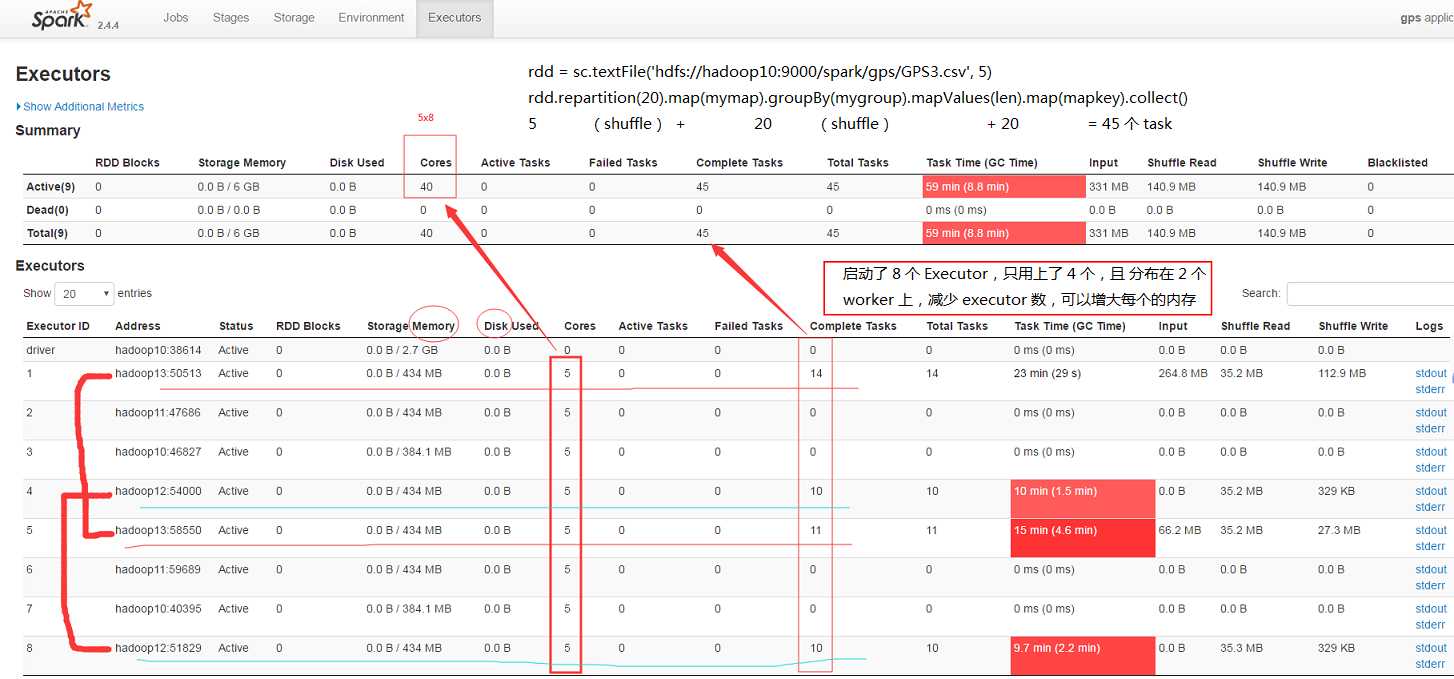
stage
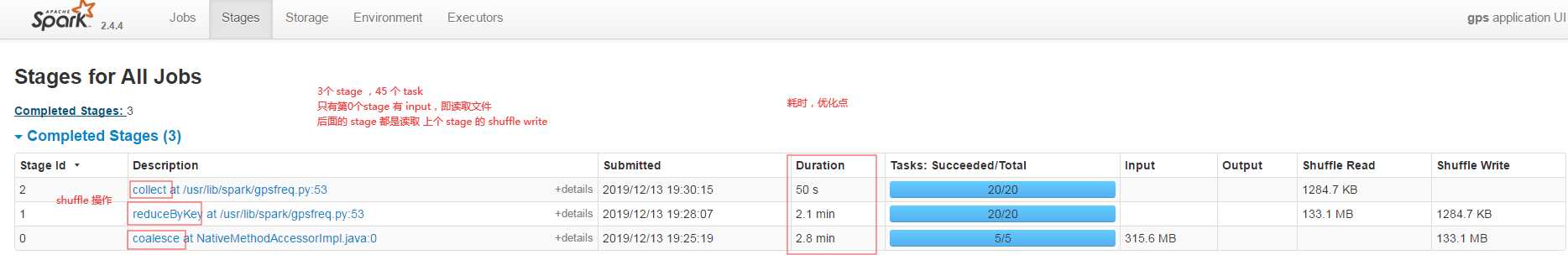
点开第 0个 stage
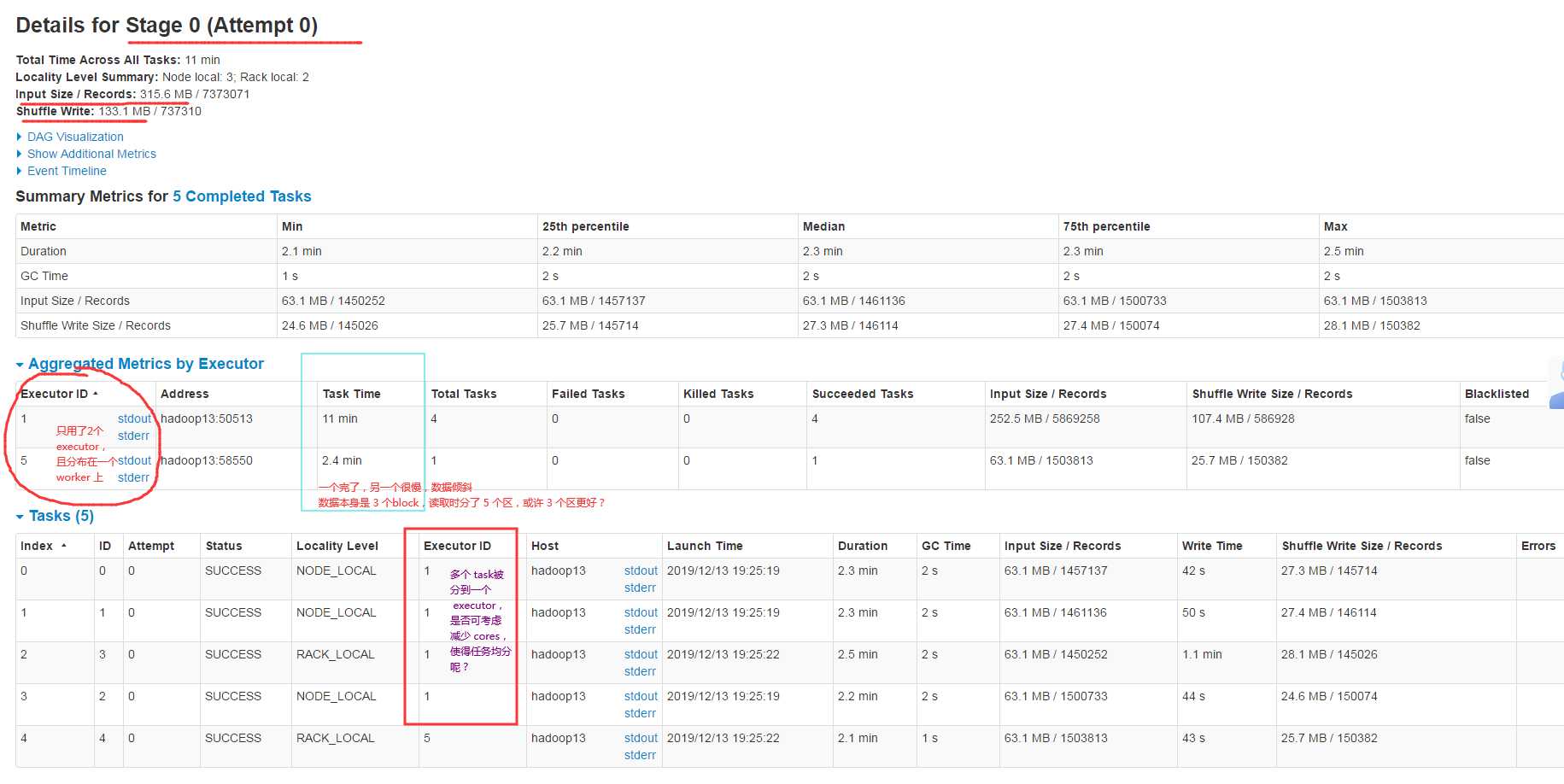
根据我上面的分析,做了如下改动
spark-submit --master yarn --num-executors 4 --executor-cores 1 gpsfreq.py
结果效率提升了2倍
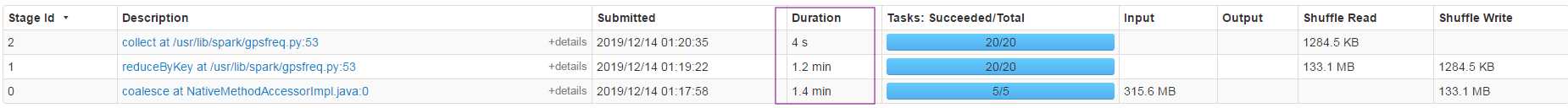
参考资料:
https://www.jianshu.com/p/4d28edc599ea 为Spark on Yarn配置WebUI日志记录
https://blog.csdn.net/zyj8170/article/details/58158966 Spark on YARN配置日志Web UI
https://www.cnblogs.com/hexu105/p/8182472.html spark on yarn UI界面详解
标签:serialize 根据 dfs apach tracking EDA url 本地 compress
原文地址:https://www.cnblogs.com/yanshw/p/12038633.html