标签:图片 外部 client tgt you ret smart real 爬虫
有道词典的web接口,实际上可以用爬虫模拟,输入key,拼接为有道词典接口的formdata,爬取返回值,实际为Ajax动态生成的translation,这样外部来看实现了翻译接口的模拟,相当于爬虫模拟浏览器调用了有道词典web接口,其实讲真的话来说,直接调用有道web接口,传json参数就可以了,不用这么费事,但爬虫模拟了人登陆web,输入关键词,获得翻译结果的过程。
浏览器输入操作,解析有道词典翻译的web接口url和格式
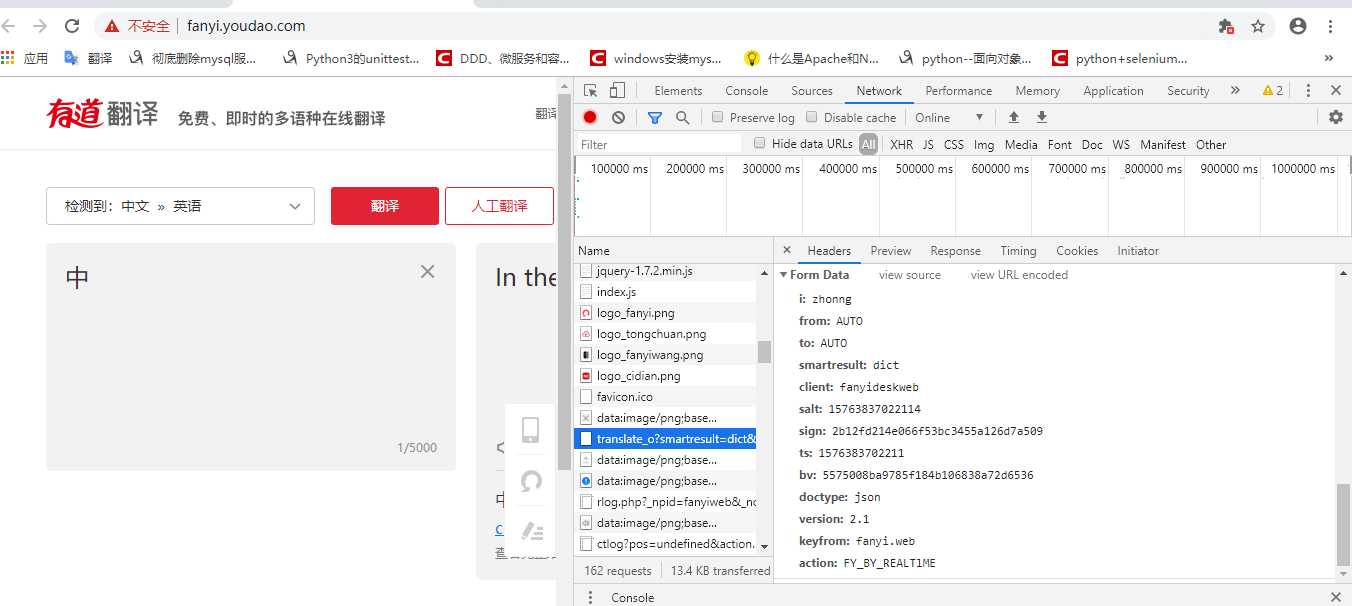
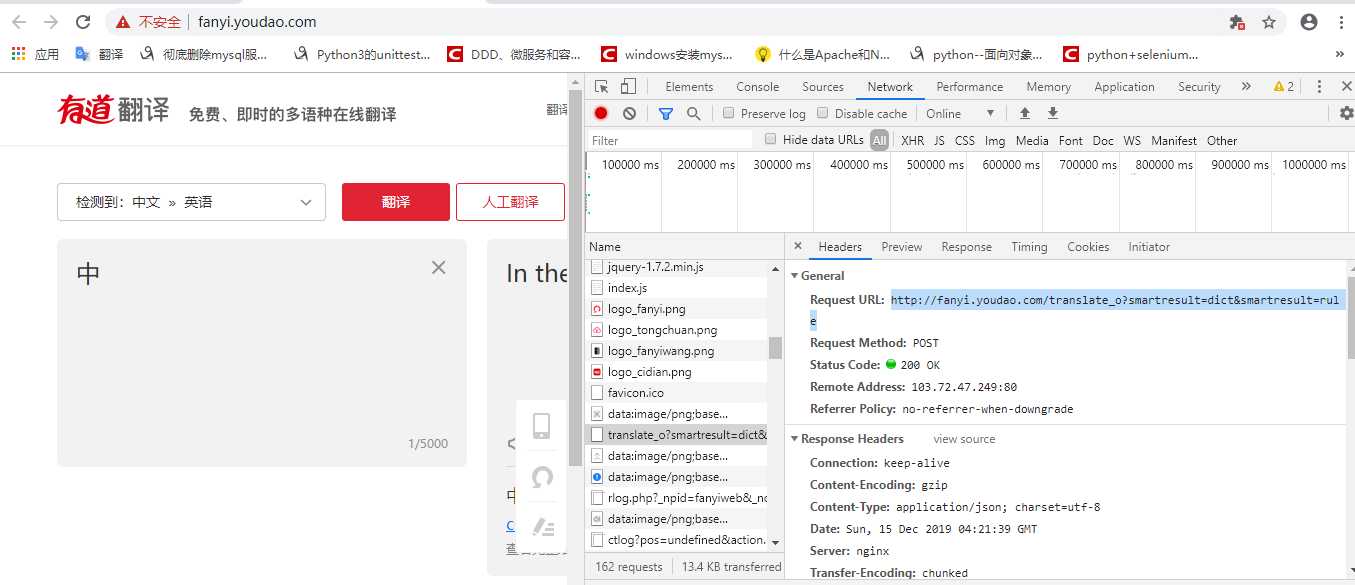
#爬虫模拟调用有道词典web接口调用 from urllib import request from urllib import parse import re class YoudaoTranslator: def __init__(self, key): self.key = key def __getData(self): # 构造 有道词典web接口所需的Form data formdata = { "i": self.key, "from": "AUTO", "to": "AUTO" , "smartresult": "dict", "client": "fanyideskweb", "salt": "15763837022114", "sign": "2b12fd214e066f53bc3455a126d7a509", "ts": "1576383702211", "bv": "5575008ba9785f184b106838a72d6536", "doctype": "json", "version": "2.1", "keyfrom": "fanyi.web", "action": "FY_BY_REALTlME" } data = parse.urlencode(formdata).encode(encoding="utf-8") return data def __getPage(self): #获得模拟浏览器请求,获得Ajax返回值 header = {"User-Agent": "Mozilla/5.0 (Windows NT 10.0; Win64; x64) AppleWebKit/537.36 (KHTML, like Gecko) Chrome/79.0.3945.79 Safari/537.36"} url = "http://fanyi.youdao.com/translate?smartresult=dict&smartresult=rule" req = request.Request(url, data=YoudaoTranslator.__getData(self), headers=header) res = request.urlopen(req).read().decode() return res def __Pat(self): #解析ajax返回json字符串,正则匹配获取翻译值 pat = r‘"tgt":"(.*?)"}]]‘ result = re.findall(pat, YoudaoTranslator.__getPage(self)) print(result[0]) return result def Translator(self): YoudaoTranslator.__Pat(self) if __name__ == ‘__main__‘: i = YoudaoTranslator("人格心理学") i.Translator()
然后是运行结果
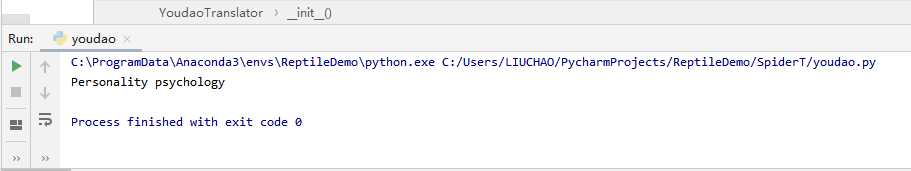
Python爬虫实践 —— 3.利用爬虫提取返回值,模拟有道词典接口
标签:图片 外部 client tgt you ret smart real 爬虫
原文地址:https://www.cnblogs.com/liuchaodada/p/12044217.html