标签:需求 flush 函数 pre return pytho 数据丢失 失败 file
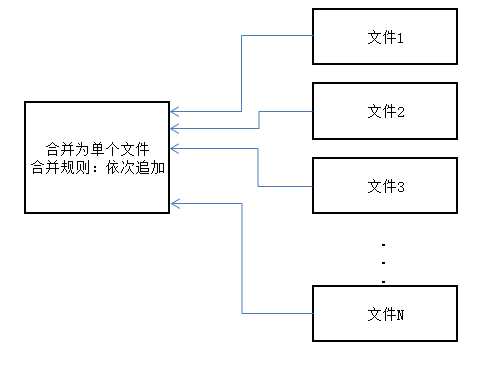
1.文件1中内容,添加至总文件后,被后续的文件2覆盖!
2.文件1添加至总文件后,添加一行打印语句(打印语句执行需要时间),未被后续文件2覆盖!
怀疑python写入文件,Windows操作系统未及时刷新,未执行真正的写动作,存在短暂延时,需要使用文件刷新函数。
答:首先我们就要知道电脑是怎么储存信息的,写的代码保存在缓存中当缓存满了之后就会将内容储存到硬盘中。
答:系统会自动储存信息,但是储存信息不及时,将导致快速操作同一文件失败或者意外断电后数据丢失。
def save_file(context=None,file_path=None):
"""
:param context: write content
:param file_path: write file path
:return:
"""
try:
df = open(file_path,‘wb‘)
if context:
bin2str = binascii.a2b_hex(context)
else:
bin2str = binascii.a2b_hex(self._intercept_contents_filter)
debug_print(bin2str)
df.write(bin2str)
df.flush() #强制刷新
finally:
if df:
df.close()
标签:需求 flush 函数 pre return pytho 数据丢失 失败 file
原文地址:https://www.cnblogs.com/hester/p/12058363.html