标签:hda inf api datetime 分析 alt sqlite 信息 prim
一次在使用orm进行联表查询的时候,出现 Python int too large to convert to C long 的问题:
在分析错误之后,在错误最后面提示中有:
File "F:\python\python3.6\lib\sqlite3\dbapi2.py", line 64, in convert_date return datetime.date(*map(int, val.split(b"-")))
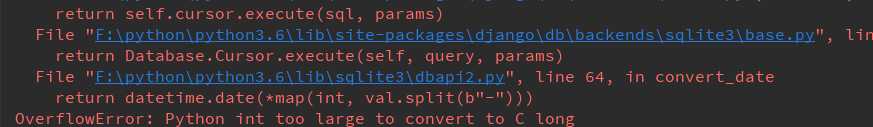
在查看我的model.py文件的时候我的模型定义是:
from django.db import models # Create your models here. class Book(models.Model): nid = models.AutoField(primary_key=True) title = models.CharField(max_length=64) publishDate = models.DateField() price = models.DecimalField(max_digits=5, decimal_places=2) publish = models.ForeignKey(to="Publish", to_field="nid", on_delete=models.CASCADE) authors = models.ManyToManyField(to="Author") class Author(models.Model): nid = models.AutoField(primary_key=True) name = models.CharField(max_length=32) age = models.IntegerField() # 作者和作者信息一对一 AuthorDetail=models.OneToOneField(to="AuthorDetail",on_delete=models.CASCADE) class AuthorDetail(models.Model): nid = models.AutoField(primary_key=True) # birthday = models.DateField() # 特别是这一行进行注视后,就不会再提示 Python int too large to convert to C long 了 tetephone = models.BigIntegerField() addr = models.CharField(max_length=64) class Publish(models.Model): nid = models.AutoField(primary_key=True) name = models.CharField(max_length=32) city = models.CharField(max_length=32) email = models.EmailField()
python 提示 :OverflowError: Python int too large to convert to C long
标签:hda inf api datetime 分析 alt sqlite 信息 prim
原文地址:https://www.cnblogs.com/one-tom/p/12051545.html