标签:pve console mod mvc nbsp byte generic rtti filter
简单写个小例子,记录一下此次大文件上传遇到的所有问题。
具体功能:
FileUpload 文件上传类代码:
public class FileUpload { /// <summary> /// 上传文件 /// </summary> /// <param name="address">文件上传到服务器的路径</param> /// <param name="fileNamePath">要上传的本地路径(全路径)</param> /// <param name="saveName">文件上传后的名称</param> /// <returns>成功返回1,失败返回0</returns> public static int UpLoad_Request(string address, string fileNamePath, string saveName, ProgressBar progressBar) { int returnValue = 0; //要上传的文件 FileStream fs = new FileStream(fileNamePath, FileMode.Open, FileAccess.Read); //二进制对象 BinaryReader r = new BinaryReader(fs); //时间戳 string strBoundary = "----------" + DateTime.Now.Ticks.ToString("x"); byte[] boundaryBytes = Encoding.ASCII.GetBytes("\r\n--" + strBoundary + "\r\n"); //请求的头部信息 StringBuilder sb = new StringBuilder(); sb.Append("--"); sb.Append(strBoundary); sb.Append("\r\n"); sb.Append("Content-Disposition: form-data; name=\""); sb.Append("file"); sb.Append("\"; filename=\""); sb.Append(saveName); sb.Append("\";"); sb.Append("\r\n"); sb.Append("Content-Type: "); sb.Append("application/octet-stream"); sb.Append("\r\n"); sb.Append("\r\n"); string strPostHeader = sb.ToString(); byte[] postHeaderBytes = Encoding.UTF8.GetBytes(strPostHeader); // 根据uri创建HttpWebRequest对象 HttpWebRequest httpReq = (HttpWebRequest)WebRequest.Create(new Uri(address)); //对发送的数据不使用缓存 httpReq.AllowWriteStreamBuffering = false; //设置获得响应的超时时间(3min) httpReq.Timeout = 180000; httpReq.KeepAlive = true; httpReq.ProtocolVersion = HttpVersion.Version11; httpReq.Method = "POST"; //对发送的数据不使用缓存 //httpReq.AllowWriteStreamBuffering = true; //设置获得响应的超时时间(300s) //httpReq.Timeout = 300000; httpReq.ContentType = "multipart/form-data; boundary=" + strBoundary; long length = fs.Length + postHeaderBytes.Length + boundaryBytes.Length; long fileLength = fs.Length; httpReq.ContentLength = length; try { progressBar.Maximum = int.MaxValue; progressBar.Minimum = 0; progressBar.Value = 0; //每次上传8k int bufferLength = 8192; byte[] buffer = new byte[bufferLength]; //已上传的字节数 long offset = 0; //开始上传时间 DateTime startTime = DateTime.Now; int size = r.Read(buffer, 0, bufferLength); Stream postStream = httpReq.GetRequestStream(); //发送请求头部消息 postStream.Write(postHeaderBytes, 0, postHeaderBytes.Length); while (size > 0) { postStream.Write(buffer, 0, size); offset += size; progressBar.Value = (int)(offset * (int.MaxValue / length)); TimeSpan span = DateTime.Now - startTime; double second = span.TotalSeconds; Application.DoEvents(); size = r.Read(buffer, 0, bufferLength); } //添加尾部的时间戳 postStream.Write(boundaryBytes, 0, boundaryBytes.Length); postStream.Close(); //获取服务器端的响应 WebResponse webRespon = httpReq.GetResponse(); Stream s = webRespon.GetResponseStream(); //读取服务器端返回的消息 StreamReader sr = new StreamReader(s); String sReturnString = sr.ReadLine(); s.Close(); sr.Close(); if (sReturnString == "Success") { progressBar.Value = 100; returnValue = 1; } else if (sReturnString == "Error") { returnValue = 0; progressBar.Value = 0;//错误就得重新上传,进度条置零 } } catch(Exception ex) { Console.WriteLine(ex.Message); returnValue = 0; } finally { fs.Close(); r.Close(); } return returnValue; } }
具体实现代码如下:
using System; using System.Collections.Generic; using System.ComponentModel; using System.Data; using System.Drawing; using System.IO; using System.Linq; using System.Net; using System.Text; using System.Threading.Tasks; using System.Windows.Forms; namespace UpFileClient { public partial class Form1 : Form { public Form1() { InitializeComponent(); } string filePath = ""; string FileName = ""; private void btnSelect_Click(object sender, EventArgs e) { //创建文件弹出选择窗口(包括文件名)对象 OpenFileDialog ofd = new OpenFileDialog(); //判断选择的路径 if (ofd.ShowDialog() == DialogResult.OK) { this.txtSoundPath.Text = ofd.FileName.ToString(); } filePath = this.txtSoundPath.Text; } private void btnUpLoad_Click(object sender, EventArgs e) { try { //上传服务器的地址(web服务) string address = "http://localhost:61501/WebService/SaveFileWebForm.aspx"; //上传后文件保存的名称 string saveName = DateTime.Now.ToString("yyyyMMddHHmmss"); int count = FileUpload.UpLoad_Request(address, filePath, saveName, this.progressBar1); if (count > 0) { MessageBox.Show("上传文件成功!"); } else { MessageBox.Show("上传文件失败!"); } }catch(Exception ex) { Console.WriteLine(ex.Message); } } } }
界面显示
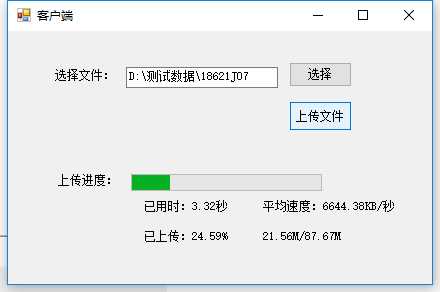
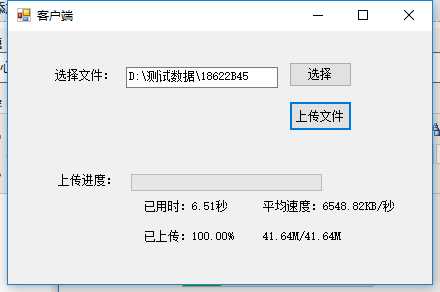
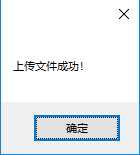
1、创建一个web mvc项目,在创建一个webservice文件夹,在文件夹下创建一个SaveFileWebForm.axpx接口,
设置这个页面为项目起始页,打开这个页面,右键查看代码,编写服务器端代码,运行项目
项目结构:
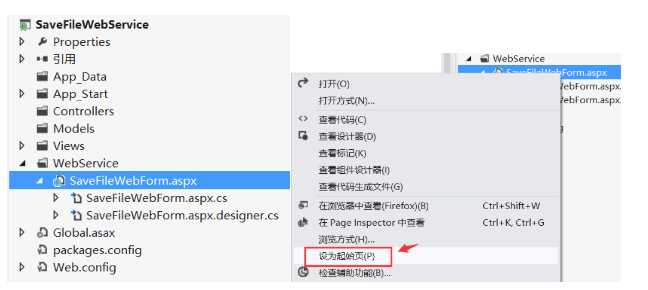
客户端上传文件时,服务器端(SaveFileWebForm.axpx)需要访问的到,(注:先运行服务器程序项目,在运行客户端程序项目)
文件保存路径和文件保存名可以根据实际需要设置
服务器端源码:
using System; using System.Collections.Generic; using System.Linq; using System.Web; using System.Web.UI; using System.Web.UI.WebControls; namespace SaveFileWebService.WebService { public partial class SaveFileWebForm : System.Web.UI.Page { protected void Page_Load(object sender, EventArgs e) { if (Request.Files.Count > 0) { try { //得到客户端上传的文件 HttpPostedFile file = Request.Files[0]; //服务器端要保存的路径 string filePath = "D:\\Test\\" + file.FileName + ".mp3"; file.SaveAs(filePath); //返回结果 Response.Write("Success"); } catch { Response.Write("Error"); } } else { Response.Write("Error1"); } } } }
按照上面过程走下来,本来以为已经可以大功告成了,结果问题来了,小文件上传没问题,
在使用FileUpload控件时不少人遇到过上传文件失败的问题,其实是出于安全的原因,.Net运行时对请求文件最大长度作了限制,开发者需要手动修改下配置文件。
这是什么原因呢?我们仔细分析错误信息,说是“超过了最大请求长度”。
原来是有最大长度限制!那应该在哪里设置可以上传更大的文件呢?
通过研究,可以修改web.config增大可上传文件的大小限制。同时还可以设置最大执行时间。代码如下:
<httpRuntime maxRequestLength="204800" executionTimeout="600"/>
上述代码maxRequestLength的单位是KB,204800即是200MB。executionTimeout的单位是秒。
通过上述设置,FileUpload就可以上传超过4m大文件了。
你可能还不明白httpRuntime的设置代码该插入到web.config哪个地方,如果放错了,可能会导致web.config配置文件失效,从而影响网站的正常运行。请参考文章《httpRuntime代码放在web.config哪里?深度了解httpRuntime》。
通过上面介绍的方法,可以上传超过4m的大文件了,但是当上传大于30m的文件时,却又提示失败了!
这时好像httpRuntime的maxRequestLength设置已经无效了。这又是什么原因呢?
原来,IIS本身有请求长度限制!这时我们可以修改IIS配置来解决这个问题。
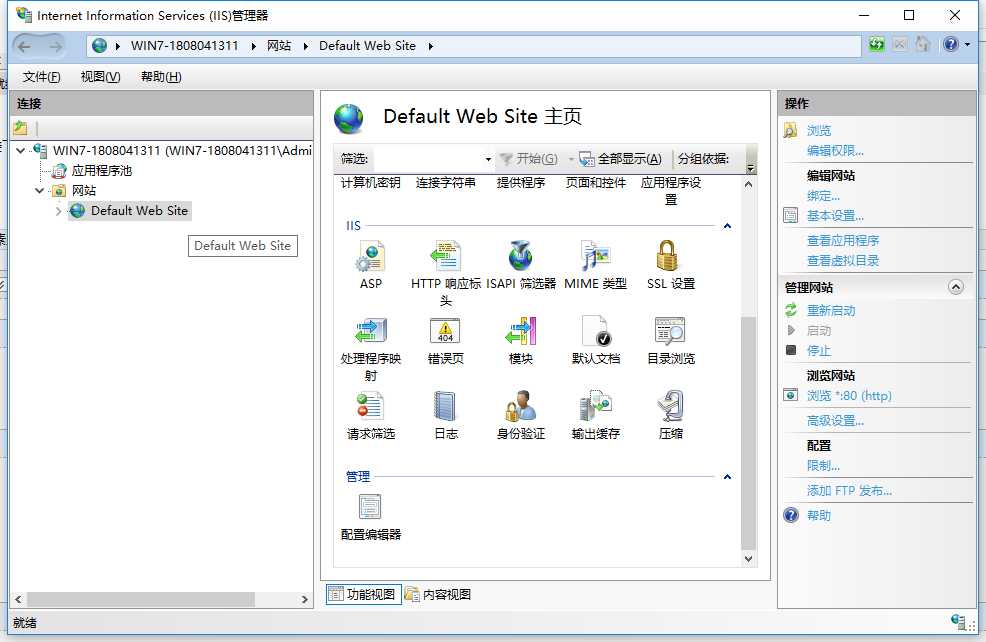
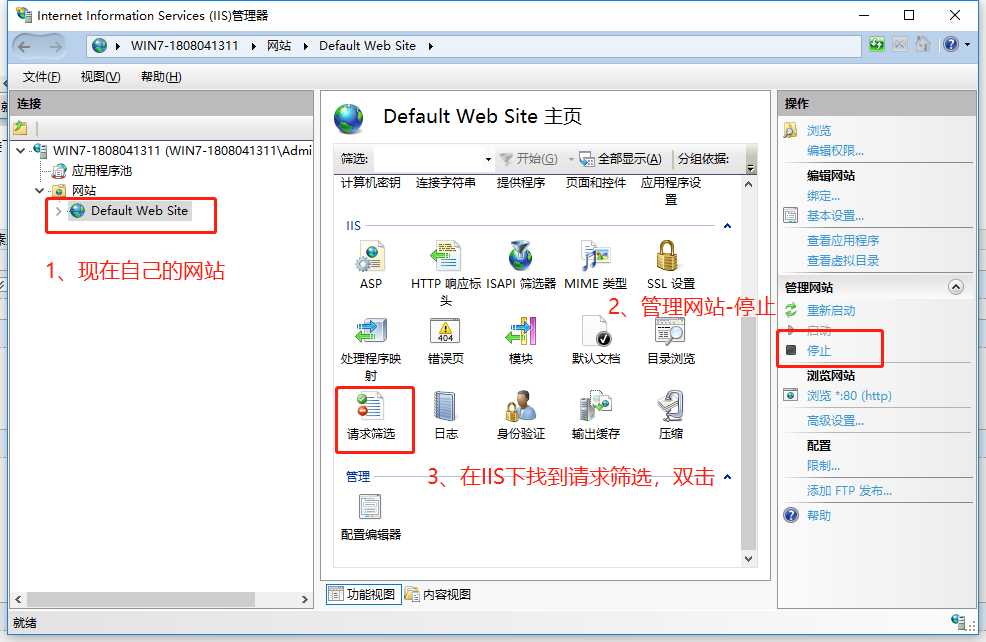

在弹出的页面中,我们看到默认请求限制正是30M,这时我们可以它改为更大的数字例如300M(300000000)以满足自己的要求,根据自己的需求设置,我这里设置102400000
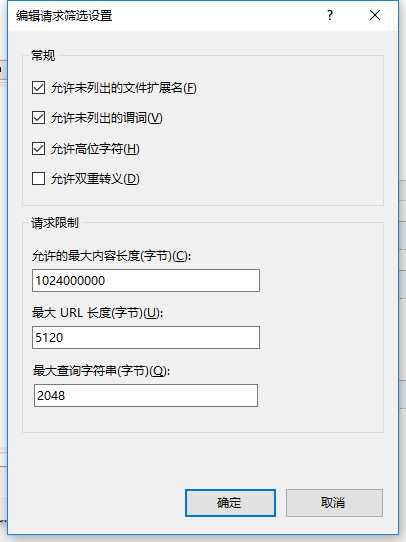
请注意,修改了IIS的“请求筛选”后,web.config里同样要设置httpRuntime的maxRequestLength的值大于30m。
到了这里是不是以为已经完成了呢,开心ing(*^▽^*)
不不不,其实还有
添加system.webServer节点 修改服务器允许最大长度-requestLimits maxAllowedContentLength="1073741824"
<configuration>
<system.webServer>
<security>
<requestFiltering>
<!--修改服务器允许最大长度-->
<requestLimits maxAllowedContentLength="1073741824"/>
</requestFiltering>
</security>
</system.webServer>
</configuration>
这个是我忘记设置的一个项,导致我浪费了一天时间,在纠结为何大文件上传就是不行,该设置的已经设置了还是不行,都怪自己太粗心了,哎呀ε=(´ο`*)))
ok,到这里是真的完成了,整个过程很坎坷,一波三折,希望看到我这篇文章的朋友们,以后少走弯路哈~
有疑问有建议的欢迎留言指导~

标签:pve console mod mvc nbsp byte generic rtti filter
原文地址:https://www.cnblogs.com/guhuazhen/p/12073770.html