标签:android style blog http io color os ar 使用
前言
本章内容是 android.widget.RatingBar,译为"评分条",版本为Android 2.2 r1,翻译来自"madgoat"和"wallace2010",欢迎大家访问他们的博客:http://madgoat.cn/、http://blog.csdn.net/springiscoming2008,再次感谢"madgoat"和"wallace2010" !期待你加入Android中文翻译组,联系我over140@gmail.com。
声明
欢迎转载,但请保留文章原始出处:)
Android中文翻译组:http://www.cnblogs.com/over140/
正文
一、结构
public class RatingBar extends AbsSeekBar
java.lang.Object
android.widget.ProgressBar
android.widget.RatingBar
二、概述
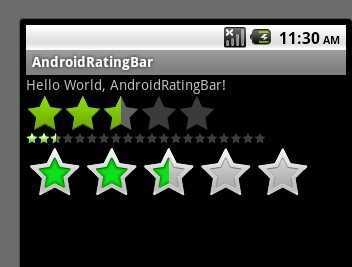
RatingBar是基于SeekBar和ProgressBar的扩展,用星型来显示等级评定。使用RatingBar的默认大小时,用户可以触摸/拖动或使用键来设置评分,它有两种样式(小风格用ratingBarStyleSmall,大风格用ratingBarStyleIndicator),其中大的只适合指示,不适合于用户交互。
当使用可以支持用户交互的RatingBar时,无论将控件(widgets)放在它的左边还是右边都是不合适的。
只有当布局的宽被设置为wrap content时,设置的星星数量(通过函数setNumStars(int)或者在XML的布局文件中定义)将显示出来(如果设置为另一种布局宽的话,后果无法预知)。
次级进度一般不应该被修改,因为他仅仅是被当作星型部分内部的填充背景。
三、嵌套类
接口:RatingBar.OnRatingBarChangeListener
一个回调函数,当星级进度改变时修改客户端的星级。
四、XML属性
|
属性名称 |
描述 |
|
android:isIndicator |
RatingBar是否是一个指示器(用户无法进行更改) |
|
android:numStars |
显示的星型数量,必须是一个整形值,像“100”。 |
|
android:rating |
默认的评分,必须是浮点类型,像“1.2”。 |
|
android:stepSize |
评分的步长,必须是浮点类型,像“1.2”。 |
五、公共方法
public int getNumStars ()
返回显示的星型数量
返回值
显示的星型数量
public RatingBar.OnRatingBarChangeListener getOnRatingBarChangeListener ()
返回值
监听器(可能为空)监听评分改变事件
public float getRating ()
获取当前的评分(填充的星型的数量)
返回值
当前的评分
public float getStepSize ()
获取评分条的步长
返回值
步长
public boolean isIndicator ()
返回值
判断当前的评分条是否仅仅是一个指示器(注:即能否被修改)
public void setIsIndicator (boolean isIndicator)
设置当前的评分条是否仅仅是一个指示器(这样用户就不能进行修改操作了)
参数
isIndicator Bool值,是否是一个指示器
public synchronized void setMax (int max)
设置评分等级的范围,从0到max
参数
max 评分条最大范围。
public void setNumStars (int numStars)
设置显示的星型的数量。为了能够正常显示它们,建议将当前widget的布局宽度设置为
wrap content
参数
numStars 星型的数量
public void setOnRatingBarChangeListener (RatingBar.OnRatingBarChangeListener listener)
设置当评分等级发生改变时回调的监听器
参数
listener 监听器
public void setRating (float rating)
设置分数(星型的数量)
参数
rating 设置的分数
public void setStepSize (float stepSize)
设置当前评分条的步长(step size)
参数
stepSize 评分条的步进。例如:如果想要半个星星,它的值为0.5。
六、受保护方法
protected synchronized void onMeasure(int widthMeasureSpec, int heightMeasureSpec)
权衡 view 和 content 来决定它的宽度和高度的整齐。它被measure(int, int) 调用 并且应该被子类所覆盖,以便提供准确高效的布局测量。
规定: 当覆盖这个方法的时候,你必须调用 setMeasuredDimension(int, int)以便存储精确的视图的宽和高。如果不这样做的话将触发llegalStateException异常,被函数 measure(int, int)抛出。调用父类 onMeasure(int, int)是合理的。
尺寸的基本类的实现默认是背景大小,除非通过MeasureSpec允许大的尺寸。子类应该覆盖 onMeasure(int, int) 以便提供更好的布局大小。
如果这个方法被覆盖,子类应该负责确保标准的宽和高至少是视图的最小宽度和高度的值(分别为getSuggestedMinimumHeight() 和 getSuggestedMinimumWidth()两方法)。
参数
widthMeasureSpec 受主窗口支配的水平空间要求。这个需求通过 View.MeasureSpec.进行编码。
heightMeasureSpec 受主窗口支配的垂直空间要求。这个需求通过 View.MeasureSpec.进行编码。
七、补充
文章链接
示例代码(代码转载自Android手机开发者论坛)
Java文件
XML文件
Android 中文 API (40) —— RatingBar
标签:android style blog http io color os ar 使用
原文地址:http://www.cnblogs.com/Free-Thinker/p/4064995.html