标签:解决 and 服务器端 ace 使用 环路 无法 number time
telnet协议如果企业网络中有一台或多台网络设备需要远程进行配置和管理,管理员可以使用Telnet远程连接到每一台设备上,对这些网络设备进行集中的管理和维护
Telnet可以通过终端对本地和远程的网络设备进行集中管理
Telnet以客户端/服务器模式运行。Telnet基于TCP协议,服务器端口号默认是23,服务器通过该端口与客户端建立Telnet连接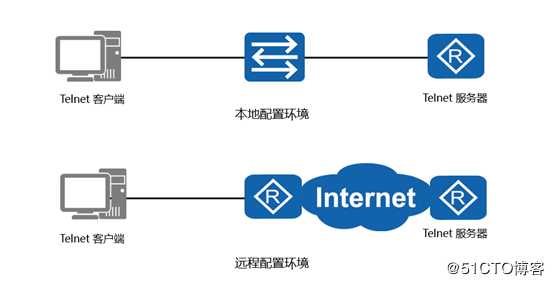

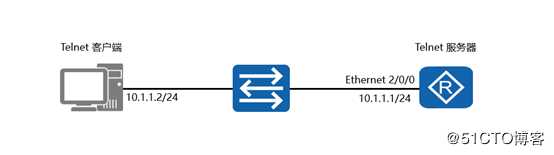
telnet服务器的配置
[Huawei]interface Ethernet 2/0/0
[Huawei-Ethernet2/0/0]ip address 10.1.1.1 24
[Huawei]user-interface vty 0 4
[Huawei-ui-vty0-4]authentication-mode password
[Huawei-ui-vty0-4]set authentication password cipher
Enter Password(<8-128>): huawei12telnet客户端进行连接
<Host>telnet 10.1.1.1
Trying 10.1.1.1 ...
Press CTRL+K to abort
Connected to 10.1.1.1 ...
Login authentication
Password:
Info: The max number of VTY users is 10, and the number
of current VTY users on line is 1.
The current login time is 2013-04-19 16:32:00.
<Huawei>以windows客户端为例:
1、 单个机器无法上网 别人都可以
a、 ping www.baidu.com 如果通 但还是不能上网的话 可能是浏览器 中毒等问题
b、 ping 10.0.0.254网关 目的是排除物理链路(网线 网卡 驱动 IP设置等)
如果网关ping不通 ping下局域网内其他的IP地址和自身的IP地址 如果ping不通的话 检查下自己的IP设置 网卡驱动 物理链路 如果可以ping通的话 网关不让你联网了(做了策略限制)
c、 如果网关能够ping通 在ping下公网IP地址(要记住几个公网IP地址)如ping 203.81.19.1 如果可以ping通的话 看下DNS的相关配置
d、 查看DNS的方法 host/diag/nslookup 检查域名解析
e、 如果DNS配置没有问题的话 查看网关后面的路由设备问题 以及到ISP线路的问题
2、 大面积上不了网
路由器 ISP 核心交换机 ARP病毒欺骗网关 网关地址被占用 local DNS出问题了
核心交换机坏了 交换机环路
标签:解决 and 服务器端 ace 使用 环路 无法 number time
原文地址:https://blog.51cto.com/13817711/2461032