标签:main 无法运行 下载 提示 结束 idt ota 参考 intel
方法一:
File - New -Project
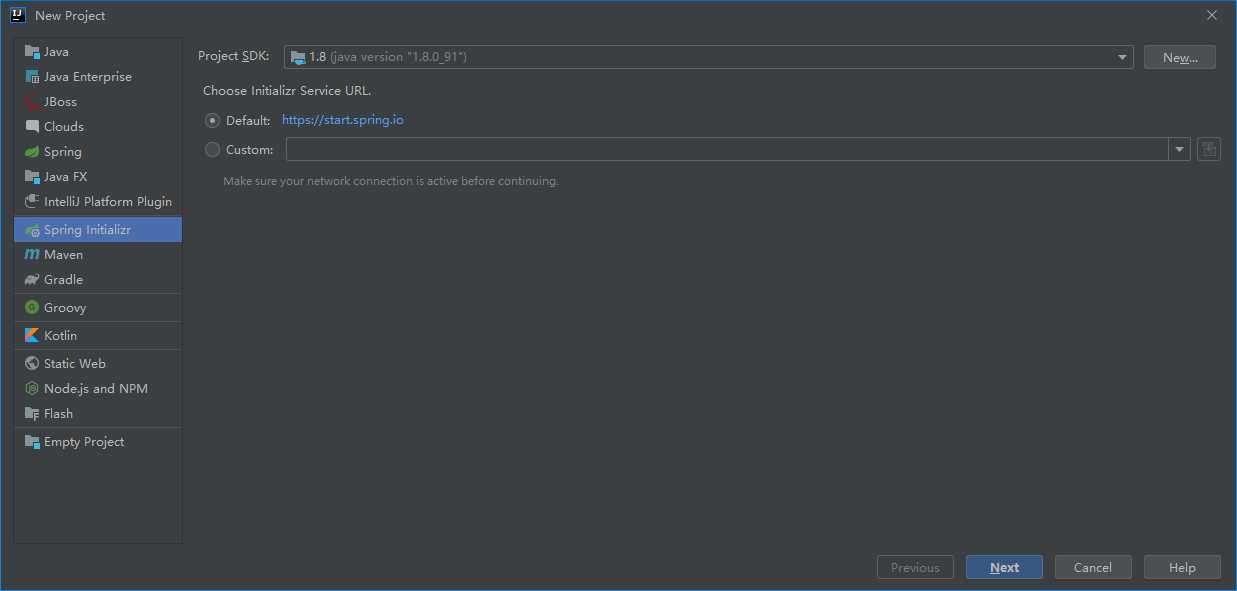
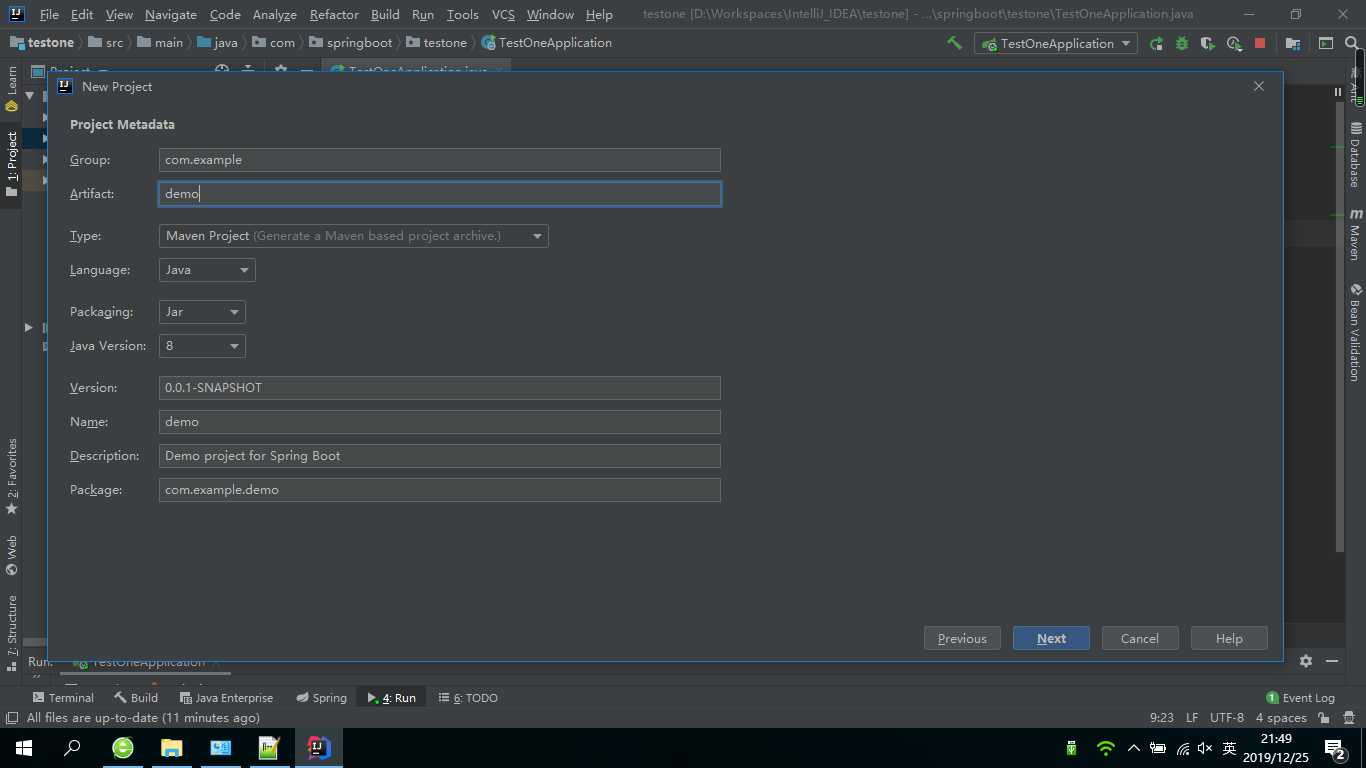
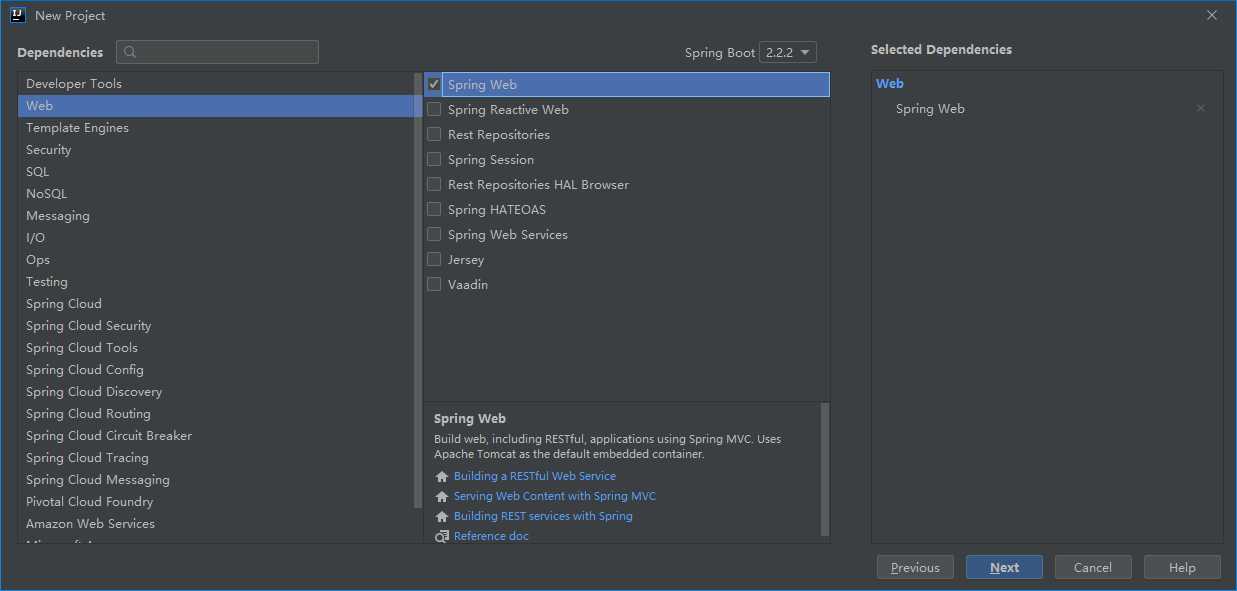
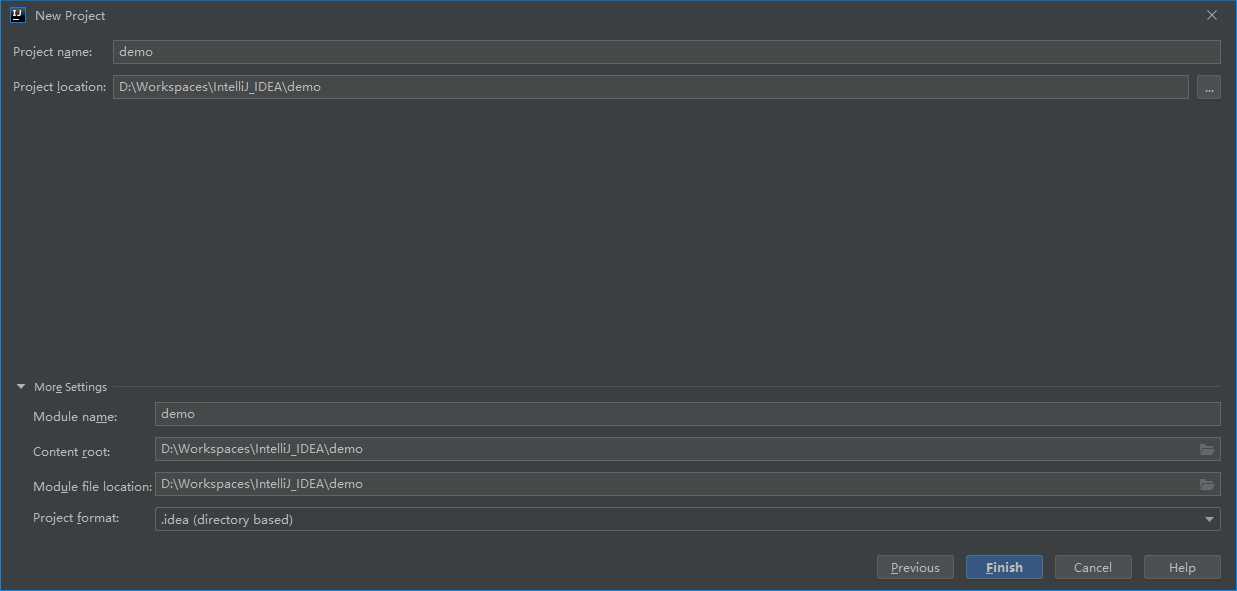
创建结束后进行测试运行,修改代码如下:
package com.springboot.testone; import org.springframework.boot.SpringApplication; import org.springframework.boot.autoconfigure.SpringBootApplication; import org.springframework.web.bind.annotation.GetMapping; import org.springframework.web.bind.annotation.RestController; @RestController @SpringBootApplication public class DemoApplication { public static void main(String[] args) { SpringApplication.run(TestOneApplication.class, args); } @GetMapping("/hello") public String test() { return "hello"; } }
点击右上角运行,如果无法运行,点击右侧Maven - Lifecycle - install
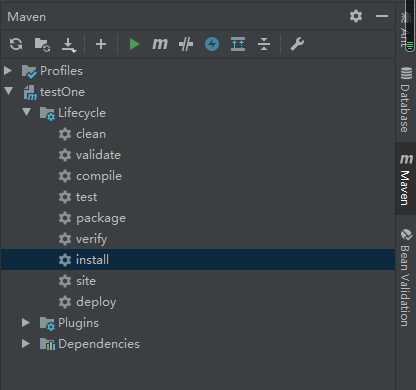
最后浏览器访问,输入http://localhost:8080/hello,页面提示hello
方法二:
访问网址:https://start.spring.io/
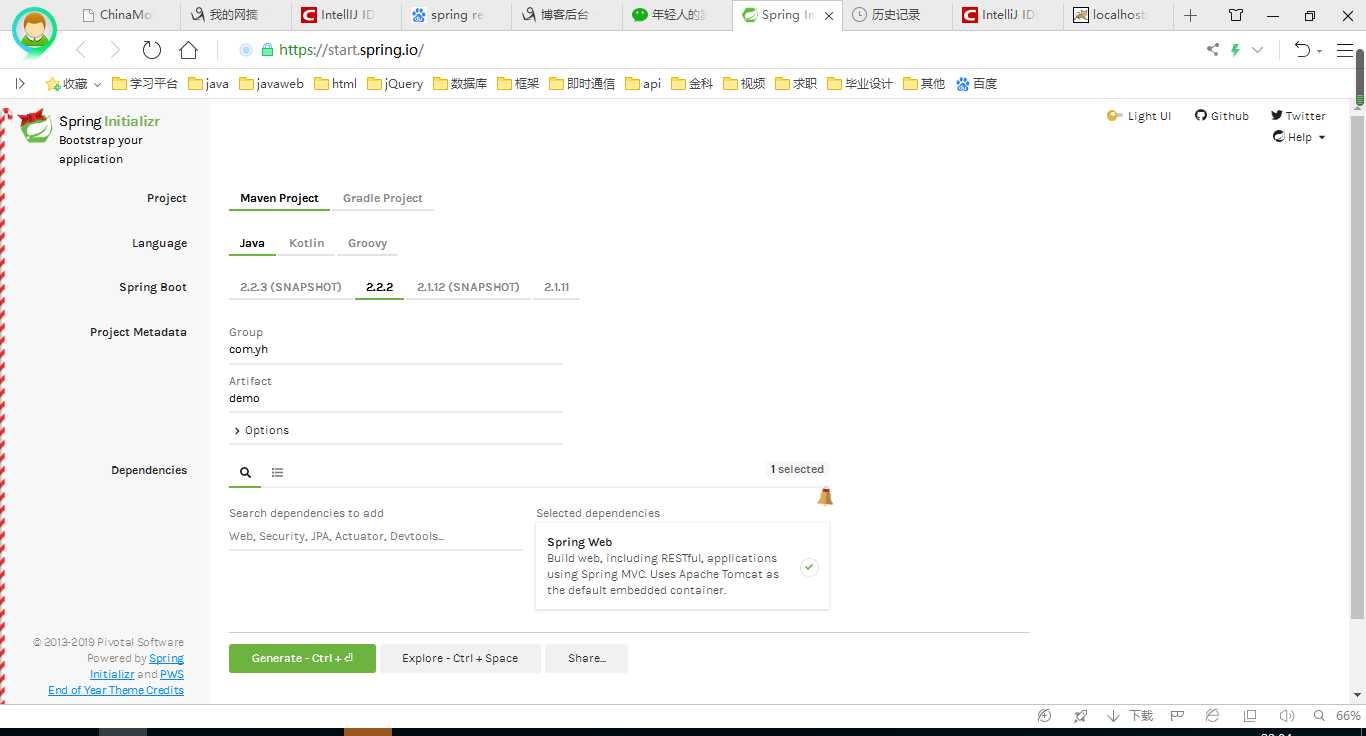
点击生成,解压下载文件,导入IntelliJ IDEA,添加代码和运行参考方法一。
使用IntelliJ IDEA创建Spring Boot项目
标签:main 无法运行 下载 提示 结束 idt ota 参考 intel
原文地址:https://www.cnblogs.com/YeHuan/p/12099166.html