标签:android style blog http os sp strong on 2014
在android当中,Bitmap代表一个图片,里面封装了图片的信息。
一,将图片进行缩放操作。
(1)获得Bitmap对象
Bitmap bitmap = BitmapFactory.decodeResource(getResources(), R.drawable.a);
(2)创建Matrix
Matrix matrix = new Matrix();
matrix.postScale(0.5f, 0.5f); //缩放50%
(3)创建新的Bitmap
Bitmap dstbmp = Bitmap.createBitmap(bitmap, 0, 0, bitmap.getWidth(), bitmap.getHeight(), matrix, false);
上面参数的解释一下 public static Bitmap createBitmap (Bitmap source, int x, int y, int width, int height, Matrix m, boolean filter)
source 这个是需要缩放的原始图片 ,Matrix是矩阵对象用来指定缩放比例(也可以是旋转,扩大等其它操作都用该对象), filter不知道干啥的。
x,y width,heigjt 这4个参数是指定缩放原始图片的什么位置 , 比如有一张 300X200(width*height) 的图片, 那么传入 100 ,100, 200, 100 的意思就是说从
下图灰色部分缩放,从原图X轴100像素 往右200个像素 从Y轴100像素开始 向下100像素。
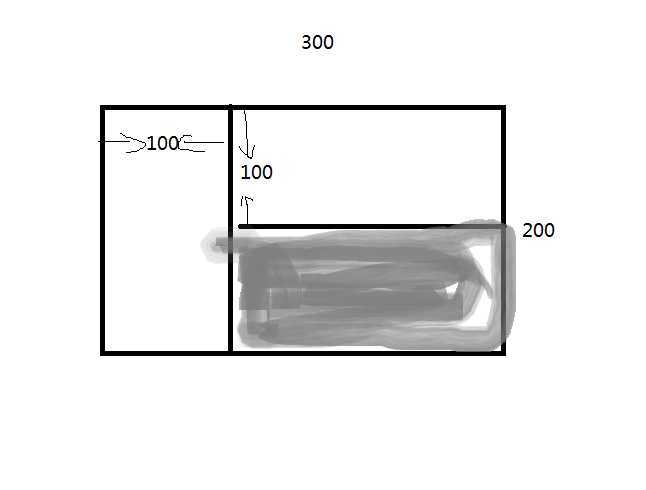
标签:android style blog http os sp strong on 2014
原文地址:http://www.cnblogs.com/daxin/p/4066028.html