标签:状态 over single 高度 两种 操作 nim att user
一.前言
申明:WPF自定义控件与样式是一个系列文章,前后是有些关联的,但大多是按照由简到繁的顺序逐步发布的等,若有不明白的地方可以参考本系列前面的文章,文末附有部分文章链接。
本文主要内容:
二.DataGrid自定义样式
DataGrid是常用的数据列表显示控件,先看看实现的效果(动态图,有点大):
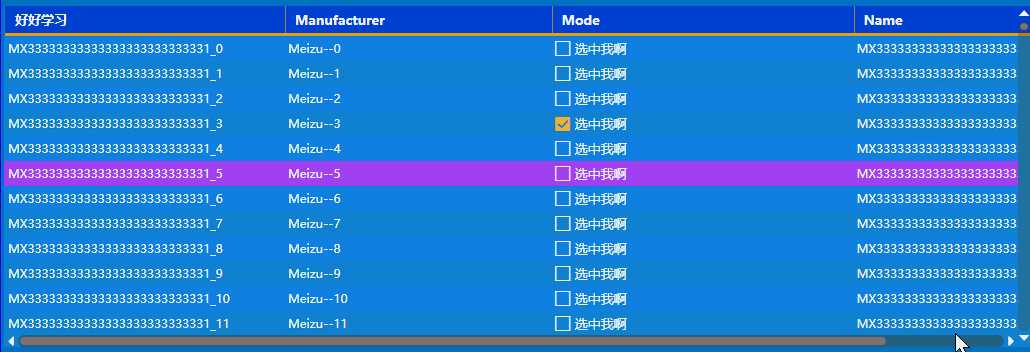
DataGrid控件样式结构包括以下几个部分:
在本文的样式定义中,默认开启了DataGrid的虚拟化,以支持大数据,若实际使用数据确定很小,应该关闭虚拟化,因为虚拟化本身也是有成本的。样式代码:

<!--调整列头宽度样式-->
<Style x:Key="DefaultColumnHeaderGripperStyle" TargetType="{x:Type Thumb}">
<Setter Property="Width" Value="8" />
<Setter Property="Background" Value="{StaticResource HeaderBorderBrush}" />
<Setter Property="Cursor" Value="SizeWE" />
<Setter Property="Template">
<Setter.Value>
<ControlTemplate TargetType="{x:Type Thumb}">
<Border Padding="{TemplateBinding Padding}" Background="Transparent" Margin="0 0 0 2">
<Rectangle HorizontalAlignment="{TemplateBinding HorizontalContentAlignment}" Width="1" Fill="{TemplateBinding Background}" />
</Border>
</ControlTemplate>
</Setter.Value>
</Setter>
</Style>
<!--列头header样式-->
<Style x:Key="DefaultDataGridColumnHeader" TargetType="{x:Type DataGridColumnHeader}">
<Setter Property="SnapsToDevicePixels" Value="True" />
<Setter Property="MinWidth" Value="5" />
<Setter Property="MinHeight" Value="25" />
<Setter Property="Height" Value="30" />
<Setter Property="Foreground" Value="{StaticResource TextForeground}" />
<Setter Property="HorizontalContentAlignment" Value="Left" />
<Setter Property="VerticalContentAlignment" Value="Center" />
<Setter Property="Padding" Value="10,4,4,7" />
<Setter Property="Margin" Value="0,0,0,0" />
<Setter Property="FontWeight" Value="SemiBold"></Setter>
<Setter Property="FontSize" Value="{StaticResource HeaderFontSize}" />
<Setter Property="BorderThickness" Value="0,0,0,3" />
<Setter Property="BorderBrush" Value="{StaticResource HeaderBorderBrush}" />
<Setter Property="Background" Value="{StaticResource HeaderBackground}" />
<Setter Property="Template">
<Setter.Value>
<ControlTemplate TargetType="{x:Type DataGridColumnHeader}">
<Grid>
<Grid.ColumnDefinitions>
<ColumnDefinition Width="*" />
<ColumnDefinition Width="auto" />
</Grid.ColumnDefinitions>
<Border x:Name