标签:TBase get请求 tty mamicode create bytes creat com enc
超文本传输协议(HTTP)的设计目的是保证客户端与服务器之间的通信。
HTTP 的工作方式是客户端与服务器之间的请求-应答协议。
web 浏览器可能是客户端,而计算机上的网络应用程序也可能作为服务器端。
举例:客户端(浏览器)向服务器提交 HTTP 请求;服务器向客户端返回响应。响应包含关于请求的状态信息以及可能被请求的内容。
两种最常用的 HTTP 方法是:GET 和 POST。
一. GET请求
参数是通过Url来传输,接在Url后面中间用?分开,不同参数之间用&分开,也可不带参数,直接从服务器拉取数据。

1 string result = String.Empty; 2 string url = $"http://localhost:52307/API/CommonAPI/GetTest1?param1={100}¶m2={200}"; 3 HttpWebRequest request = (HttpWebRequest)WebRequest.Create(url); 4 request.Method = "GET"; 5 HttpWebResponse response = (HttpWebResponse)request.GetResponse(); 6 Stream stream = response.GetResponseStream(); 7 if (stream != null) 8 { 9 using (StreamReader reader = new StreamReader(stream, Encoding.Default)) 10 { 11 result = reader.ReadToEnd(); 12 reader.Close(); 13 } 14 } 15 16 Console.WriteLine($"result={result}"); 17 Console.ReadKey();
一. POST请求
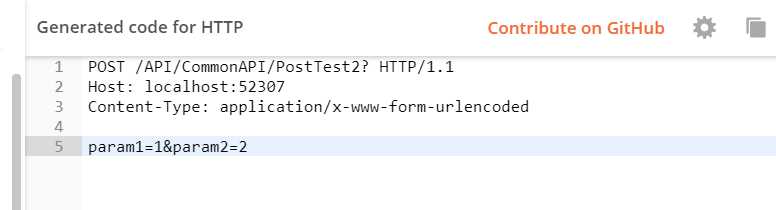
请注意,查询字符串(名称/值对)是在 POST 请求的 HTTP 消息主体中发送的。
1. ContentType = "application/x-www-form-urlencoded"

1 string result = String.Empty; 2 3 string data = $"param1={100}¶m2={200}"; 4 byte[] bytes = Encoding.Default.GetBytes(data); 5 6 string url = $"http://localhost:52307/API/CommonAPI/PostTest2"; 7 HttpWebRequest request = (HttpWebRequest)WebRequest.Create(url); 8 request.Method = "POST"; 9 request.ContentType = "application/x-www-form-urlencoded"; 10 request.ContentLength = bytes.Length; 11 Stream requestStream = request.GetRequestStream(); 12 requestStream.Write(bytes, 0, bytes.Length); 13 HttpWebResponse response = (HttpWebResponse)request.GetResponse(); 14 Stream responseStream = response.GetResponseStream(); 15 if (responseStream != null) 16 { 17 using (StreamReader reader = new StreamReader(responseStream, Encoding.Default)) 18 { 19 result = reader.ReadToEnd(); 20 reader.Close(); 21 } 22 } 23 24 Console.WriteLine($"result={result}"); 25 Console.ReadKey();
WebApi 获取请求参数:

1 try 2 { 3 HttpContextBase httpContextBase = (HttpContextBase)Request.Properties["MS_HttpContext"]; 4 HttpRequestBase httpRequestBase = httpContextBase.Request; 5 6 string param1 = httpRequestBase.Form["param1"]; 7 string param2 = httpRequestBase.Form["param2"]; 8 PrintLog.WriteLog(LogType.DEBUG, "CommonAPIController", "PostTest2", $"param1={param1},param2={param2}"); 9 10 return JsonConvert.SerializeObject(new { param1, param2 }); 11 } 12 catch (Exception) 13 { 14 15 throw; 16 }

1 public string PostTest1([FromBody]AClass p) 2 { 3 try 4 { 5 PrintLog.WriteLog(LogType.DEBUG, "CommonAPIController", "PostTest1", $"param1={p.Param1},param2={p.Param2}"); 6 7 return JsonConvert.SerializeObject(new { p.Param1, p.Param2 }); 8 } 9 catch (Exception) 10 { 11 12 throw; 13 } 14 } 15 public class AClass 16 { 17 public string Param1 { get; set; } 18 public string Param2 { get; set; } 19 }
2. ContentType = "application/json"

1 string result = String.Empty; 2 3 string data = "{\"param1\":100,\"param2\":200}"; 4 byte[] bytes = Encoding.Default.GetBytes(data); 5 6 string url = $"http://localhost:52307/API/CommonAPI/PostTest1"; 7 HttpWebRequest request = (HttpWebRequest)WebRequest.Create(url); 8 request.Method = "POST"; 9 request.ContentType = "application/json"; 10 request.ContentLength = bytes.Length; 11 Stream requestStream = request.GetRequestStream(); 12 requestStream.Write(bytes, 0, bytes.Length); 13 HttpWebResponse response = (HttpWebResponse)request.GetResponse(); 14 Stream responseStream = response.GetResponseStream(); 15 if (responseStream != null) 16 { 17 using (StreamReader reader = new StreamReader(responseStream, Encoding.Default)) 18 { 19 result = reader.ReadToEnd(); 20 reader.Close(); 21 } 22 } 23 24 Console.WriteLine($"result={result}"); 25 Console.ReadKey();
WebApi 获取请求参数:

1 [HttpPost] 2 public string PostTest1([FromBody]AClass p) 3 { 4 try 5 { 6 PrintLog.WriteLog(LogType.DEBUG, "CommonAPIController", "PostTest1", $"param1={p.Param1},param2={p.Param2}"); 7 8 return JsonConvert.SerializeObject(new { p.Param1, p.Param2 }); 9 } 10 catch (Exception) 11 { 12 13 throw; 14 } 15 } 16 public class AClass 17 { 18 public string Param1 { get; set; } 19 public string Param2 { get; set; } 20 }
标签:TBase get请求 tty mamicode create bytes creat com enc
原文地址:https://www.cnblogs.com/lu-yuan/p/12122234.html