标签:shadow ott size absolute width form 顺时针 方向 title
rotate 旋转
2D 旋转指的是让元素在二维平面内顺时针或者逆时针旋转rotate 语法、使用步骤:
(1)给元素添加转换属性 transform
(2)属性值为 rotate(角度), 如 transform:rotate(30deg) 顺时针方向旋转30度
/* 单位是:deg */
transform: rotate(度数) div{
transform: rotate(0deg);
}重点知识点
rotate 里面跟度数,单位是 deg代码演示
img:hover {
transform: rotate(360deg)
}<!DOCTYPE html>
<html lang="en">
<head>
<meta charset="UTF-8">
<meta name="viewport" content="width=device-width, initial-scale=1.0">
<meta http-equiv="X-UA-Compatible" content="ie=edge">
<title>Document</title>
<style>
img {
width: 150px;
/* 顺时针旋转45度 */
/* transform: rotate(45deg); */
border-radius: 50%;
border: 5px solid pink;
/* 过渡写到本身上,谁做动画给谁加 */
transition: all 0.3s;
}
/* 这里不能写成 div:hover,否则鼠标悬停时,图片会快速闪。 */
img:hover {
transform: rotate(360deg);
}
</style>
</head>
<body>
<img src="media/pic.jpg" alt="">
</body>
</html>
<!DOCTYPE html>
<html lang="en">
<head>
<meta charset="UTF-8">
<meta name="viewport" content="width=device-width, initial-scale=1.0">
<meta http-equiv="X-UA-Compatible" content="ie=edge">
<title>Document</title>
<style>
div {
position: relative;
width: 249px;
height: 35px;
border: 1px solid #000;
}
div::after {
content: "";
position: absolute;
top: 8px;
right: 15px;
width: 10px;
height: 10px;
border-right: 1px solid #000;
border-bottom: 1px solid #000;
transform: rotate(45deg);
transition: all 0.2s;
}
/* 鼠标经过div 里面的三角旋转 */
div:hover::after {
transform: rotate(225deg);
}
</style>
</head>
<body>
<div></div>
</body>
</html>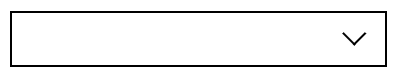
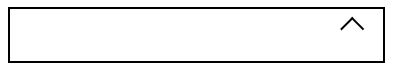
标签:shadow ott size absolute width form 顺时针 方向 title
原文地址:https://www.cnblogs.com/jianjie/p/12127155.html