标签:ima color webpack ttext his modules reac rod jpg
差不多花了一天的时间,
对webpack有个系统的思路了。
以后还得慢慢弄。
参考URL:
https://www.cnblogs.com/BetterMan-/p/9867642.html
package.json
{ "name": "MyDemo", "version": "1.0.0", "description": "", "main": "index.js", "scripts": { "build": "webpack --config webpack.prod.js", "dev": "webpack-dev-server --open --config webpack.dev.js" }, "keywords": [], "author": "", "license": "ISC", "devDependencies": { "autoprefixer": "^9.7.3", "babel-core": "^6.26.3", "babel-loader": "^7.1.5", "babel-preset-env": "^1.7.0", "babel-preset-react": "^6.24.1", "clean-webpack-plugin": "^0.1.19", "css-loader": "^1.0.0", "extract-text-webpack-plugin": "^4.0.0-beta.0", "file-loader": "^5.0.2", "glob": "^7.1.6", "html-webpack-plugin": "^3.2.0", "node-sass": "^4.9.4", "postcss-loader": "^3.0.0", "purify-css": "^1.2.5", "purifycss-webpack": "^0.7.0", "react": "^16.6.0", "react-dom": "^16.6.0", "sass-loader": "^7.1.0", "style-loader": "^0.23.1", "url-loader": "^3.0.0", "webpack": "^4.23.1", "webpack-cli": "^3.1.2", "webpack-dev-server": "^3.1.10", "webpack-merge": "^4.1.4" } }
webpack.common.js
// webpack.common.js const path = require(‘path‘); // 路径处理模块 const ExtractTextPlugin = require(‘extract-text-webpack-plugin‘) //引入分离插件 const webpack = require(‘webpack‘); // 这个插件不需要安装,是基于webpack的,需要引入webpack模块 const HtmlWebpackPlugin = require(‘html-webpack-plugin‘); // 引入HtmlWebpackPlugin插件 module.exports = { entry: { index: path.join(__dirname, "/src/index.js"), two: path.join(__dirname, "/src/two.js") }, output: { path: path.join( __dirname, "/dist"), //打包后的文件存放的地方 filename: "[name].js" //打包后输出文件的文件名 }, module: { rules: [ { test: /\.css$/, // 正则匹配以.css结尾的文件 use: ExtractTextPlugin.extract({ // 这里我们需要调用分离插件内的extract方法 fallback: ‘style-loader‘, // 相当于回滚,经postcss-loader和css-loader处理过的css最终再经过style-loader处理 use: [‘css-loader‘, ‘postcss-loader‘], publicPath: ‘../‘ // 给背景图片设置一个公共路径 }) }, { test: /\.(png|jpg|svg|gif)$/, // 正则匹配图片格式名 use: [ { loader: ‘url-loader‘, options: { limit: 1000, // 限制只有小于1kb的图片才转为base64,例子图片为1.47kb,所以不会被转化 outputPath: ‘images‘ // 设置打包后图片存放的文件夹名称 } } ] }, { test: /\.(scss|sass)$/, // 正则匹配以.scss和.sass结尾的文件 use: [‘style-loader‘, ‘css-loader‘, ‘sass-loader‘] // 需要用的loader,一定是这个顺序,因为调用loader是从右往左编译的 }, { // jsx配置 test: /(\.jsx|\.js)$/, use: { // 注意use选择如果有多项配置,可写成这种对象形式 loader: "babel-loader" }, exclude: /node_modules/ // 排除匹配node_modules模块 } ] }, plugins: [ new webpack.BannerPlugin(‘版权所有,翻版必究‘), // new一个插件的实例 new HtmlWebpackPlugin({ template: path.join(__dirname, "/src/index.template.html")// new一个这个插件的实例,并传入相关的参数 }), new webpack.HotModuleReplacementPlugin(), new ExtractTextPlugin(‘css/index.css‘) // 将css分离到/dist文件夹下的css文件夹中的index.css ] }
webpack.dev.js
// webpack.dev.js const merge = require(‘webpack-merge‘); // 引入webpack-merge功能模块 const common = require(‘./webpack.common.js‘); // 引入webpack.common.js module.exports = merge(common, { // 将webpack.common.js合并到当前文件 devServer: { contentBase: "./dist", // 本地服务器所加载文件的目录 port: "8088", // 设置端口号为8088 inline: true, // 文件修改后实时刷新 historyApiFallback: true, //不跳转 hot: true //热加载 } })
webpack.prod.js
// webpack.prod.js const merge = require(‘webpack-merge‘); const common = require(‘./webpack.common.js‘); const CleanWebpackPlugin = require(‘clean-webpack-plugin‘); // 引入CleanWebpackPlugin插件 const path = require(‘path‘); const PurifyCssWebpack = require(‘purifycss-webpack‘); // 引入PurifyCssWebpack插件 const glob = require(‘glob‘); // 引入glob模块,用于扫描全部html文件中所引用的css module.exports = merge(common, { // 将webpack.common.js合并到当前文件 devtool: ‘source-map‘, // 会生成对于调试的完整的.map文件,但同时也会减慢打包速度 plugins: [ new CleanWebpackPlugin([‘dist‘]), // 所要清理的文件夹名称 new PurifyCssWebpack({ paths: glob.sync(path.join(__dirname, ‘src/*.html‘)) // 同步扫描所有html文件中所引用的css }) ] })
.babelrc
{ "presets": ["env", "react"] }
postcss.config.js
// postcss.config.js module.exports = { plugins: [ require(‘autoprefixer‘) // 引用autoprefixer模块 ] }
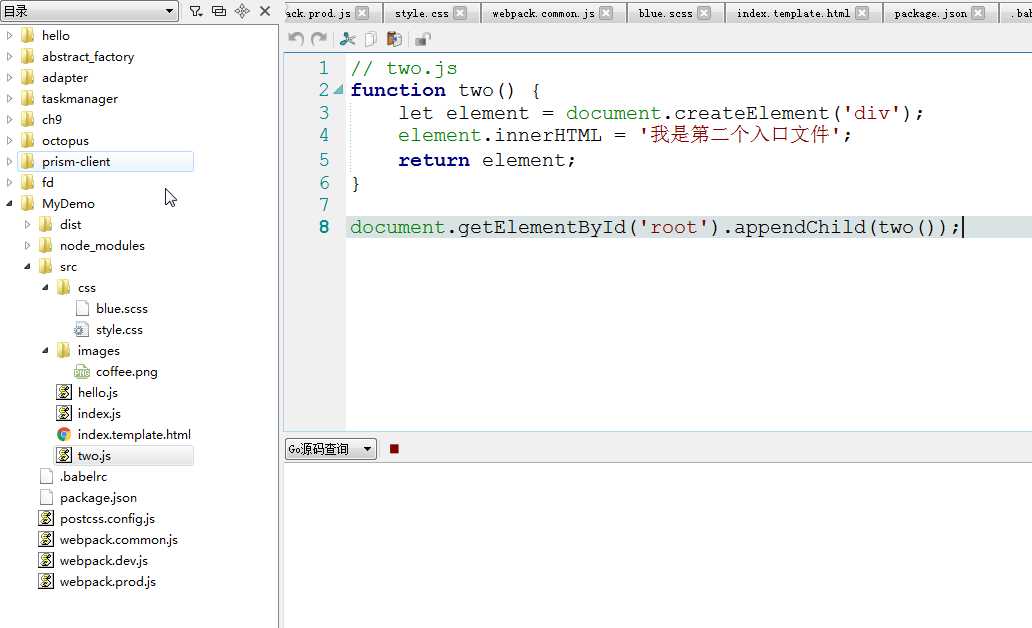

标签:ima color webpack ttext his modules reac rod jpg
原文地址:https://www.cnblogs.com/aguncn/p/12130368.html