标签:may work lis 图片显示 关闭 oca art alt 病毒
yum install clamav-server clamav-data clamav-update clamav-filesystem clamav clamav-scanner-systemd clamav-devel clamav-lib clamav-server-systemd -y
freshclam --verbose #在线升级病毒库 cd /usr/local/clamav/update wget http://db.local.clamav.net/daily.cvd wget http://db.local.clamav.net/main.cvd wget http://db.local.clamav.net/bytecode.cvd #手动下载病毒库文件 rm /var/lib/clamav/mirrors.dat freshclam #“Update failed. Your network may be down or none of the mirrors listed in freshclam.conf is working” #删除掉旧的镜像地址文件,再手动更新一次病毒库
clamscan -r /etc/ >/tmp/etc.log
#扫描配置目录并将日志保存到home下
clamscan -r --bell -i / >/tmp/all.log
#全盘扫描显示有问题的结果,bell参数关闭屏显
grep Infected /tmp/all.log
#查看被感染文件数量
grep -i found /tmp/all.log
#查看被感染的文件
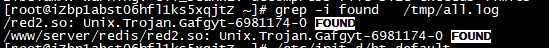
以上图片显示redis被感染,需要删除被感染文件。
sed -i ‘$d‘ /etc/sysconfig/freshclam #默认禁止自动更新,因此去除最后一行 tail -1 /etc/cron.d/clamav-update #查看自动更新计划任务
sed -i -e "s/^Example/#Example/" /etc/freshclam.conf
sed -i -e "s/^Example/#Example/" /etc/freshclam.conf
sed -i -e "s/^Example/#Example/" /etc/freshclam.conf
sed -i -e "s/^Example/#Example/" /etc/freshclam.conf
sed -i -e "s/^Example/#Example/" /etc/clamd.d/scan.conf
echo ‘LocalSocket /var/run/clamd.scan/clamd.sock‘ >> /etc/clamd.d/scan.conf
#替换和追加配置
systemctl enable clamd@scan
systemctl start clamd@scan
#激活开机启动,启动服务
[http://r.virscan.org](http://r.virscan.org "http://r.virscan.org")
标签:may work lis 图片显示 关闭 oca art alt 病毒
原文地址:https://www.cnblogs.com/llody/p/12133096.html