标签:val 图片 ati body $() function tps class input
<!DOCTYPE html> <html> <head> <meta charset="utf-8"> <title>菜鸟教程(runoob.com)</title> <script src="https://static.runoob.com/assets/jquery-validation-1.14.0/lib/jquery.js"></script> <script src="https://static.runoob.com/assets/jquery-validation-1.14.0/dist/jquery.validate.min.js"></script> <script src="https://static.runoob.com/assets/jquery-validation-1.14.0/dist/localization/messages_zh.js"></script> <script> $.validator.setDefaults({ submitHandler: function() {
//验证通过后执行这里
alert("提交事件!");
} }); $().ready(function() { $("#commentForm").validate(); }); </script> <style> .error{ color:red; } </style> </head> <body> <form class="cmxform" id="commentForm" method="get" action=""> <fieldset> <legend>输入您的名字,邮箱,URL,备注。</legend> <p> <label for="cname">Name (必需, 最小两个字母)</label> <input id="cname" name="name" minlength="2" type="text" required> </p> <p> <label for="cemail">E-Mail (必需)</label> <input id="cemail" type="email" name="email" required> </p> <p> <label for="curl">URL (可选)</label> <input id="curl" type="url" name="url"> </p> <p> <label for="ccomment">备注 (必需)</label> <textarea id="ccomment" name="comment" required></textarea> </p> <p> <input class="submit" type="submit" value="Submit"> </p> </fieldset> </form> </body> </html>
必填项未填写
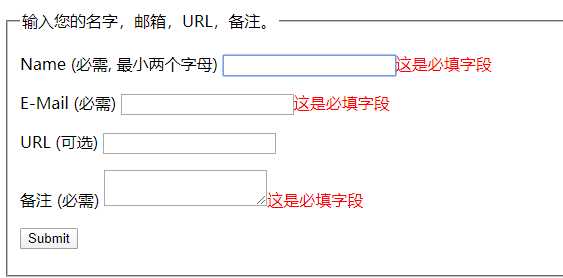
必填项不符合输入规则:
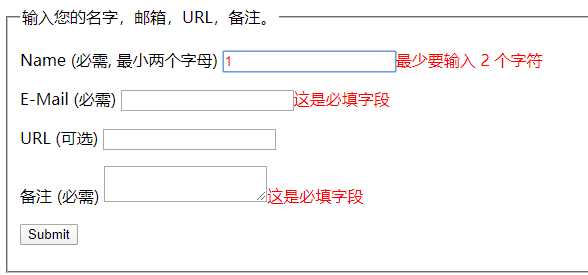
验证通过:

标签:val 图片 ati body $() function tps class input
原文地址:https://www.cnblogs.com/gcgc/p/12144499.html