标签:ima 服务器 conf 安装路径 target 文本编辑 lan user ref
1.安装nginx(需要先安装Homebrew)。使用命令
brew install nginx
安装nginx。
2.用命令
open /usr/local/Cellar/nginx
用访达打开安装路径。
3.打开bin文件夹,双击nginx文件,启动nginx,然后访问http://localhost:8080/。
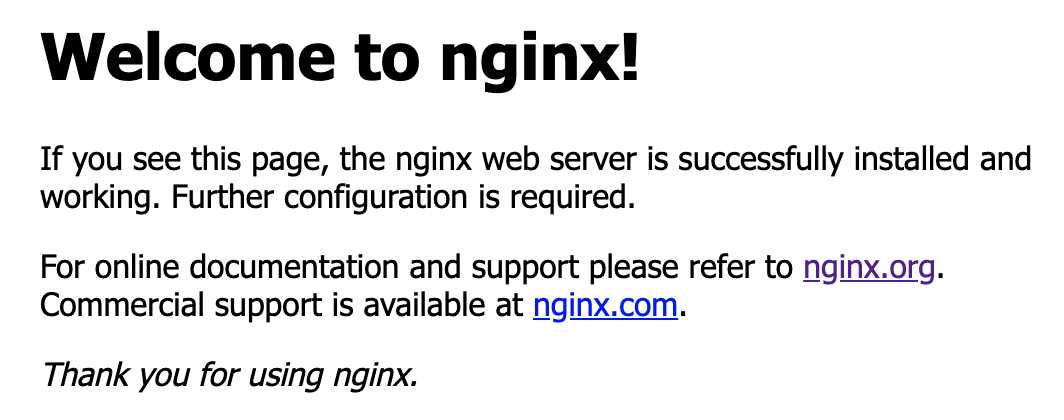
出现如图界面,则启动nginx成功。
4.打开配置文件。用命令
open /usr/local/etc/nginx
打开配置文件所在路径,再用文本编辑器打开nginx.conf文件进行编辑。
5.修改部署路径为项目路径,如项目首页路径为/Users/luoyihao/test/index.html,
则把
location / {
root html;
index index.html index.htm;
}
修改为
location / { root /Users/luoyihao; index index.html index.htm; }
6.重新启动nginx,使用命令
nginx -s reload
,然后访问http://localhost:8080/test/index.html即可。
标签:ima 服务器 conf 安装路径 target 文本编辑 lan user ref
原文地址:https://www.cnblogs.com/luoyihao/p/12149014.html