标签:list field top 业务 选择 title hostname cdb sum
在大数据平台的业务场景中,处理实时kafka数据流数据,以成为必要的能力;此篇将尝试通过Apache NiFi来接入Kafka数据然后处理后存储之HBase
测试使用了kafka0.10版本,所以NiFi中也选择对于版本
在Processor中搜索ConsumeKafka_0_10
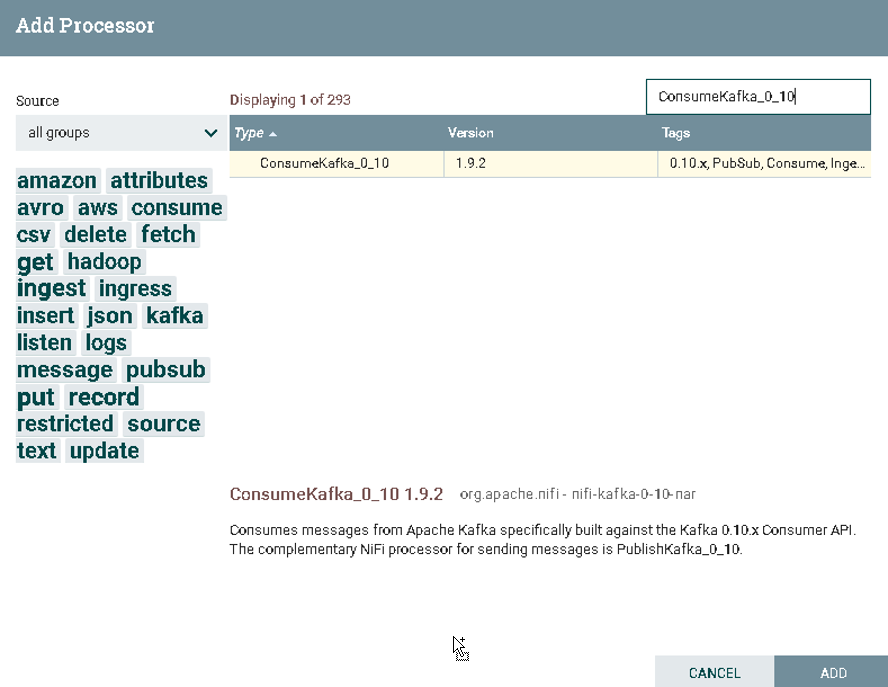
1.Kafka Brokers: hostname1:9092,hostname2:9092:hostname3:9092 2.Topic Name(s): entry_index_nifi 3.Group ID: entry_index_nifi
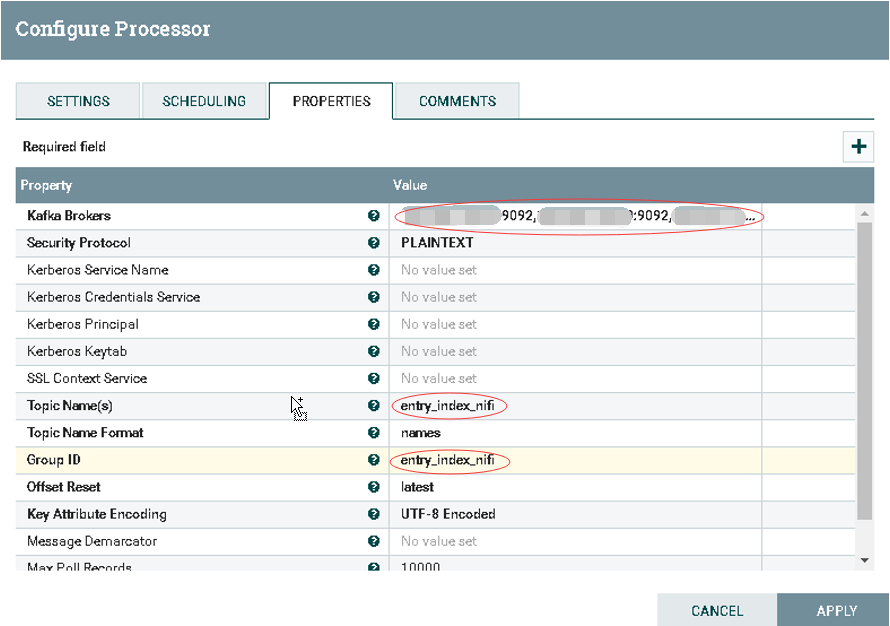
在Processor中搜索PutHBaseJSON
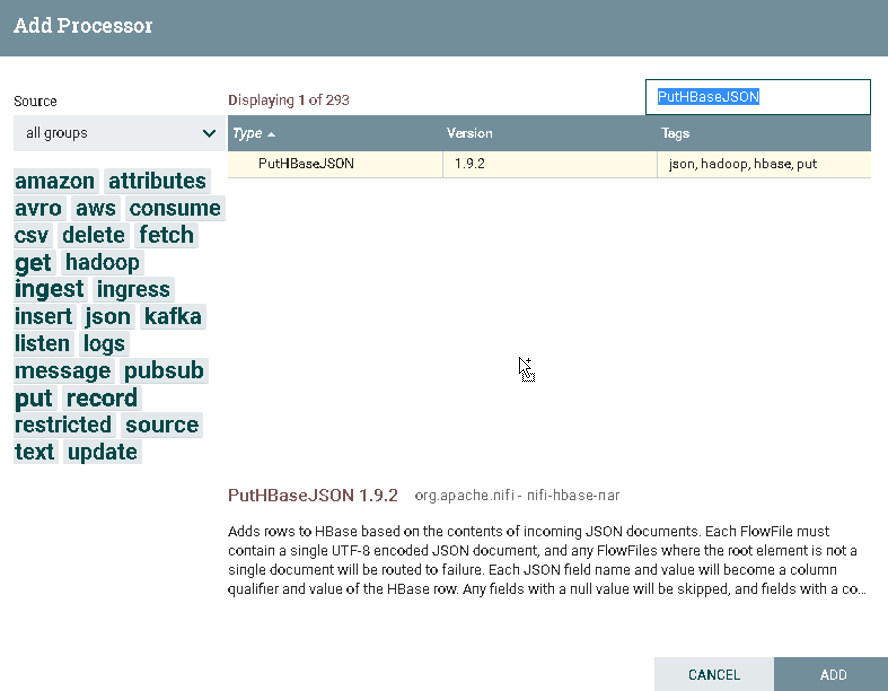
1.HBase Client Service: 选择匹配版本的HBaseClient 2.Table Name: 配置入库HBase表名 3.Row Identifier Field Name: 配置RowKey值 4.Column Family: 配置列簇
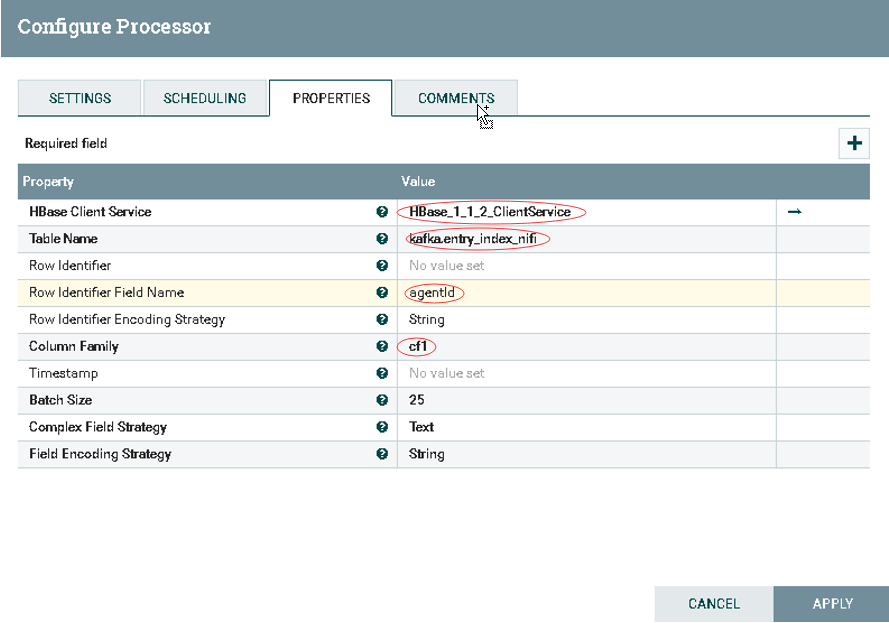
在Processor中搜索HBase_1_1_2_ClientService
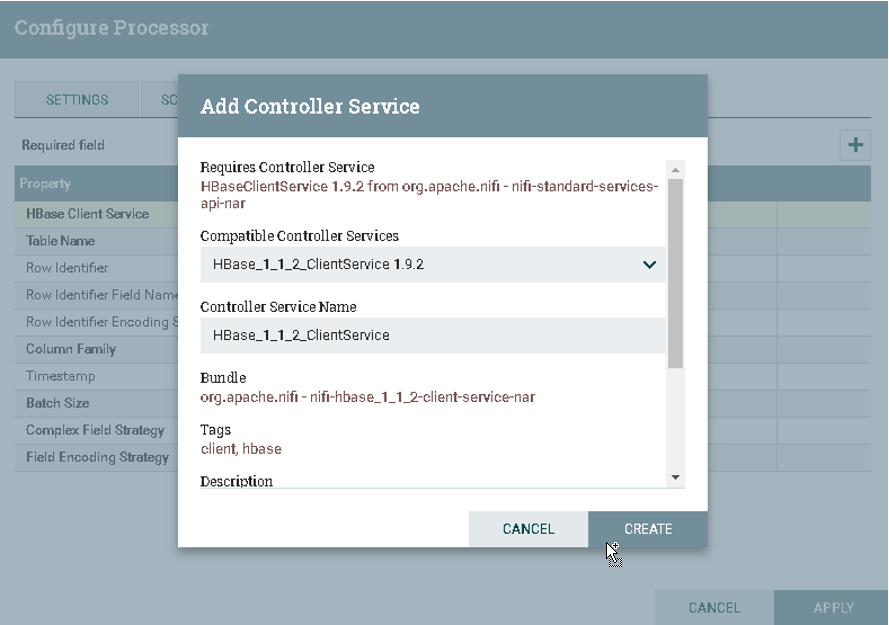
1.Zookeeper Quorum: hostname1:2181,hostname2:2181,hostname3:2181 2.Zookeeper Client Port: 2181 3.Zookeeper ZNode Parent: /hbase
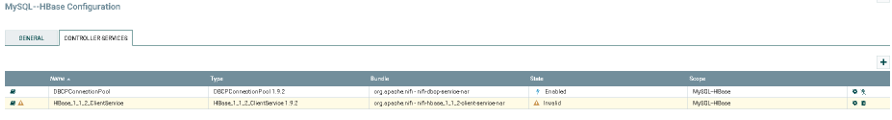
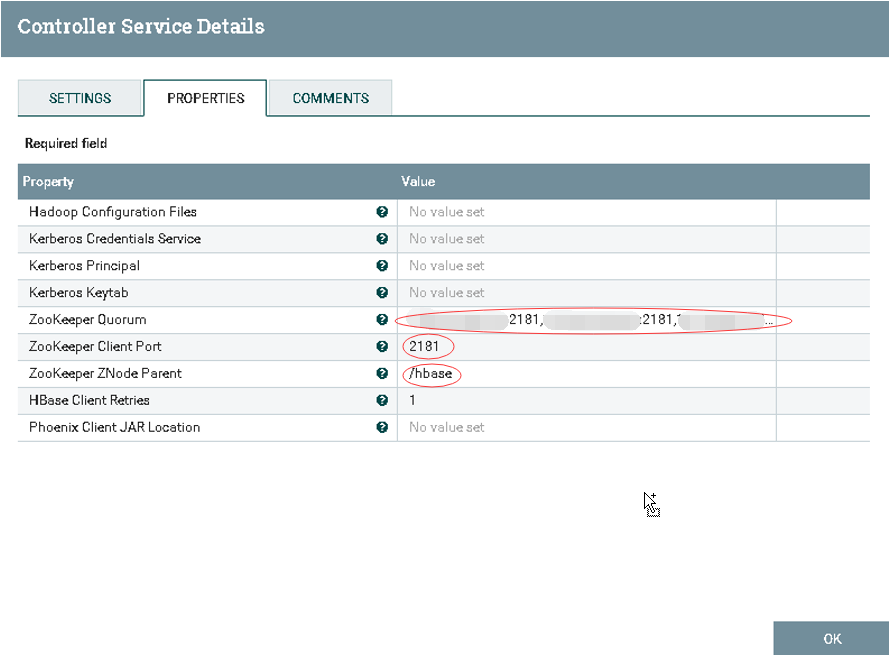
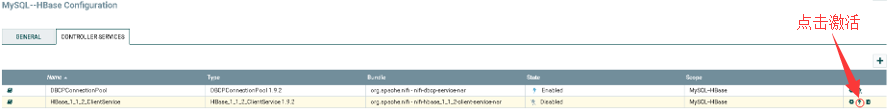
可以点击选择单个Processor启动,也可以在空白处点击流程启动
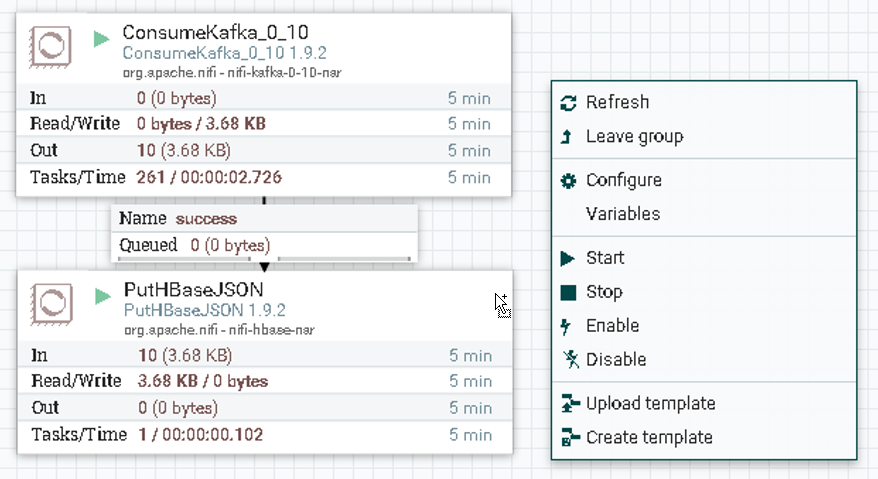
./bin/kafak-console-consumer.sh --zookeeper hostname1:2181,hostname2:2181,hostname3:2181 ---topic entry_index_nifi
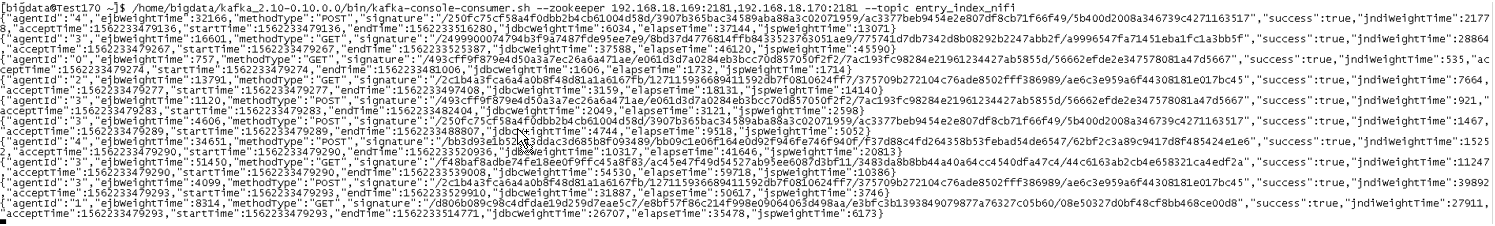
scan ‘kafka.entry_index_nifi‘,{LIMIT=>10}
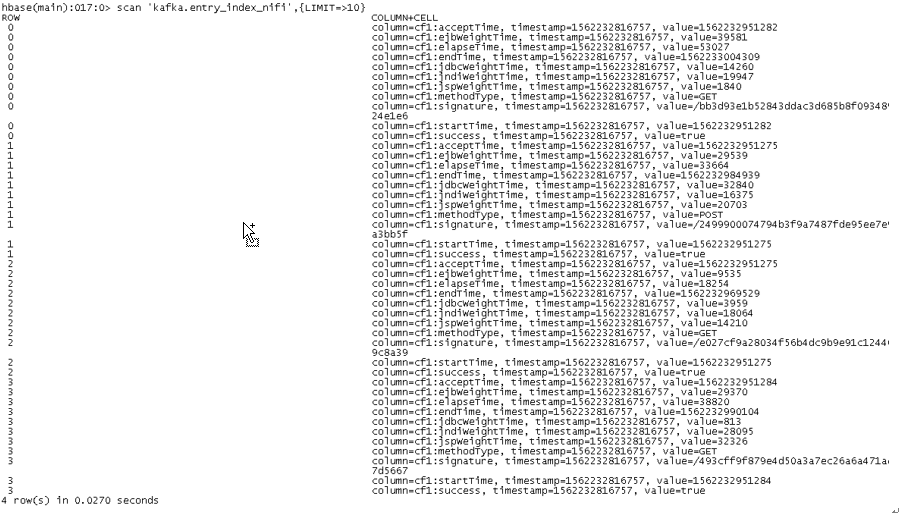
## 创建表空间
create_namespace ‘kafka‘
## 查看表空间
list_namespace_tables ‘kafka‘
## 创建表
create ‘kafka.entry_index_nifi‘,‘cf1‘
## 查看表数据
scan ‘kafka.entry_index_nifi‘,{LIMIT=>10}
标签:list field top 业务 选择 title hostname cdb sum
原文地址:https://www.cnblogs.com/felixzh/p/12149803.html