标签:lib 地址 中文 rac 选择 account strong 问题 auth
idea是什么?
IDEA 全称 IntelliJ IDEA,是java语言开发的集成环境,IntelliJ在业界被公认为最好的java开发工具之一。
Intellij IDEA 最突出的功能自然是调试(Debug),可以对Java代码,JavaScript,JQuery,Ajax等技术进行调试。
如果没有idea!
对我而言工作效率至少下降30%,工作效率=休息时间=工资!
举个简单的例子,不能来和大家一起聊技术了呢,没时间了- -!
傻瓜式安装完成(进入破解步骤)
修改hosts文件的位置:C:\WINDOWS\system32\drivers\etc\hosts 添加如下内容
0.0.0.0 account.jetbrains.com
0.0.0.0 www.jetbrains.com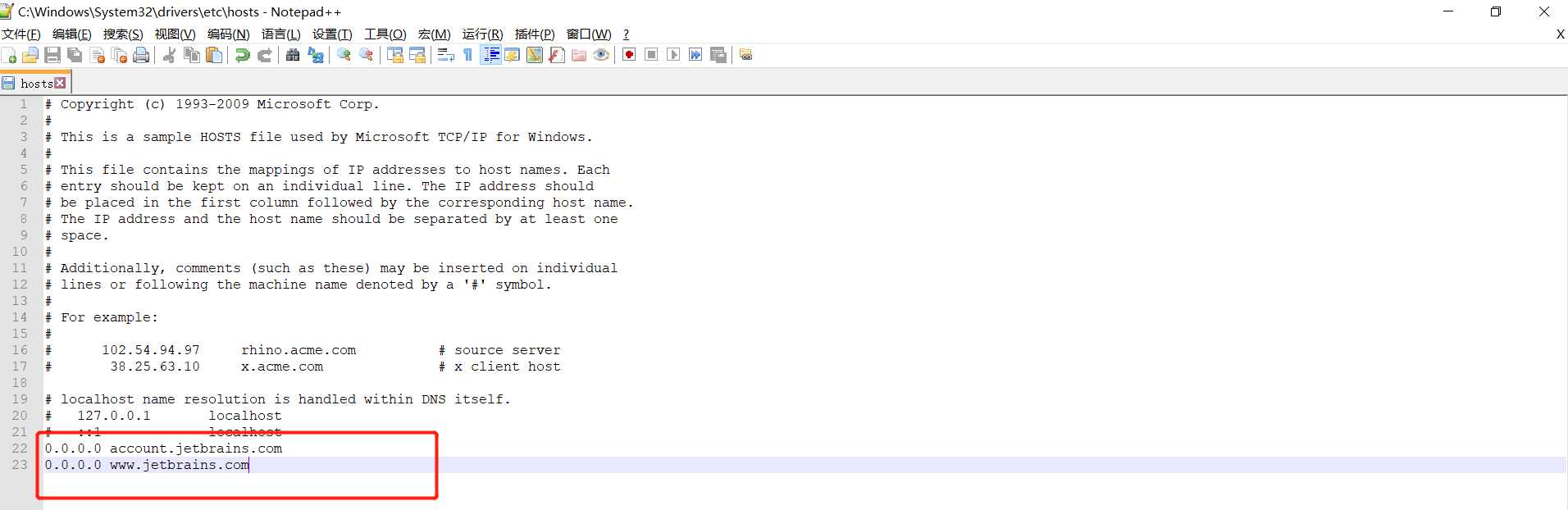
将下载的 JetbrainsCrack.jar放在了安装目录下bin目录下,例如:E:\javasoft\idea2019\IntelliJ IDEA 2019.1.2\bin
修改配置文件,不能直接在bin目录下直接修改,先打开idea试用30天,然后点击:“Configure” -> “Edit Custom VM Options …”,如果提示是否要创建文件,请点"是|Yes"。
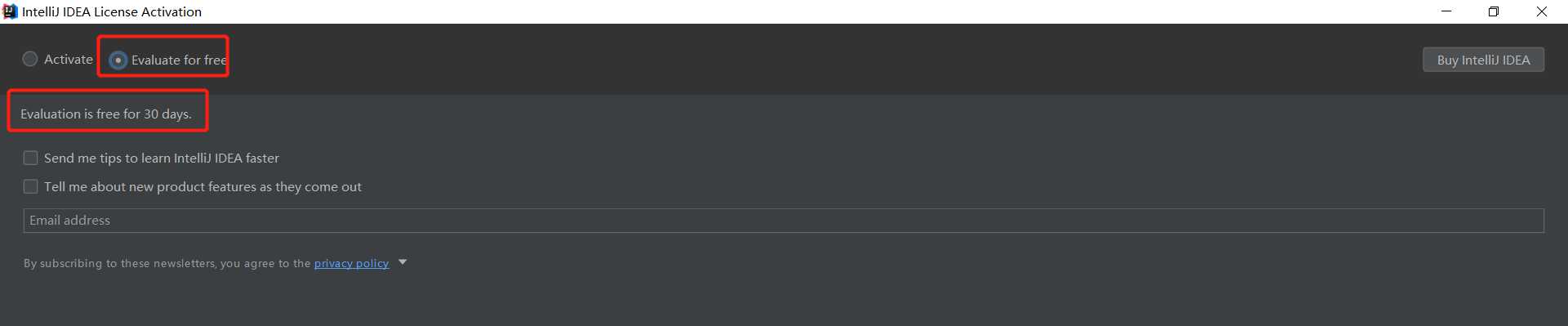
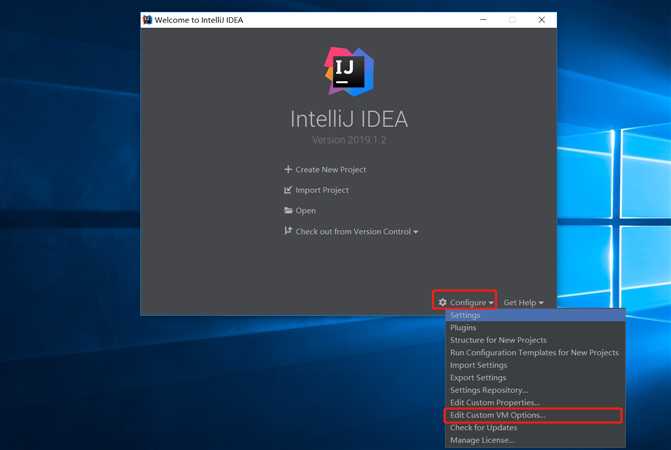
在打开的vmoptions编辑窗口末行添加:-javaagent:E:\javasoft\idea2019\IntelliJ IDEA 2019.1.2\bin\JetbrainsCrack.jar
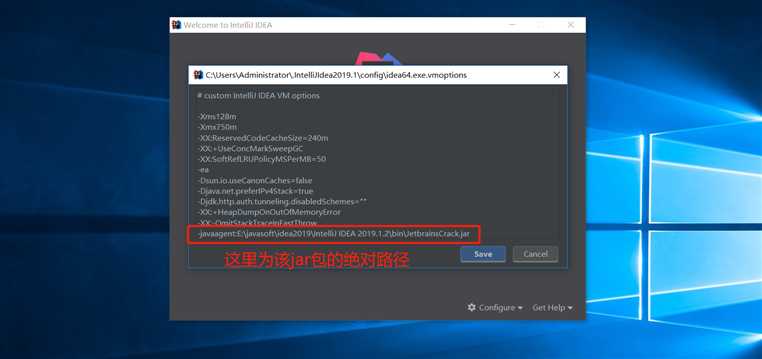
重新启动IDEA。
注册"Configure" -> “Manager License..”,选择License server方式,地址填入:http://jetbrains-license-server
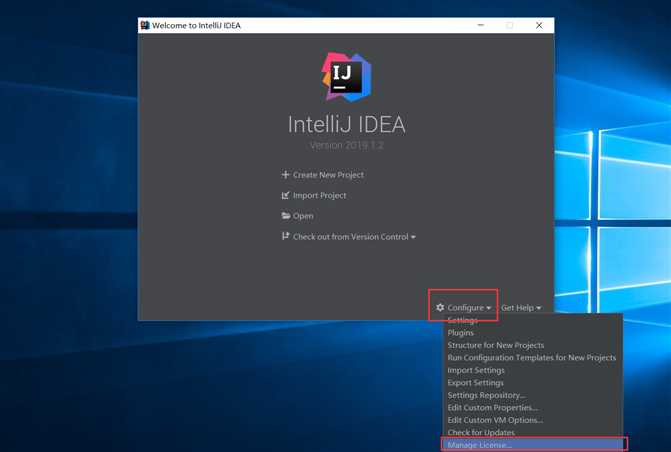
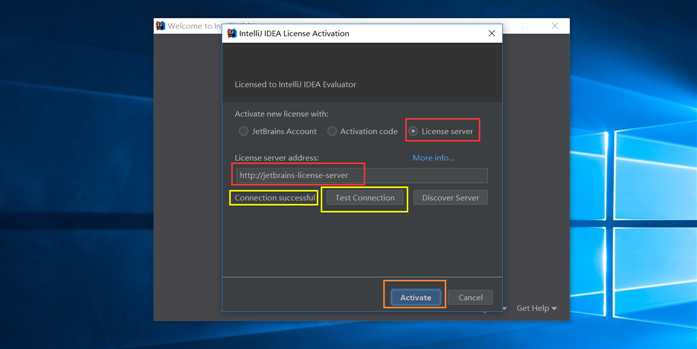
重新启动IDEA。
看到Licensed to 用户名,即激活成功

找到IDEA安装目录下的bin文件夹,例如: E:\javasoft\idea2019\IntelliJ IDEA 2019.1.2\bin
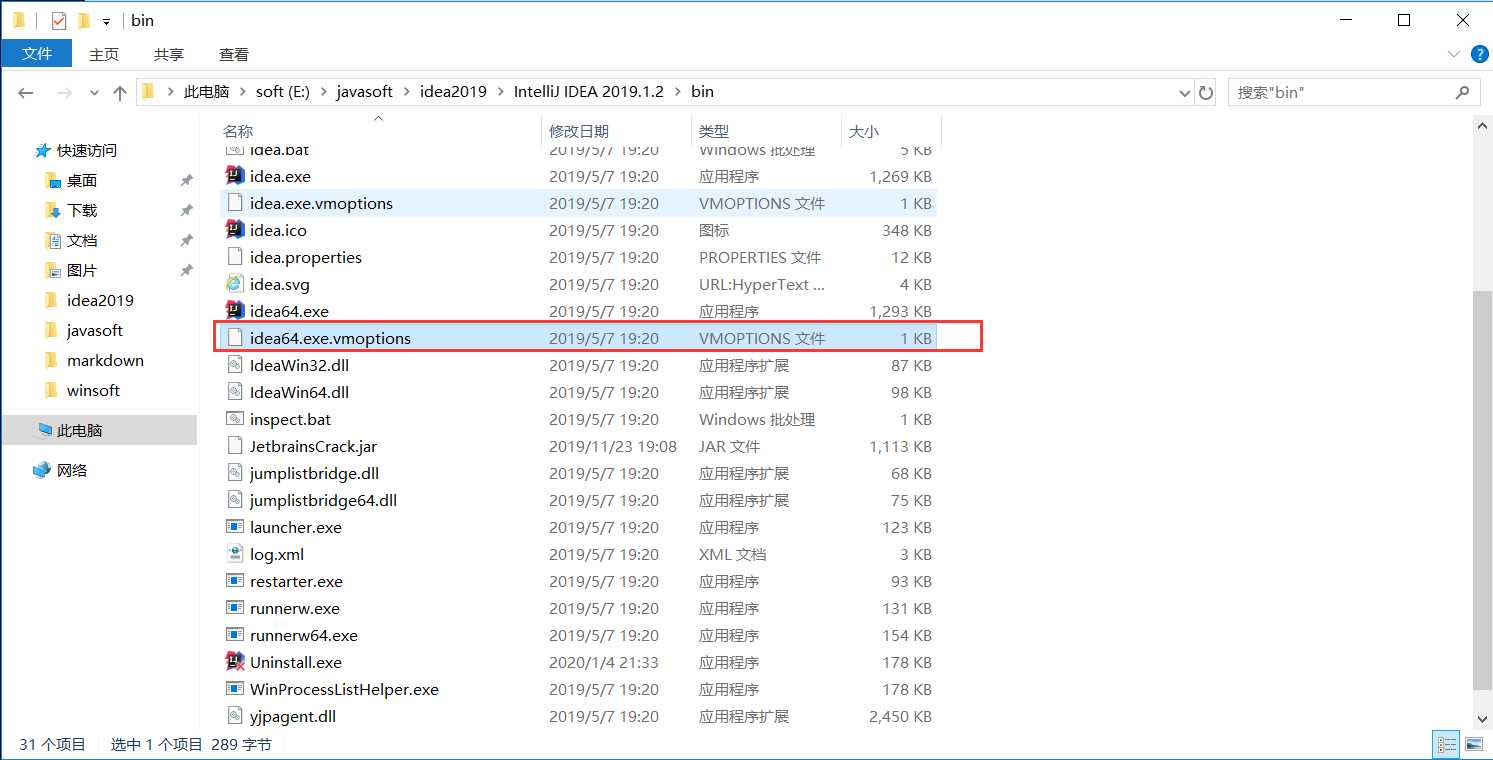
编辑 idea64.exe.vmoptions 文件,在最后添加一行-Dfile.encoding=UTF-8
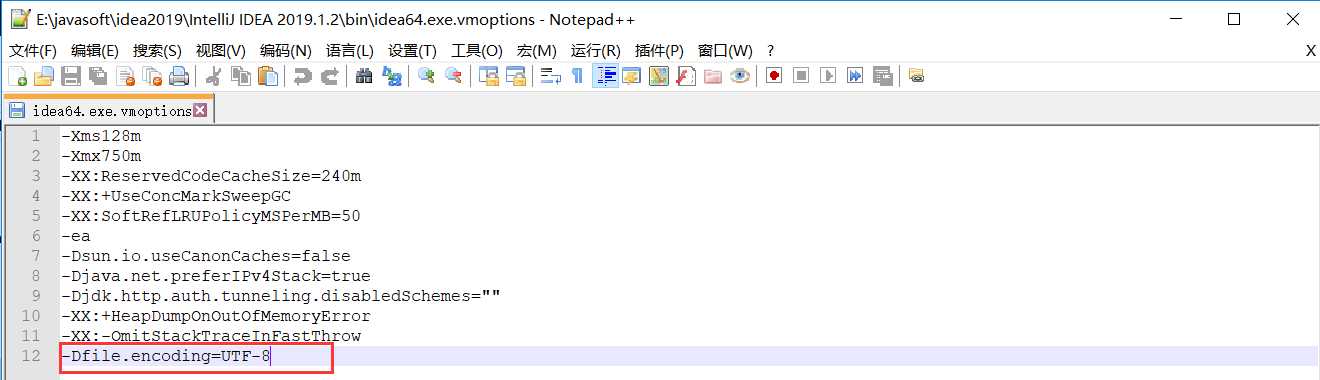
在线插件安装:进入IDEA,点击File-->Settings-->plugins-->找到对应的插件-->install
阿里工具 Alibaba Cloud Toolkit
git忽略插件 .ignore
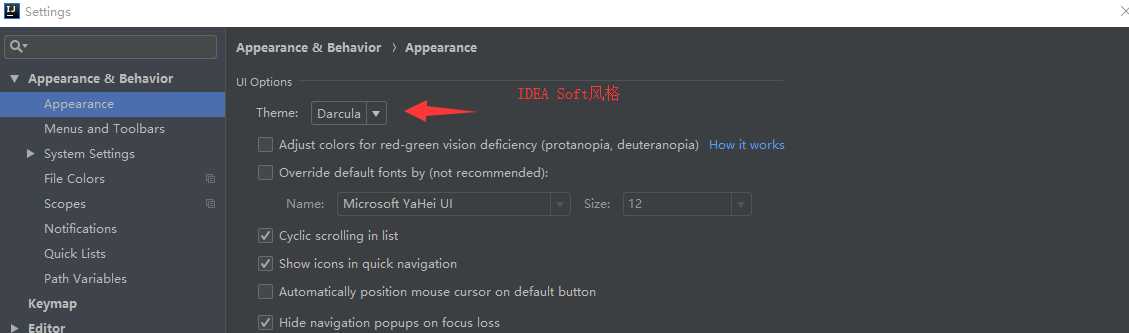
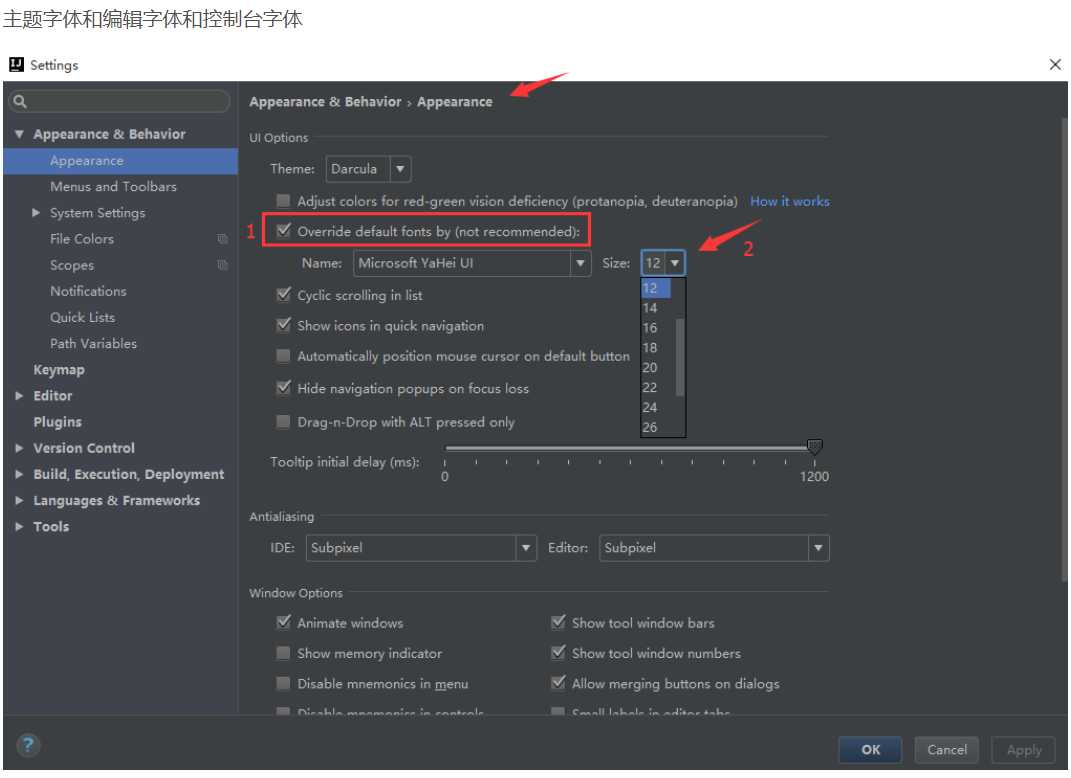
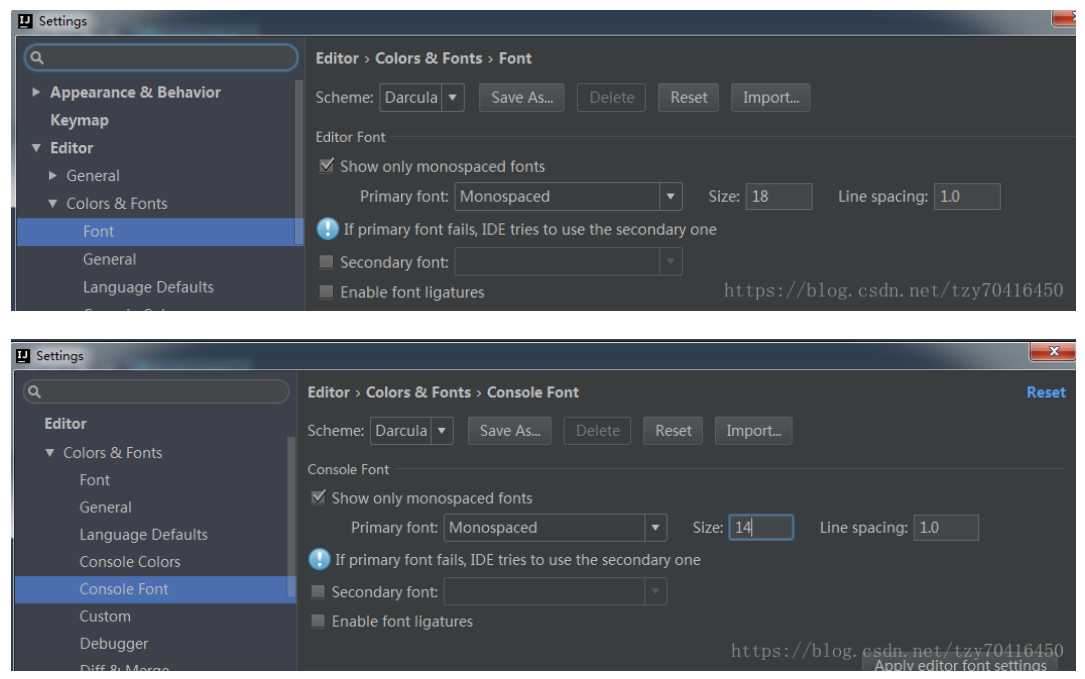
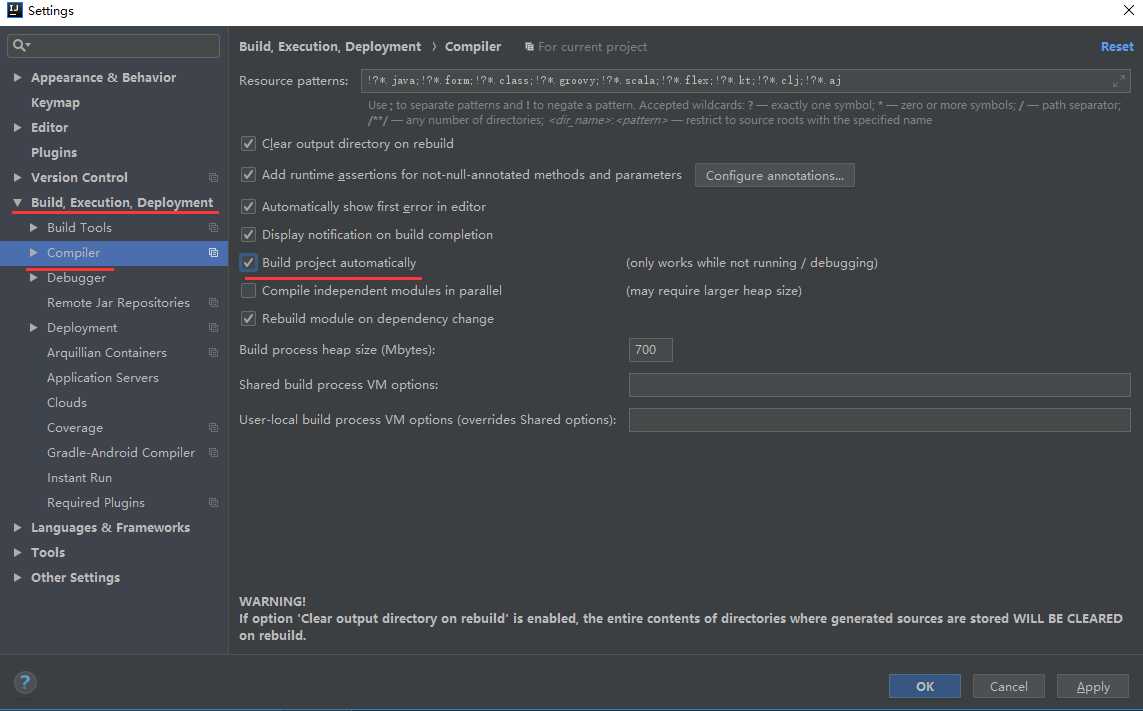
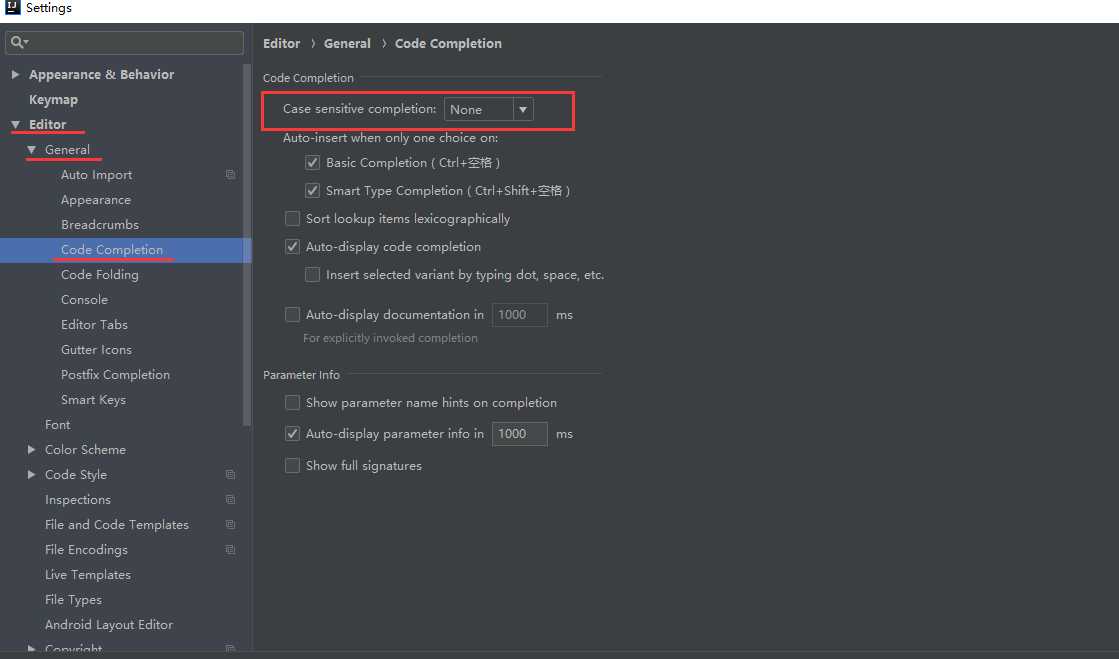
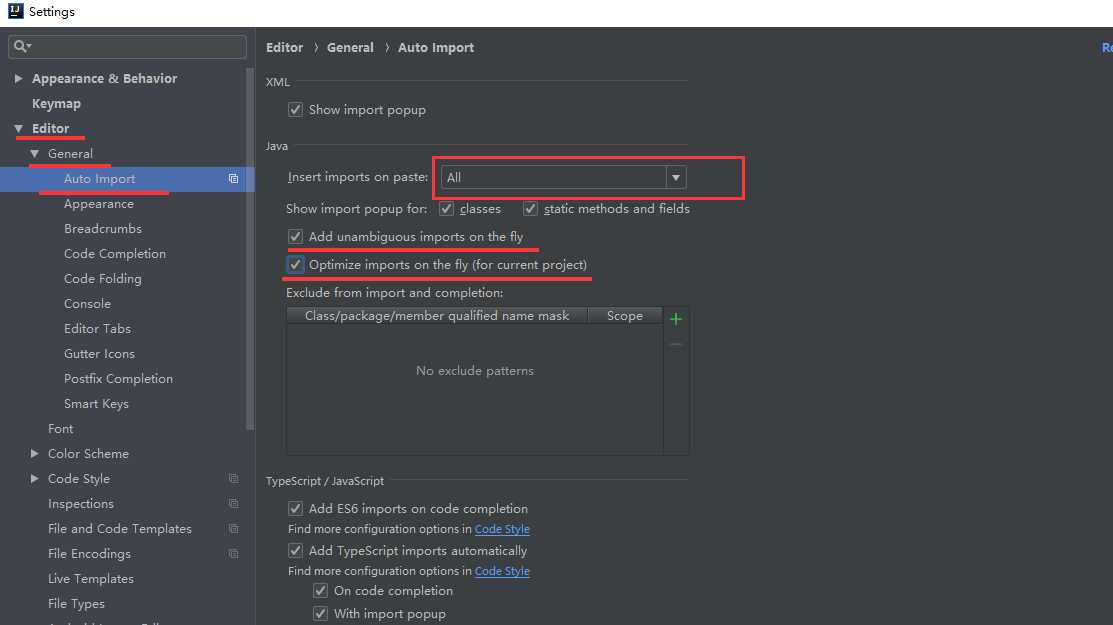
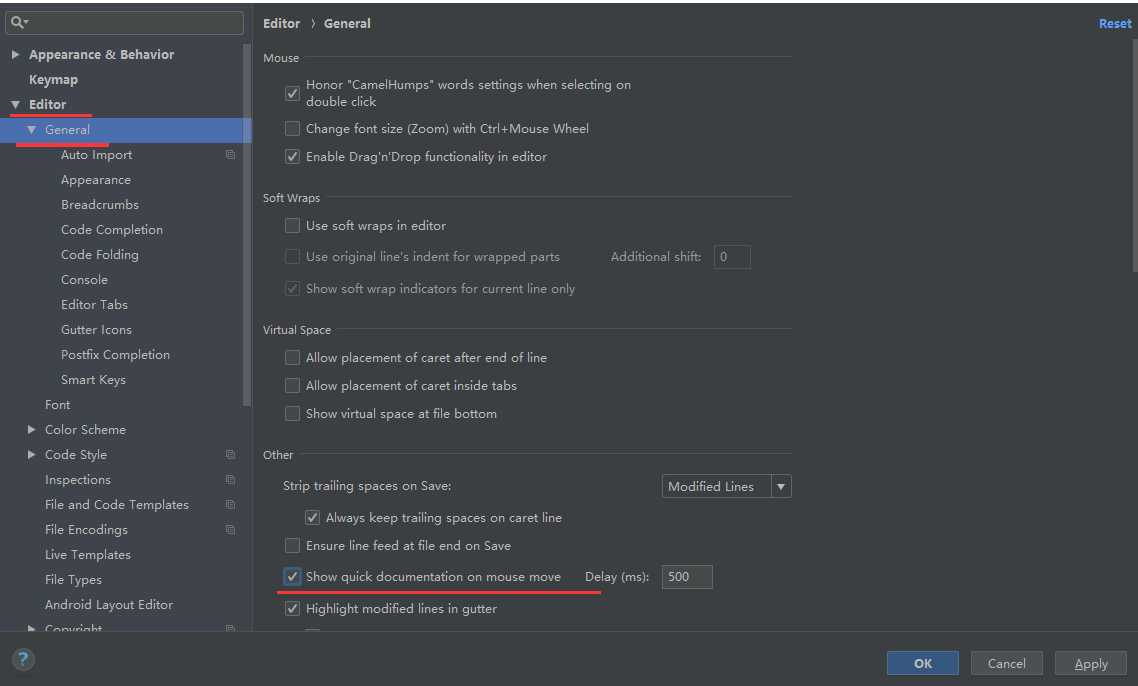
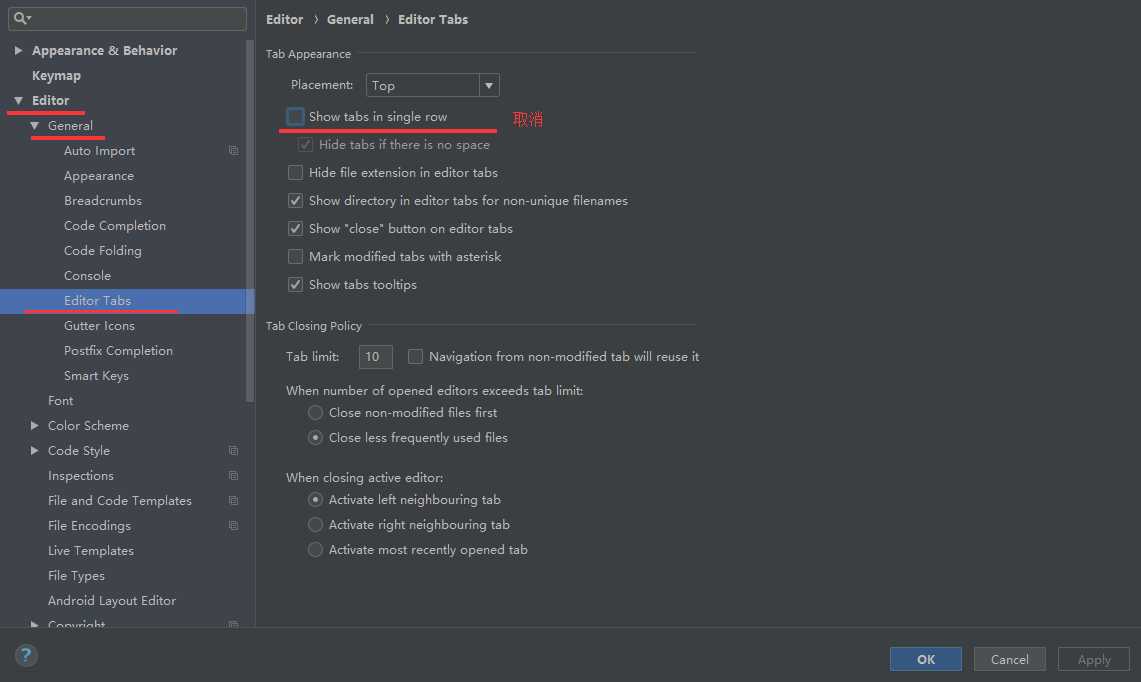
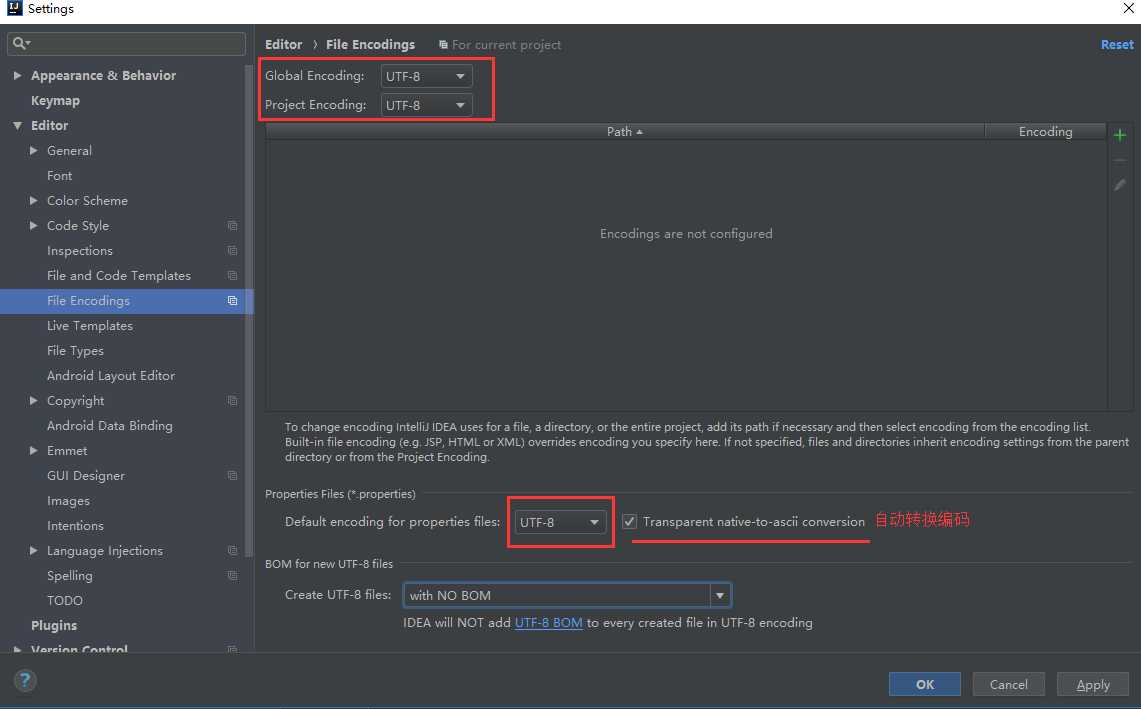
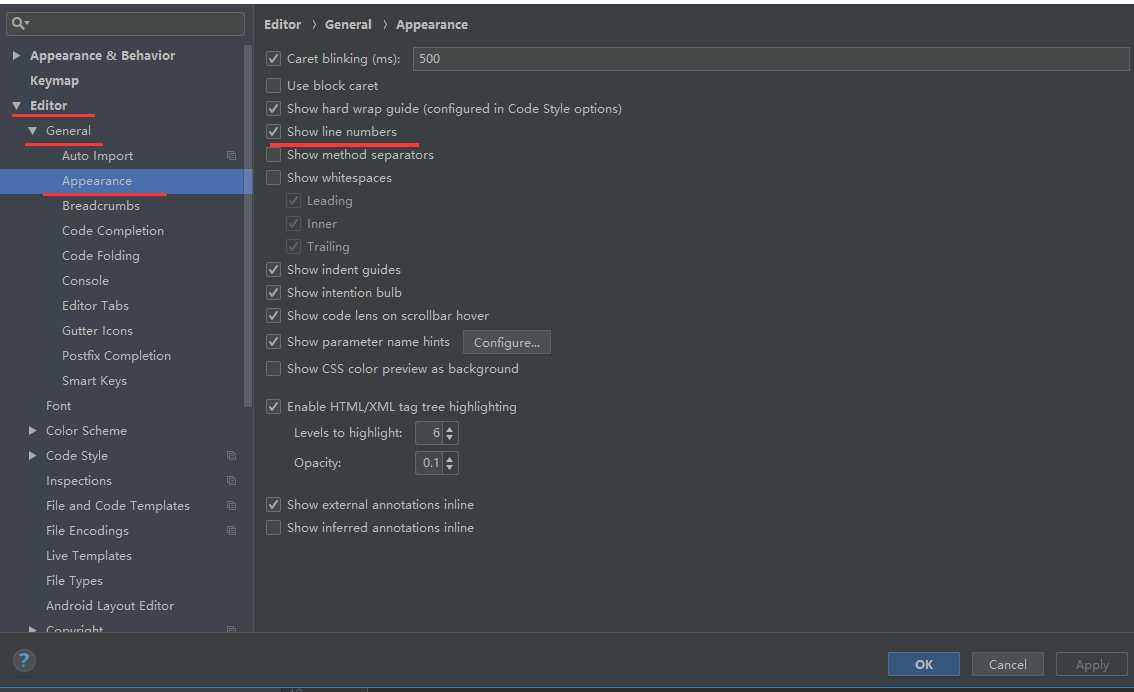
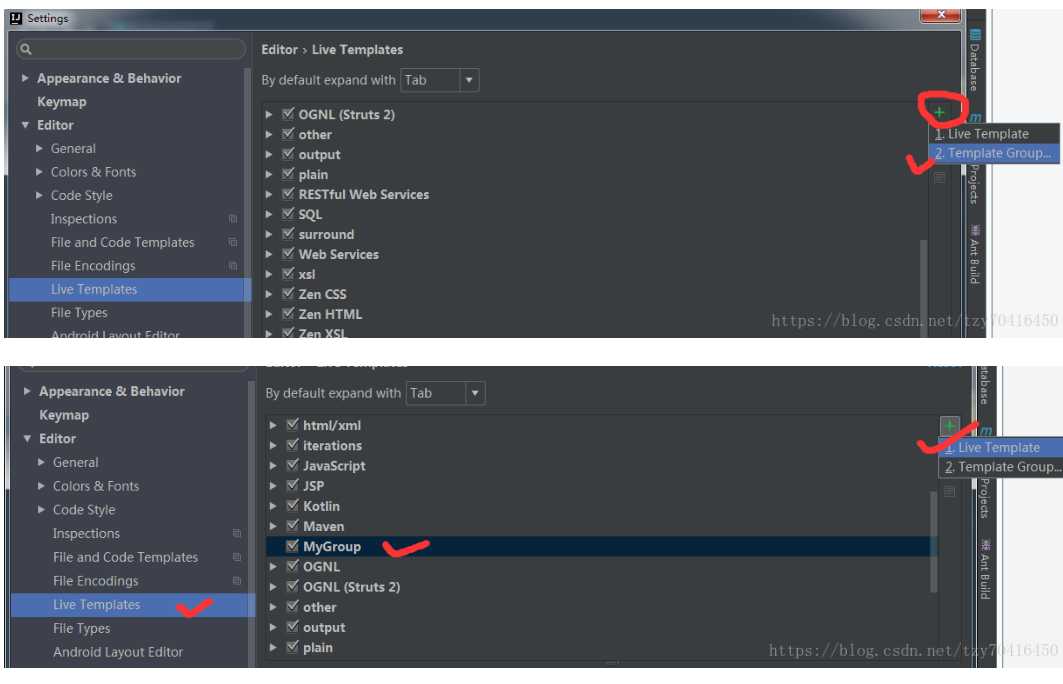
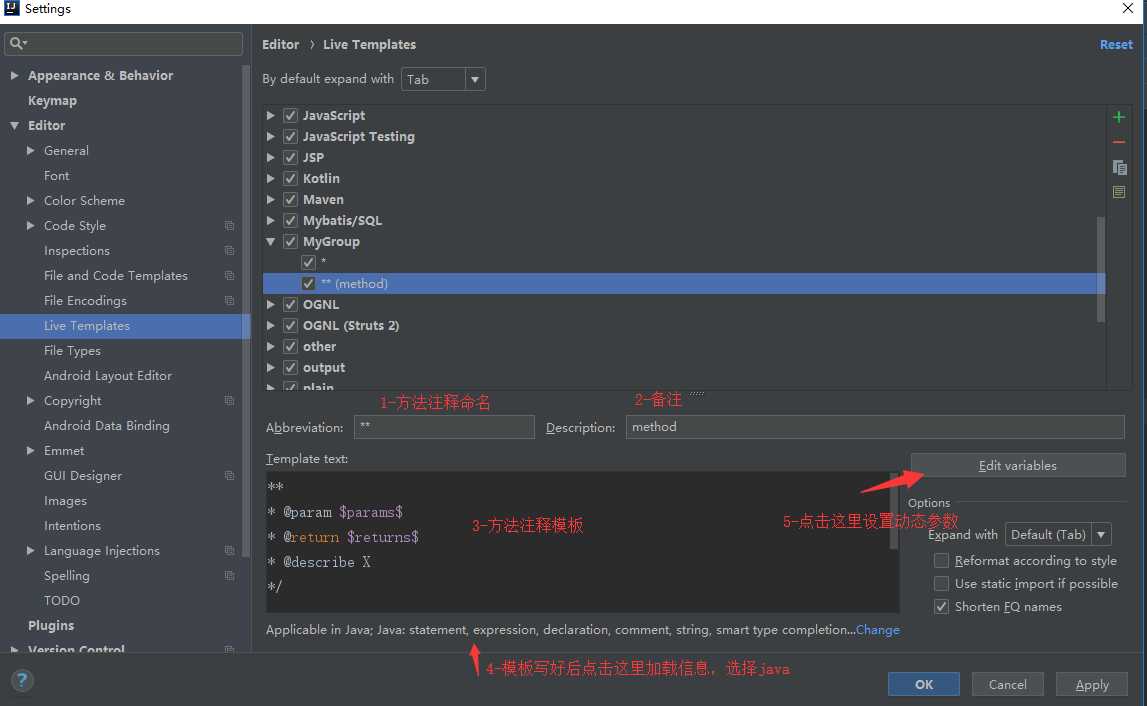
**
* @param $params$
* @return $returns$
* @describe X
*/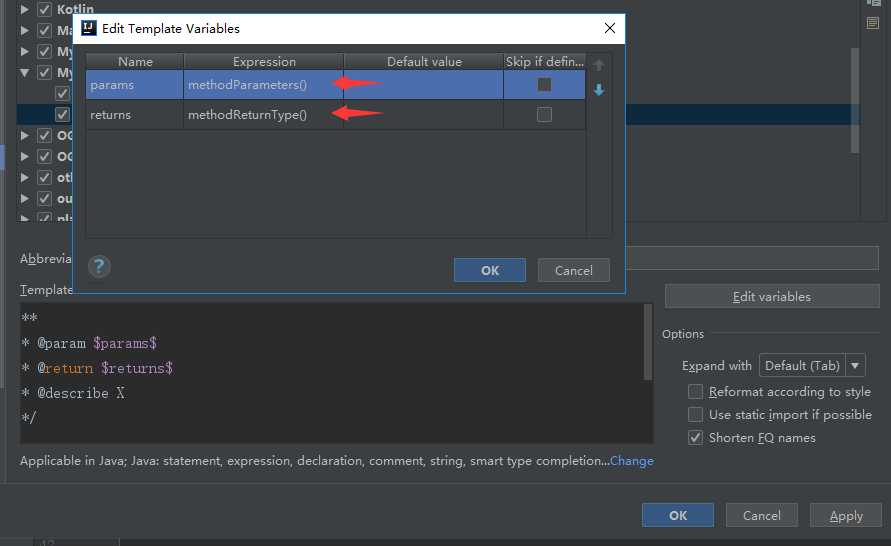
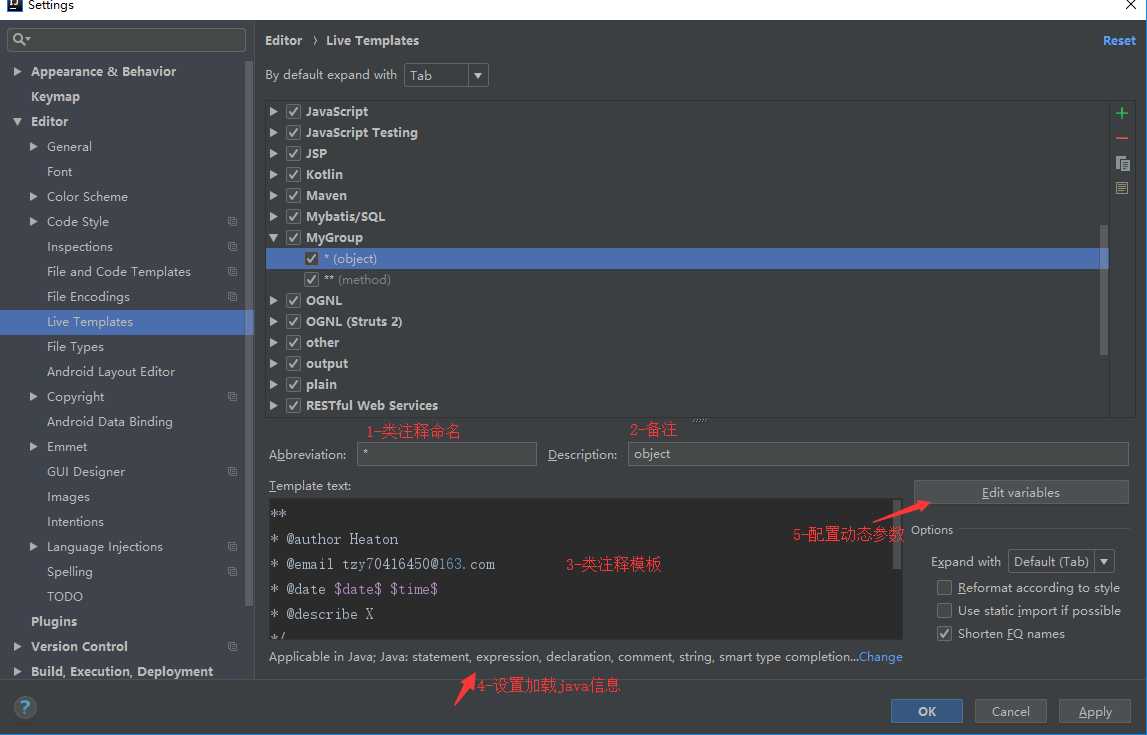
**
* @author Heaton
* @email tzy70416450@163.com
* @date $date$ $time$
* @describe X
*/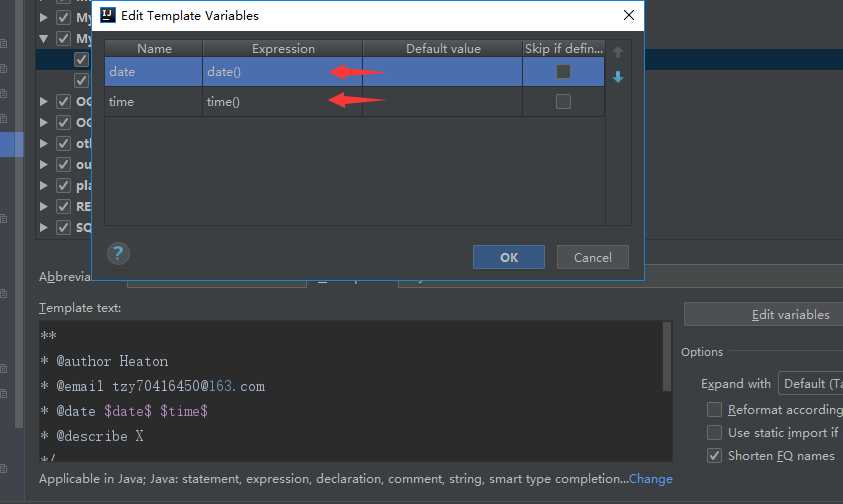
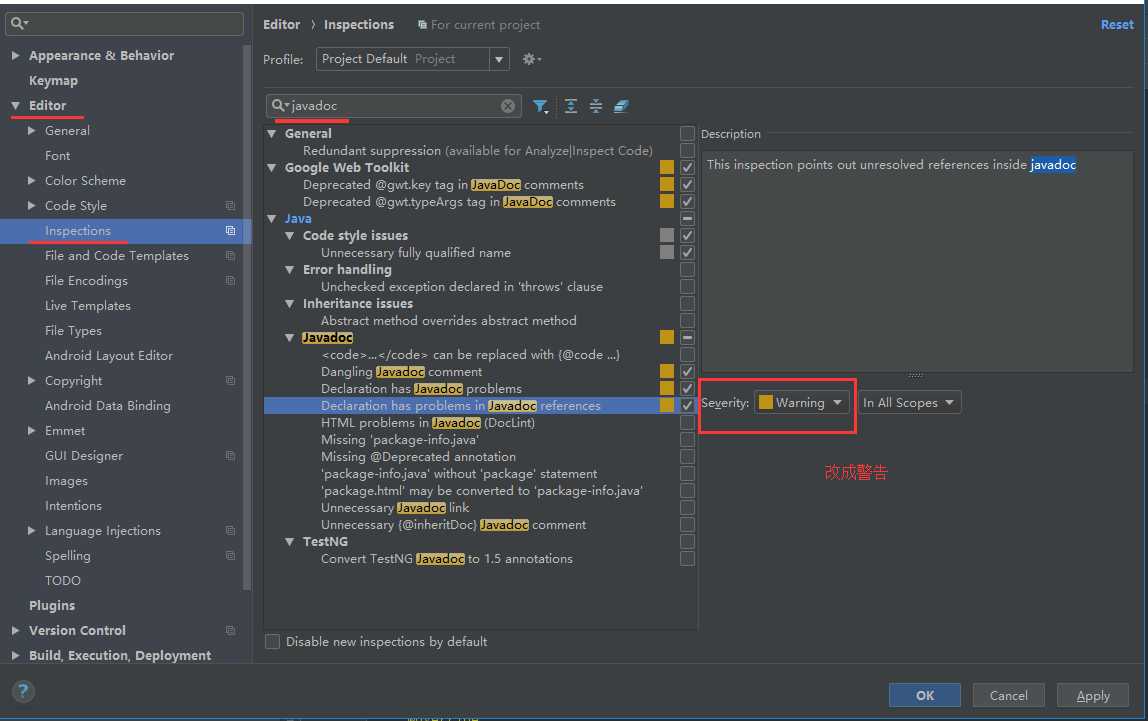
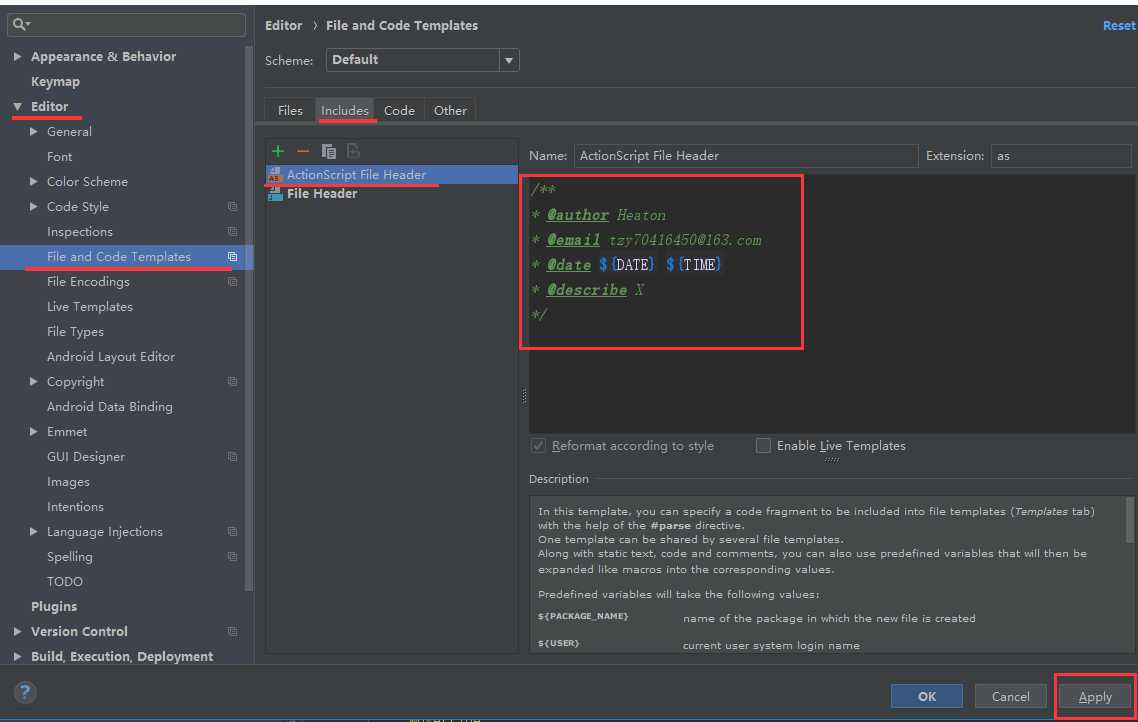
/**
* @author Heaton
* @email tzy70416450@163.com
* @date ${DATE} ${TIME}
* @describe X
*/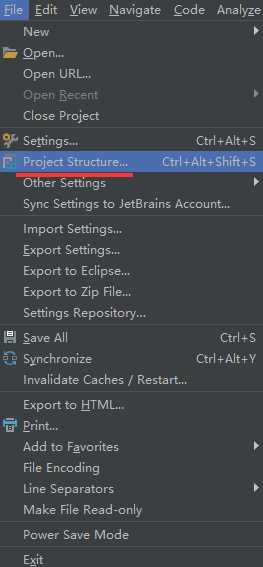
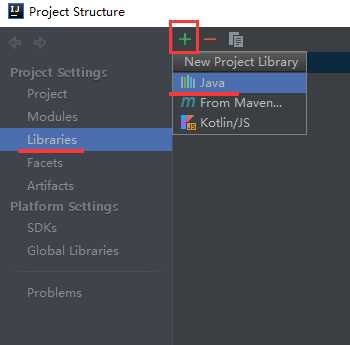
标签:lib 地址 中文 rac 选择 account strong 问题 auth
原文地址:https://www.cnblogs.com/ttzzyy/p/12150682.html