标签:win 使用 ons sof The private esc return string类
1 环境安装
下载地址:https://github.com/microsoftarchive/redis/releases
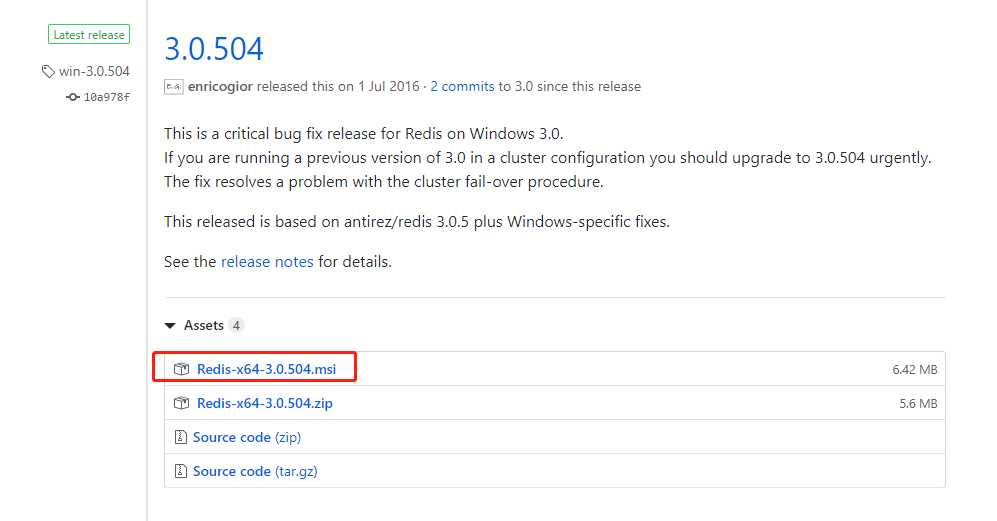
安装后可在services.msc中查看redis服务,如下图
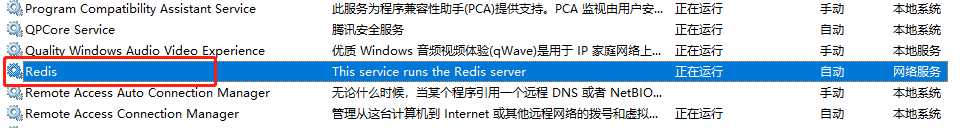
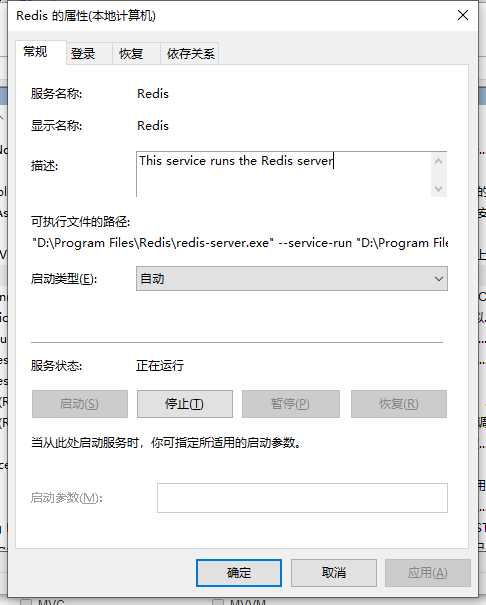
根据安装路径找到安装目录如下:

找开redis.windows-service.conf文件可查看redis端口,用于连接redis。
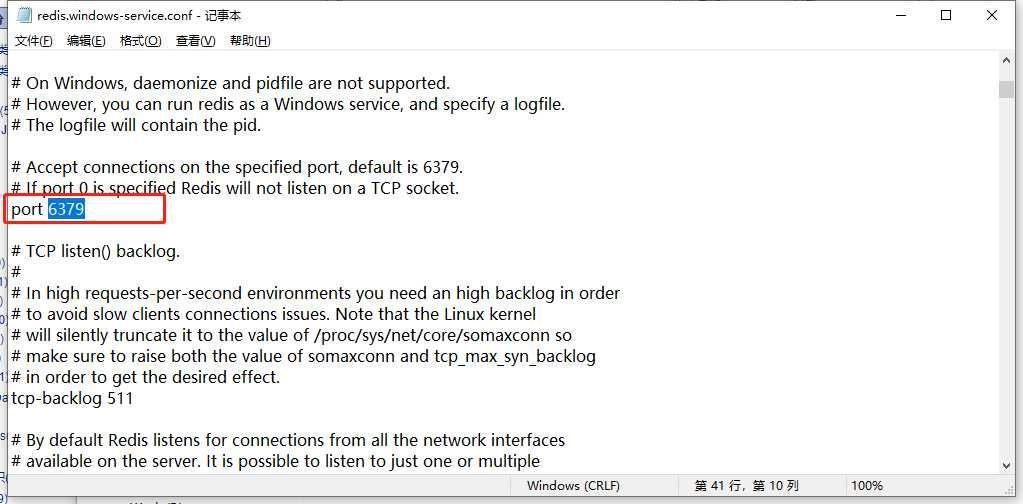
环境安装完毕。
2 编写工具类 RedisHelper.cs
nuget需要安装包
Newtonsoft.Json;
StackExchange.Redis;
代码如下
using Newtonsoft.Json; using StackExchange.Redis; using System; using System.Collections.Generic; using System.Configuration; using System.Linq; using System.Text; using System.Web; namespace XiHuiShouCargoList.Web.Utilities { /// <summary> /// Redis读写帮助类 /// </summary> public class RedisHelper { private string RedisConnectionStr = ConfigurationManager.AppSettings["RedisConnectionStr"]; private ConnectionMultiplexer redis { get; set; } private IDatabase db { get; set; } public RedisHelper() { redis = ConnectionMultiplexer.Connect(RedisConnectionStr); db = redis.GetDatabase(); } #region string类型操作 /// <summary> /// set or update the value for string key /// </summary> /// <param name="key"></param> /// <param name="value"></param> /// <returns></returns> public bool SetStringValue(string key, string value) { return db.StringSet(key, value); } /// <summary> /// 保存单个key value /// </summary> /// <param name="key">Redis Key</param> /// <param name="value">保存的值</param> /// <param name="expiry">过期时间</param> /// <returns></returns> public bool SetStringKey(string key, string value, TimeSpan? expiry = default(TimeSpan?)) { return db.StringSet(key, value, expiry); } /// <summary> /// 保存一个对象 /// </summary> /// <typeparam name="T"></typeparam> /// <param name="key"></param> /// <param name="obj"></param> /// <returns></returns> public bool SetStringKey<T>(string key, T obj, TimeSpan? expiry = default(TimeSpan?)) { string json = JsonConvert.SerializeObject(obj); return db.StringSet(key, json, expiry); } /// <summary> /// 获取一个key的对象 /// </summary> /// <typeparam name="T"></typeparam> /// <param name="key"></param> /// <returns></returns> public T GetStringKey<T>(string key) where T : class { var res = db.StringGet(key); if (!res.IsNull) return JsonConvert.DeserializeObject<T>(res); return null; } /// <summary> /// get the value for string key /// </summary> /// <param name="key"></param> /// <returns></returns> public string GetStringValue(string key) { return db.StringGet(key); } /// <summary> /// Delete the value for string key /// </summary> /// <param name="key"></param> /// <returns></returns> public bool DeleteStringKey(string key) { return db.KeyDelete(key); } #endregion #region 哈希类型操作 /// <summary> /// set or update the HashValue for string key /// </summary> /// <param name="key"></param> /// <param name="hashkey"></param> /// <param name="value"></param> /// <returns></returns> public bool SetHashValue(string key, string hashkey, string value) { return db.HashSet(key, hashkey, value); } /// <summary> /// set or update the HashValue for string key /// </summary> /// <typeparam name="T"></typeparam> /// <param name="key"></param> /// <param name="hashkey"></param> /// <param name="t">defined class</param> /// <returns></returns> public bool SetHashValue<T>(String key, string hashkey, T t) where T : class { var json = JsonConvert.SerializeObject(t); return db.HashSet(key, hashkey, json); } /// <summary> /// 保存一个集合 /// </summary> /// <typeparam name="T"></typeparam> /// <param name="key">Redis Key</param> /// <param name="list">数据集合</param> /// <param name="getModelId"></param> public void HashSet<T>(string key, List<T> list, Func<T, string> getModelId) { List<HashEntry> listHashEntry = new List<HashEntry>(); foreach (var item in list) { string json = JsonConvert.SerializeObject(item); listHashEntry.Add(new HashEntry(getModelId(item), json)); } db.HashSet(key, listHashEntry.ToArray()); } /// <summary> /// 获取hashkey所有的值 /// </summary> /// <typeparam name="T"></typeparam> /// <param name="key"></param> /// <returns></returns> //public List<T> HashGetAll<T>(string key) where T : class //{ // List<T> result = new List<T>(); // HashEntry[] arr = db.HashGetAll(key); // foreach (var item in arr) // { // if (!item.Value.IsNullOrEmpty) // { // T t; // if (JsonConvert.DeserializeObject<T>(item.Value, out t)) // { // result.Add(t); // } // } // } // return result; // //result =JsonHelper.DeserializeJsonToList<T>(arr.ToString()); // //return result; //} /// <summary> /// get the HashValue for string key and hashkey /// </summary> /// <param name="key">Represents a key that can be stored in redis</param> /// <param name="hashkey"></param> /// <returns></returns> public RedisValue GetHashValue(string key, string hashkey) { RedisValue result = db.HashGet(key, hashkey); return result; } /// <summary> /// get the HashValue for string key and hashkey /// </summary> /// <param name="key">Represents a key that can be stored in redis</param> /// <param name="hashkey"></param> /// <returns></returns> //public T GetHashValue<T>(string key, string hashkey) where T : class //{ // RedisValue result = db.HashGet(key, hashkey); // if (string.IsNullOrEmpty(result)) // { // return null; // } // T t; // if (JsonConvert.DeserializeObject<T>(result, out t)) // { // return t; // } // return null; //} /// <summary> /// delete the HashValue for string key and hashkey /// </summary> /// <param name="key"></param> /// <param name="hashkey"></param> /// <returns></returns> public bool DeleteHashValue(string key, string hashkey) { return db.HashDelete(key, hashkey); } #endregion } }
3 实践
public class StoresController : ApiController { [WrapResult] public List<AiMaStoreDto> AiMa() { var redis = new RedisHelper(); List<AiMaStoreDto> stores = redis.GetStringKey<List<AiMaStoreDto>>("aimastores"); if (stores != null) return stores; stores = new List<AiMaStoreDto>(); redis.SetStringKey("aimastores", stores, TimeSpan.FromDays(1)); return stores; } }
4 命令行工具使用 双击 redis-cli.exe 打开
get [key] //按键查询,更多指令见redis文档
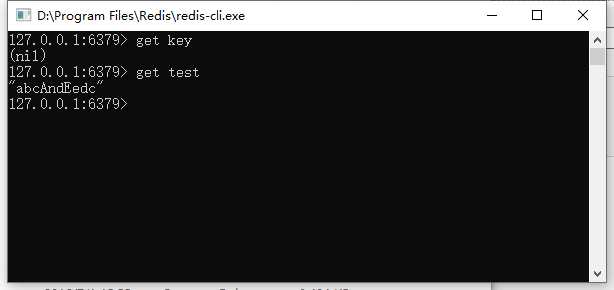
标签:win 使用 ons sof The private esc return string类
原文地址:https://www.cnblogs.com/eedc/p/12160698.html