标签:拖动 shader end class assets -- title creat 报错信息
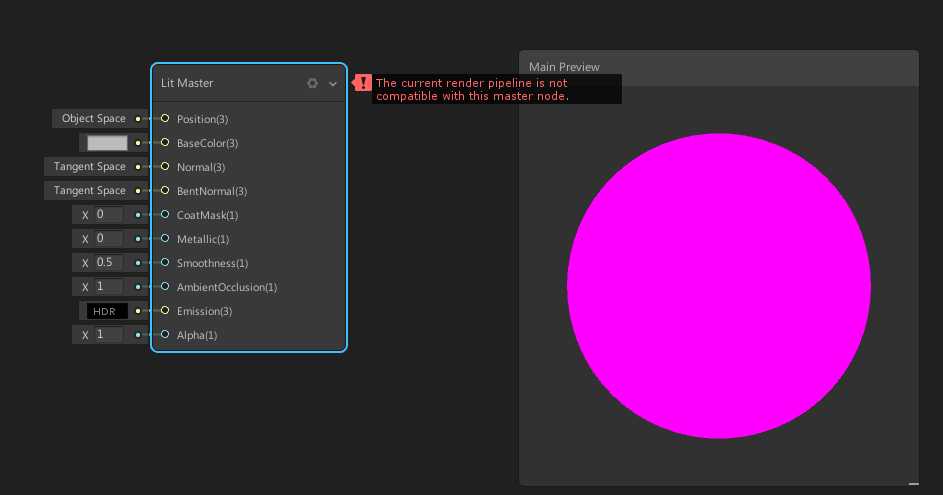
Unity 2019.2.15f1
HDRP 6.9.2
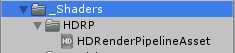
1: 在 Assets 资源管理器中新建一个文件夹, 例如上图中我是在 _Shaders 文件夹下新建了一个名为 HDRP 的文件夹
2: 选中刚刚新建的文件夹, 点击鼠标右键创建 HDRP 管道资源
右键 --> Create --> Rendering --> High Definition Render Pipeline Asset
就可以得到 HDRP 渲染管道资源 HDRenderPipelineAsset
3: 将渲染管道资源放到项目管理的 Scriptable Render Pipeline Settings 中
Edit --> Project Settings --> Graphics --> 拖动 HDRenderPipelineAsset --> Scriptable Render Pipeline Settings
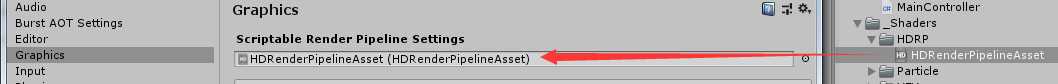
这样一来, 问题就解决了
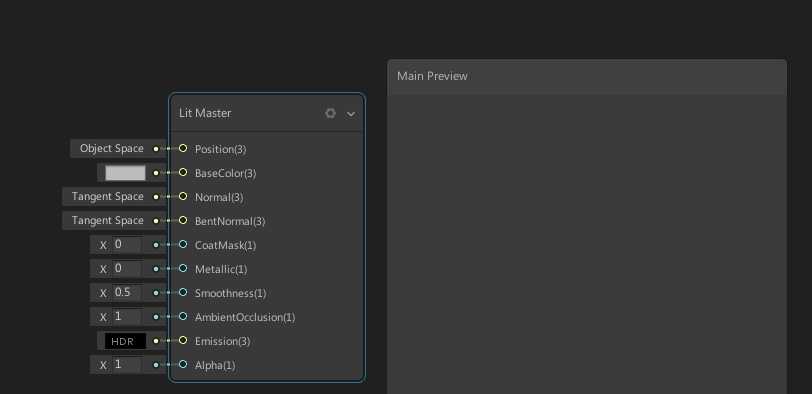
报错信息消失, 问题成功解决
标签:拖动 shader end class assets -- title creat 报错信息
原文地址:https://www.cnblogs.com/unityworld/p/12162841.html