标签:log https 文件 ref lame 参数 video 最新 gen
好记性不如烂笔头,每次编译总要有些时间折腾,记录下编译过程,方便后来者。
本文 介绍windows下编译64位Ffmpeg库 (版本V4.02)如何引入libx264及libmp3lame(编码mp3)库。
编译环境选择MinGW64。MinGW64如何安装可参考前面的文章https://www.cnblogs.com/wanggang123/p/9896564.html
一.. 编译x264库,如需要ffmpeg支持h264编码编译时需要将它添加进来。编译x264库相对容易,一次搞定。
首先下载x264库,用最新的版本就可以,下载的地址是https://www.videolan.org/developers/x264.html
接着configure,configure参数如下图所示。
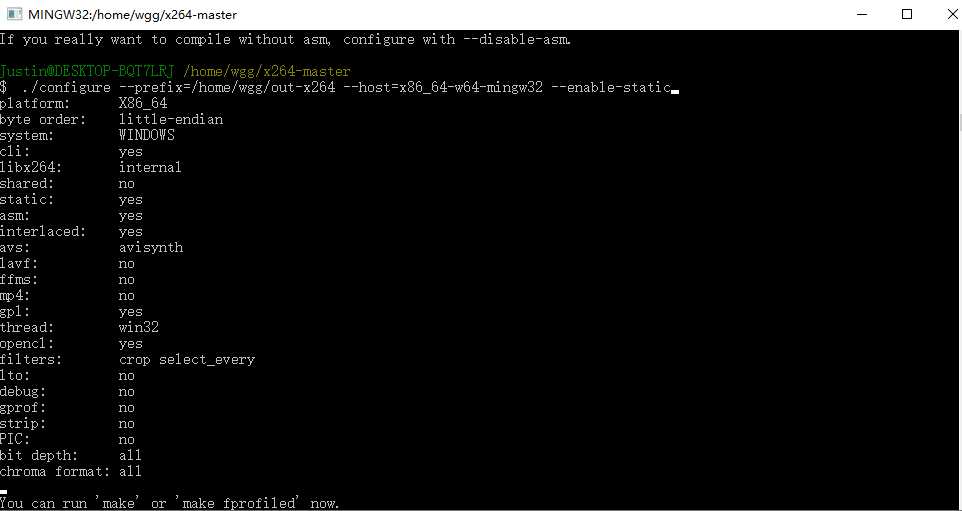
图1. x264库 configure示意图
x264库配置 需要nasm ,可以下载可执行文件放到MinGW64安装路径下的bin目录,如图2所示。http://www.linuxfromscratch.org/blfs/view/8.2/general/nasm.html
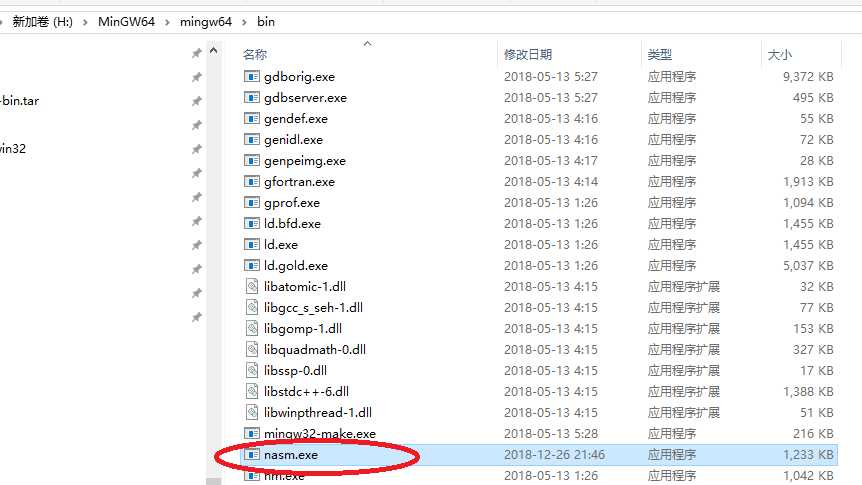
图2 nasm.exe 安装路径
未完成,明天继续写。
Window下编译 64位ffmpeg 引入libx264 libmp3lame库
标签:log https 文件 ref lame 参数 video 最新 gen
原文地址:https://www.cnblogs.com/wanggang123/p/12174126.html