标签:android style blog http io color os ar java
异步任务Asynctask完成一个下载
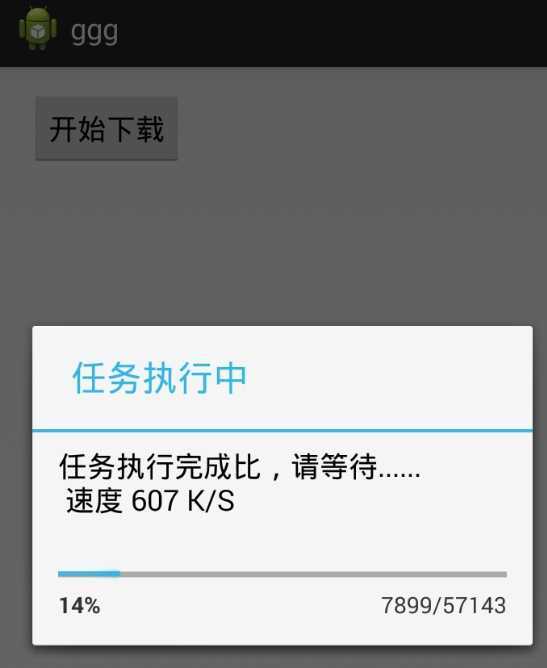
activity_main.xml

<RelativeLayout xmlns:android="http://schemas.android.com/apk/res/android" xmlns:tools="http://schemas.android.com/tools" android:layout_width="match_parent" android:layout_height="match_parent" tools:context="${relativePackage}.${activityClass}" > <Button android:id="@+id/button1" android:layout_width="wrap_content" android:layout_height="wrap_content" android:layout_alignParentLeft="true" android:layout_alignParentTop="true" android:layout_marginLeft="23dp" android:layout_marginTop="14dp" android:text="开始下载" /> <EditText android:id="@+id/editText1" android:layout_width="wrap_content" android:layout_height="wrap_content" android:layout_alignLeft="@+id/button1" android:layout_alignParentBottom="true" android:layout_alignParentRight="true" android:layout_below="@+id/button1" android:layout_marginTop="45dp" android:ems="10" android:inputType="textMultiLine" > <requestFocus /> </EditText> </RelativeLayout>
MainActivity.java

public class MainActivity extends Activity { EditText editText1; Button btn1; @Override protected void onCreate(Bundle savedInstanceState) { super.onCreate(savedInstanceState); setContentView(R.layout.activity_main); editText1=(EditText)findViewById(R.id.editText1); btn1=(Button)findViewById(R.id.button1); btn1.setOnClickListener(new OnClickListener() { @Override public void onClick(View v) { MyDown down=new MyDown(MainActivity.this); try { down.execute(new URL("http://w.x.baidu.com/alading/anquan_soft_down_normal/12350")); } catch (MalformedURLException e) { // TODO 自动生成的 catch 块 e.printStackTrace(); } } }); } class MyDown extends AsyncTask<URL, Integer, String>{ //下载进度 ProgressDialog p; //总下载量 int totalSize=0; //当前下载 int downloadSzie=0; Context context; //下载开始时间 Calendar date_s=Calendar.getInstance(); //下载结束时间 Calendar date_e; public MyDown(Context context){ this.context=context; } @Override protected void onPreExecute() { p=new ProgressDialog(context); p.setMax(0); p.setTitle("任务执行中"); p.setMessage("任务执行完成比,请等待......"); p.setProgressStyle(ProgressDialog.STYLE_HORIZONTAL); p.setCancelable(false); p.setIndeterminate(false); p.show(); } @Override protected String doInBackground(URL... params) { StringBuffer str=new StringBuffer(); try { HttpURLConnection http=(HttpURLConnection)params[0].openConnection(); //获取总下载量 totalSize=http.getContentLength(); InputStream in=http.getInputStream(); byte[] buffer =new byte[1024]; int readSize=0; while ((readSize=in.read(buffer))!=-1){ date_e=Calendar.getInstance(); //计算下载的总时间,主要是用于计算 K/S int a=(int)(date_e.getTimeInMillis()-date_s.getTimeInMillis())/1000; //总下载数 downloadSzie =downloadSzie +readSize; //刷新UI publishProgress(downloadSzie,totalSize,a); } return str.toString(); } catch (Exception e) { // TODO 自动生成的 catch 块 e.printStackTrace(); } return null; } protected void onPostExecute(String result) { editText1.setText("下载完成"); p.dismiss(); } @Override protected void onProgressUpdate(Integer... values) { p.setProgress(values[0]/1024); p.setMax(values[1]/1024); int sed=0; if(values[2]==0) sed=1;else sed=values[0]/1024/values[2]; p.setMessage("任务执行完成比,请等待......\n 速度 "+sed+" K/S"); } } }
标签:android style blog http io color os ar java
原文地址:http://www.cnblogs.com/weijj/p/4067889.html