标签:config 程序包 ima ebs project profile ble dna launch
使用程序包管理器控制台,输入如下命令:
PM> Install-Package Swashbuckle.AspNetCore -Version 5.0.0-rc4
ConfigureServices方法中添加如下代码:
public void ConfigureServices(IServiceCollection services) { services.AddSwaggerGen(m=> { m.SwaggerDoc("SWG1",new OpenApiInfo {Title = "swaggerTest",Version= "SWG1" }); }); services.AddControllers(); }
注意 SWG1 这是随便取的名字
Configure中添加如下代码,使用中间件:
app.UseSwagger(); app.UseSwaggerUI(m=> { m.SwaggerEndpoint("/Swagger/SWG1/swagger.json","swaggerTest"); });
注意这里的,SWG1要和上面的SWG1名称保存一直。
在配置一下 launchSettings.json
"profiles": { "IIS Express": { "commandName": "IISExpress", "launchBrowser": true, "launchUrl": "swagger/index.html", "environmentVariables": { "ASPNETCORE_ENVIRONMENT": "Development" } }, "WebSwagger": { "commandName": "Project", "launchBrowser": true, "launchUrl": "weatherforecast", "applicationUrl": "http://localhost:5000", "environmentVariables": { "ASPNETCORE_ENVIRONMENT": "Development" } } }
运行项目之后
http://localhost:49480/swagger/index.html
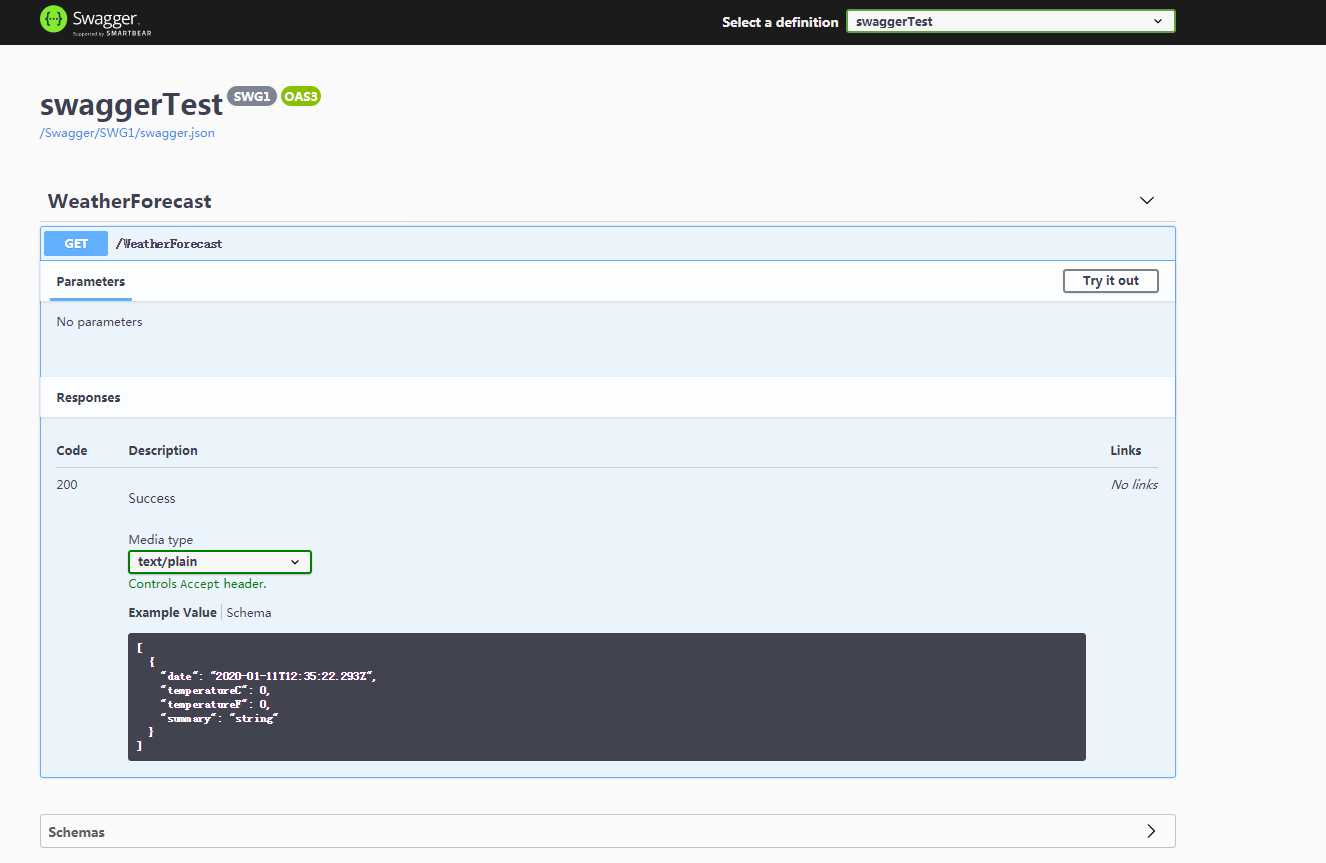
标签:config 程序包 ima ebs project profile ble dna launch
原文地址:https://www.cnblogs.com/youmingkuang/p/12181077.html