标签:window blog class html ons 现在 文件夹 config 字体
配置多个本地ssh-key之前,先初始化下GIt环境哦!
可以参照:https://www.cnblogs.com/poloyy/p/12185132.html
执行前两步就好啦
ssh-keygen -t rsa -C "123456@qq.com" -f ~/.ssh/polo_rsa ssh-keygen -t rsa -C "123457@qq.com" -f ~/.ssh/polo1_rsa
将生成的两个公钥添加到Github中;可以将其中一个公钥添加到账号A,另一个公钥添加到账号B,实现在本地可同时提交不同仓库的代码
(如何添加ssh-key请查看https://www.cnblogs.com/poloyy/p/12186087.html)
在本地 C:\Users\用户名\.ssh 文件夹中生成 config 文件,无需后缀,填入以下内容
# 添加config配置文件 # 文件内容如下: # home Host polo.github.com HostName github.com PreferredAuthentications publickey IdentityFile ~/.ssh/polo_rsa User polo # work Host polo1.github.com HostName github.com PreferredAuthentications publickey IdentityFile ~/.ssh/polo1_rsa User polo1 # 配置文件参数 # Host : Host可以看作是一个你要识别的模式,对识别的模式,进行配置对应的的主机名和ssh文件 # HostName : 要登录主机的主机名 # User : 登录名 # IdentityFile : 指明上面User对应的identityFile路径
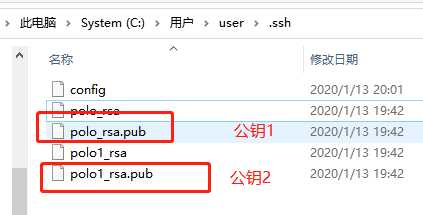
输入以下命令就行啦
ssh -T git@{Host} ssh -T git@{Host}
Host是需要根据自己的定义填写的哈,你在config文件中的两个Host写了啥这里就写啥就好啦,如下图所示哦
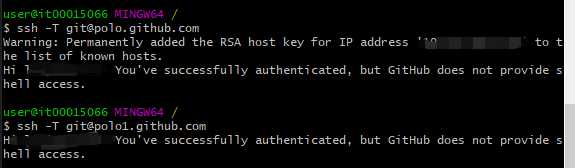
本地单个公钥时,执行git clone命令如下
git@github.com:用户名/项目名.git
当有多个公钥时,本地clone项目时,需要修改命令
git@polo.github.com:用户名1/项目名1.git
git@polo1.github.com:用户名2/项目名2.git
这样就可以clone不同账号下的不同项目到本地咯
标签:window blog class html ons 现在 文件夹 config 字体
原文地址:https://www.cnblogs.com/poloyy/p/12189140.html