标签:query 支持 width lan 自动 定时 list btn 移动
移动端轮播图功能和基本PC端一致。
想要图片优雅的移动,请添加过渡效果
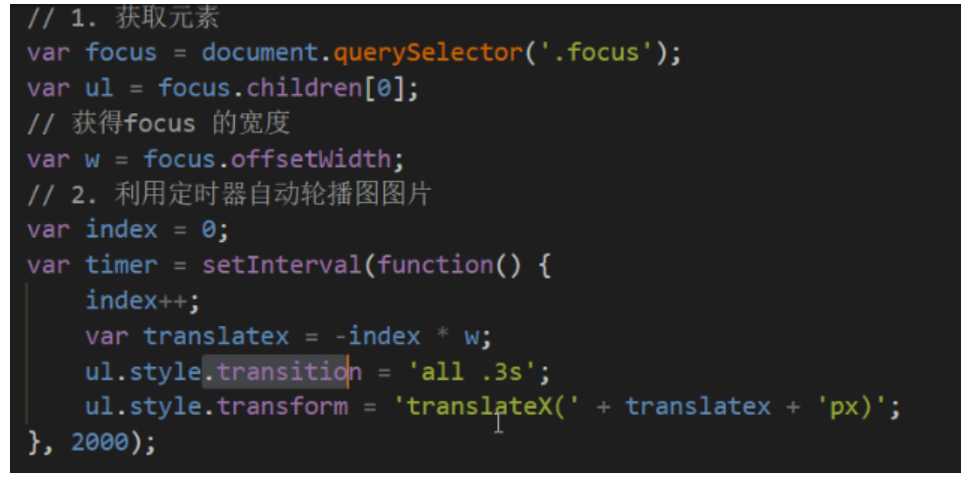
自动播放功能-无缝滚动
注意,我们判断条件是要等到图片滚动完毕再去判断,就是过渡完成后判断
此时需要添加检测过渡完成事件? transitionend?
判断条件:如果索引号等于 3 说明走到最后一张图片,此时 索引号要复原为 0
此时图片,去掉过渡效果,然后移动
如果索引号小于0, 说明是倒着走, 索引号等于2
此时图片,去掉过渡效果,然后移动
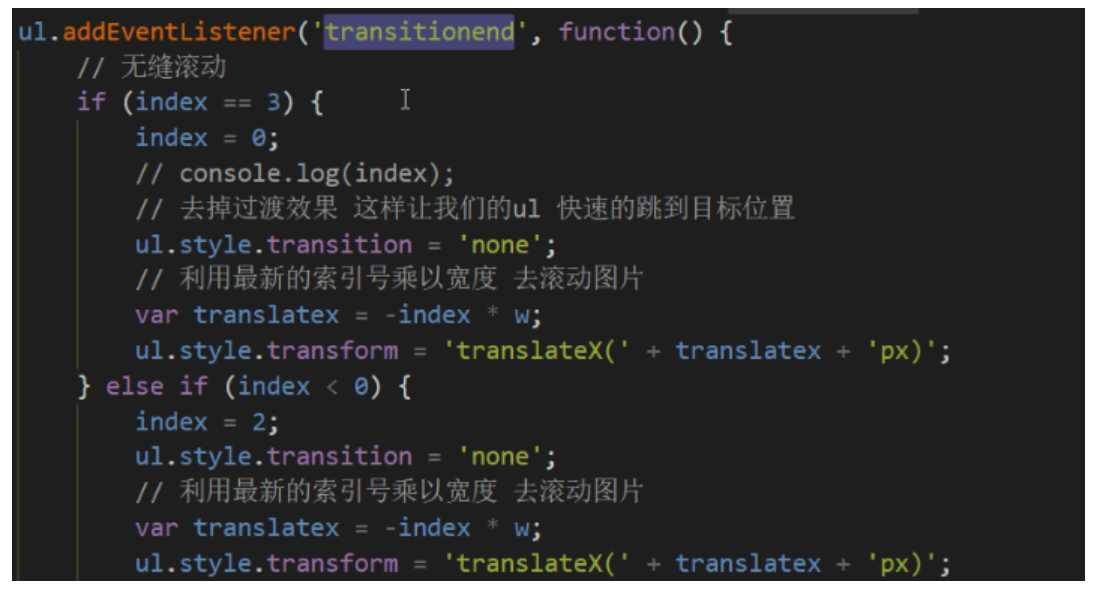
classList属性是HTML5新增的一个属性,返回元素的类名。但是ie10以上版本支持。
该属性用于在元素中添加,移除及切换 CSS 类。有以下方法
添加类:
element.classList.add(’类名’);
focus.classList.add('current');移除类:
element.classList.remove(’类名’);
focus.classList.remove('current');切换类:
element.classList.toggle(’类名’);
focus.classList.toggle('current');注意:以上方法里面,所有类名都不带点
<!DOCTYPE html>
<html lang="en">
<head>
<meta charset="UTF-8">
<meta name="viewport" content="width=device-width, initial-scale=1.0">
<meta http-equiv="X-UA-Compatible" content="ie=edge">
<title>Document</title>
<style>
.bg {
background-color: black;
}
</style>
</head>
<body>
<div class="one two"></div>
<button> 开关灯</button>
<script>
// classList 返回元素的类名
var div = document.querySelector('div');
// console.log(div.classList[1]);
// 1. 添加类名 是在后面追加类名不会覆盖以前的类名 注意前面不需要加.
div.classList.add('three');
// 2. 删除类名
div.classList.remove('one');
// 3. 切换类
var btn = document.querySelector('button');
btn.addEventListener('click', function() {
document.body.classList.toggle('bg');
})
</script>
</body>
</html>小圆点跟随变化效果
把ol里面li带有current类名的选出来去掉类名 remove
让当前索引号的小li 加上 current?? add
但是,是等着过渡结束之后变化,所以这个写到 transitionend 事件里面
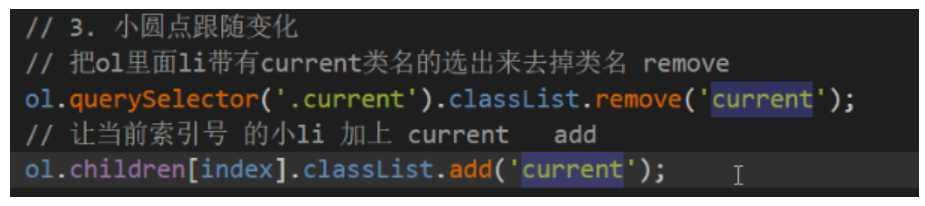

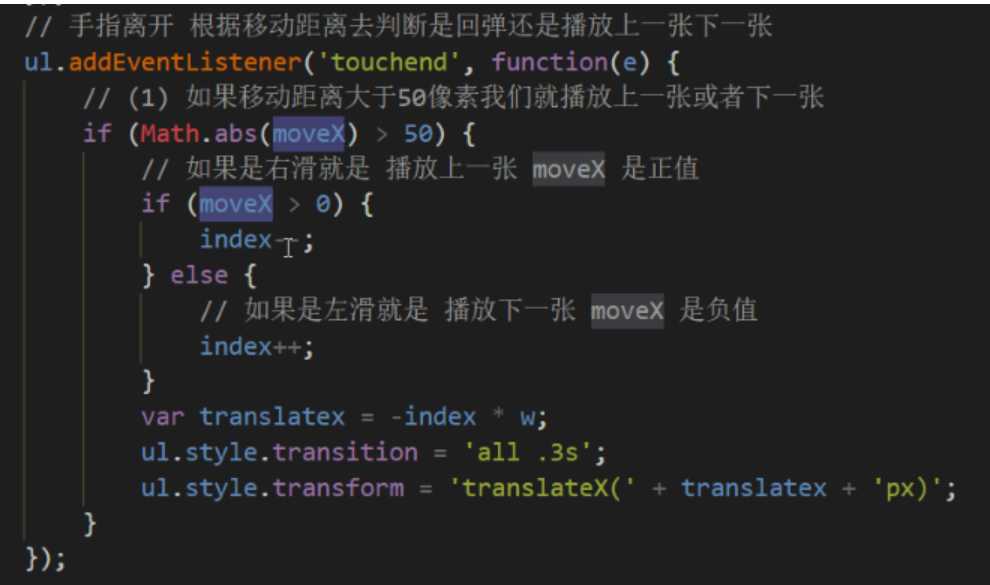
标签:query 支持 width lan 自动 定时 list btn 移动
原文地址:https://www.cnblogs.com/jianjie/p/12194376.html