标签:encode 输入 cat 必须 cli tool base64 nbsp ati
百度云文字识别:
1,注册账户:https://login.bce.baidu.com
2,创建应用后点击应用就可以看到AK(API Key)和SK(Secret Key)
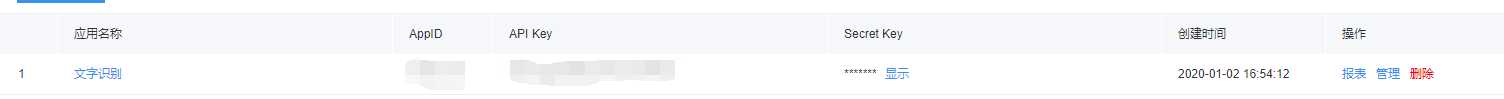
一、用python脚本获取access_token:
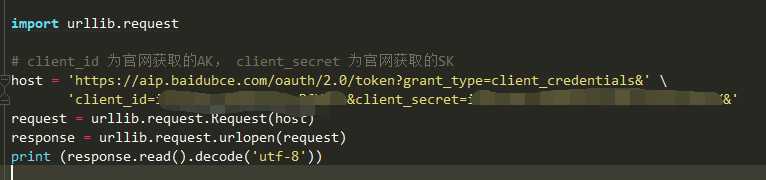
二、用工具Postman获取access_token:
百度文字识别调用方式文档地址:https://cloud.baidu.com/doc/OCR/s/Ck3h7y2ia
1,Postman是一个比较给力的Http请求模拟工具,可以快速进行接口调用。
2,输入HTTP请求的几个部分:
1,请求的method:选择POST
2,填写URL
3,Params:
grant_type: 必须参数,固定为client_credentials;
client_id: 必须参数,应用的API Key;
client_secret: 必须参数,应用的Secret Key
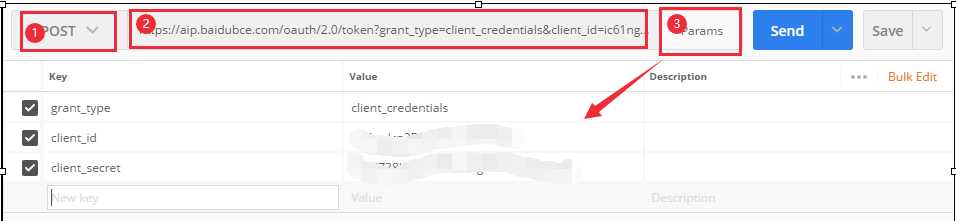
获取ccess_token后,postman中进行接口调用,需要输入的其他2个参数:
1,填写请求头(Headers)
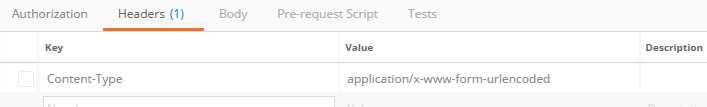
2,输入请求参数(body)
先选择“x-www-form-urlencoded”,
access_token = xxx 把之前获取到的token字符串填到这里来image = xxx 把图片转成base64字符串填到这里,转码工具:https://www.css-js.com/tools/base64.htmlurl = xxx 也可以不用传图片而是传一个图片的链接。language_type = CHN_ENG 识别语言类型。默认中英。用python或者使用工具Postman来,获取百度云文字识别中的access_token
标签:encode 输入 cat 必须 cli tool base64 nbsp ati
原文地址:https://www.cnblogs.com/zhangyy177/p/12168175.html