标签:简单 编码 无法 dash 方法 gbk install 应用 code
虽然微博官方有Python SDK,但是下载链接竟然失效了??,再Pypi找到一个库——weibo.
pip install weibo 报错 “ERROR: Command errored out with exit status 1: python setup.py egg_info Check the logs for full command output”
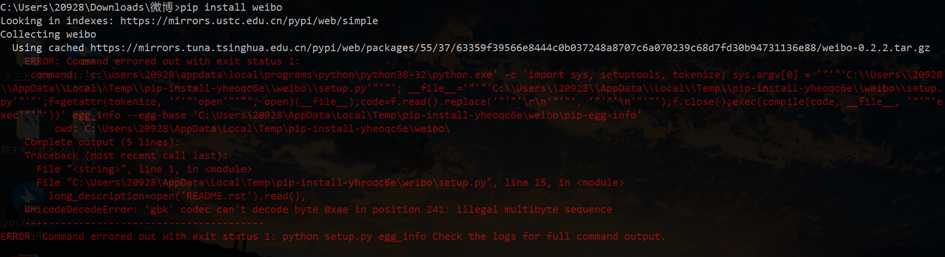
查看报错的行数,刚好是我昨天遇到的一个问题,打开文件时没有指定编码方式,使用的默认为gbk编码,而源码中出现了gbk无法编码的字符。
解决方法也很简单,下载压缩包,解压,在报错位置添加 encoding=‘utf-8‘。
再压缩,使用 pip install weibo-0.2.2.zip 安装。
需要先创建应用:微连接-->移动应用-->立即接入,
填写基本信息,能得到App Key和App Secret即可。
参考链接:
1. Python报错ERROR: Command errored out with exit status 1
2.
标签:简单 编码 无法 dash 方法 gbk install 应用 code
原文地址:https://www.cnblogs.com/lfri/p/12207767.html