标签:工具 adb shell zip snr 联系 详细步骤 技术 com height
从 OnePlus 6 Android 10.0 刷回OnePlus 6 Android 9 稳定版教程:
概要: (下载9.0.8, 取出sim卡, 安装9.0.8重启, 禁用系统更新adb shell pm disable-user com.oneplus.opbackup)
详细步骤如下:
二. 禁止系统更新教程
1. 进入设置, 点击关于手机, 多次点击版本号打开开发者模式.
2. 进入开发者模式, 打开usb调试.
3. 连接电脑, 下载adb工具包. 链接: https://www.lanzous.com/i8snr7i 解压至c盘根目录.
4. 右键单击电脑左下角开始>运行>输入cmd 回车启动cmd
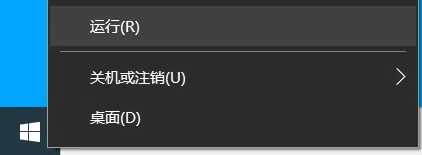
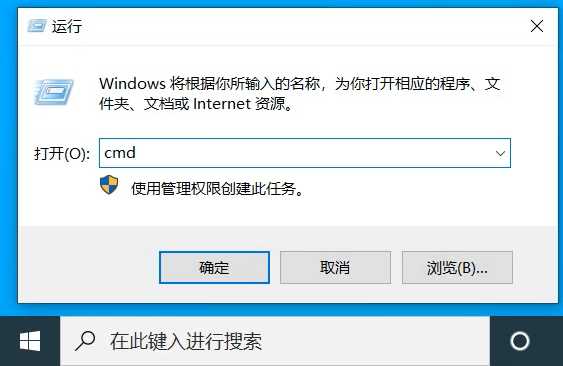
5. 输入cd c:\adb 按下回车
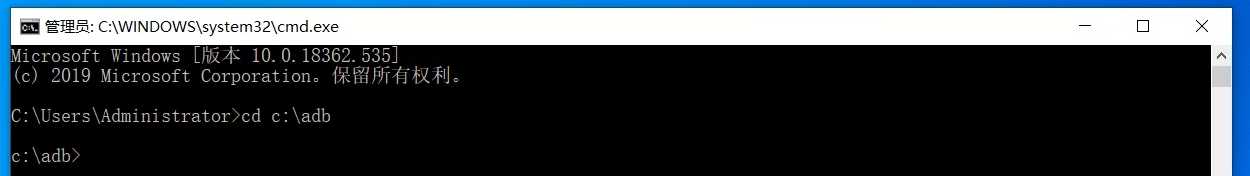
6. 输入禁用更新代码
adb shell pm disable-user com.oneplus.opbackup
回车执行

7. 如果以后还需要再启用系统更新, 则应输入代码: adb shell pm enable com.oneplus.opbackup
转载注明出处, @有问题别找我, 自己百度.
标签:工具 adb shell zip snr 联系 详细步骤 技术 com height
原文地址:https://www.cnblogs.com/caojin12138/p/12221799.html