标签:fill 实例 ext get tar 代码示例 put model inpu
本文介绍调用Spire.Cloud.Word.SDK提供的接口shapesApi来操作Word形状,包括添加形状AddShape(),添加形状时,可设置形状类型、颜色、大小、位置、倾斜、轮廓、文本环绕方式、顺序);删除形状DeleteShape()和读取形状属性GetShapeProperties()等。调用接口方法及步骤参考以下步骤:
下载后,解压文件,将Spire.Cloud.Word.Sdk.dll文件及其他三个dll添加引用至VS程序;或者在程序中通过Nuget搜索下载,直接导入所有dll。dll引用结果如下图所示: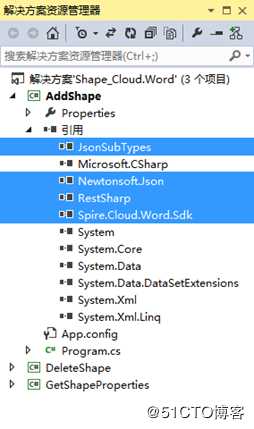
步骤二:App ID及Key获取。在“我的应用”板块中创建应用以获得App ID及App Key。
步骤三:源文档上传。在“文档管理”板块,上传源文档。这里可以建文件夹,将文档存放在文件夹下。不建文件夹时,源文档及结果文档直接保存在根目录。本文示例中,建了两个文件夹,分别用于存放源文档及结果文档。(云平台提供免费1 万次调用次数和 2G 文档内存)
C# 代码示例
1. 添加形状到Word
using System;
using Spire.Cloud.Word.Sdk.Client;
using Spire.Cloud.Word.Sdk.Api;
using Spire.Cloud.Word.Sdk.Model;
namespace AddShape
{
class Program
{
static string appId = "App ID";
static string appKey = "App Key";
static void Main(string[] args)
{
//配置AppID和AppKey
Configuration wordConfiguration = new Configuration(appId, appKey);
//实例化ShapesApi类
ShapesApi shapesApi = new ShapesApi(wordConfiguration);
string name = "test.docx";//源文档
string paragraphPath = "sections/0/paragraphs/0";//段落路径
int indexInParagraph = 1;//添加形状的段落
string folder = "input";//源文档所在文件夹
string storage = null;//使用冰蓝云配置的2G空间存贮文档,可设置为null
string password = null;//源文档密码
//设置形状属性(包括形状类型、位置、填充颜色、旋转方向、边框宽度/颜色、文本环绕类型/方式
ShapeFormat shapeProperties = new ShapeFormat(50, 50, ShapeFormat.ShapeTypeEnum.Star)
{
HorizontalOrigin = ShapeFormat.HorizontalOriginEnum.Page,
VerticalOrigin = ShapeFormat.VerticalOriginEnum.Page,
VerticalPosition = 40,
HorizontalPosition = 230,
FillColor = new Color(255, 69, 0),
Rotation = 45,
StrokeWeight = 2,
StrokeColor = new Color(255, 255, 0),
TextWrappingType = ShapeFormat.TextWrappingTypeEnum.Both,
TextWrappingStyle = ShapeFormat.TextWrappingStyleEnum.InFrontOfText,
ZOrder = 1
};
string destFilePath = "output/AddShape.docx";//结果文档路径
//调用方法添加形状
shapesApi.AddShape(name, paragraphPath, shapeProperties, folder, storage, indexInParagraph, password, destFilePath);
}
}
}
形状添加效果: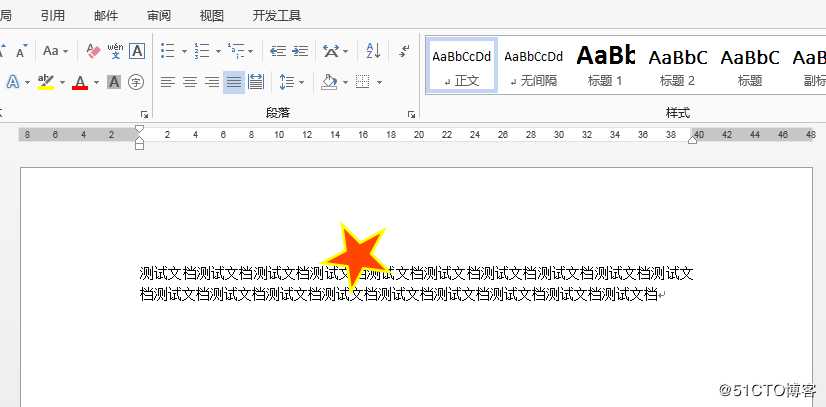
2. 删除Word中的形状
using System;
using Spire.Cloud.Word.Sdk.Api;
using Spire.Cloud.Word.Sdk.Client;
namespace DeleteShape
{
class Program
{
static string appId = "App ID";
static string appKey = "App Key";
static void Main(string[] args)
{
//配置AppID和AppKey
Configuration wordConfiguration = new Configuration(appId, appKey);
//实例化ShapesApi类
ShapesApi shapesApi = new ShapesApi(wordConfiguration);
string name = "AddShape.docx";//源文档
string paragraphPath = "sections/0/paragraphs/0";//段落路径
int index = 0;//要删除形状的索引
string folder = "output";//源文档所在文件夹
string storage = null;//使用冰蓝云配置的2G空间存贮文档,可设置为null
string password = null;//源文档密码
string destFilePath = "output/DeleteShape.docx";//结果文档路径
//调用方法删除形状
shapesApi.DeleteShape(name, paragraphPath, index, folder, storage, password, destFilePath);
}
}
}
形状删除效果: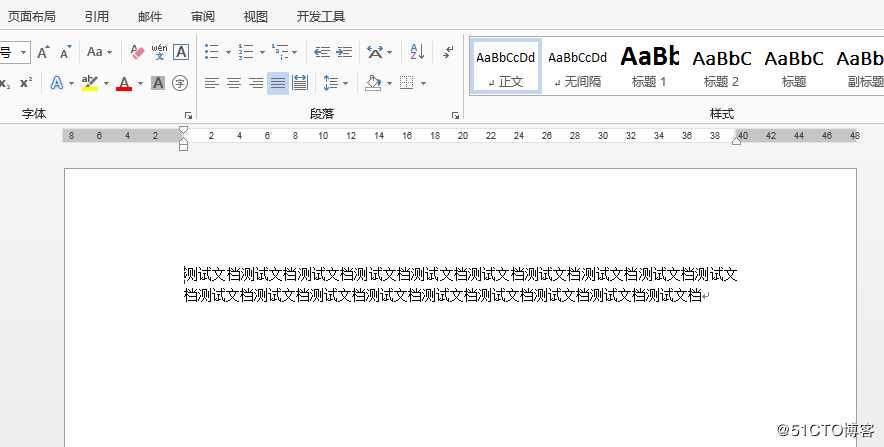
3. 读取Word形状属性
using System;
using Spire.Cloud.Word.Sdk.Client;
using Spire.Cloud.Word.Sdk.Api;
namespace GetShapeProperties
{
class Program
{
static string appId = "App ID";
static string appKey = "App Key";
static void Main(string[] args)
{
//配置AppID和AppKey
Configuration wordConfiguration = new Configuration(appId, appKey);
//实例化ShapesApi类
ShapesApi shapesApi = new ShapesApi(wordConfiguration);
string name = "AddShape.docx";//源文档
string paragraphPath = "sections/0/paragraphs/0";
int index = 0;//读取的形状索引
string folder = "output";//源文档所在文件夹
string storage = null;//使用冰蓝云配置的2G空间存贮文档,可设置为null
string password = null;//源文档密码
//读取属性
System.Console.WriteLine(shapesApi.GetShapeProperties(name, paragraphPath, index, folder, storage, password));
System.Console.ReadLine();
}
}
}
属性读取结果: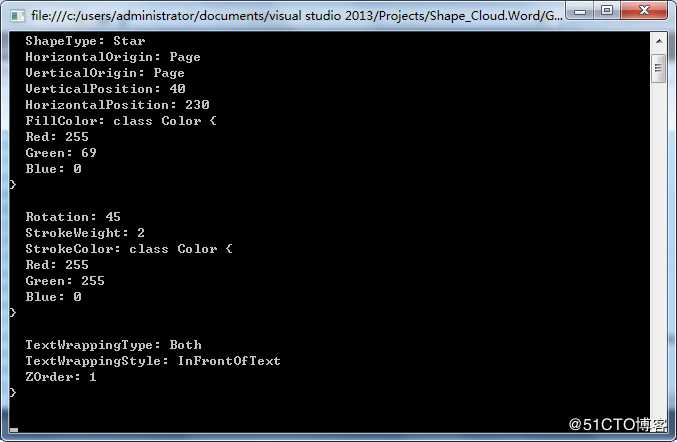
(本文完)
C# 添加、删除、读取Word形状(基于Spire.Cloud.Word.SDK)
标签:fill 实例 ext get tar 代码示例 put model inpu
原文地址:https://blog.51cto.com/eiceblue/2468150